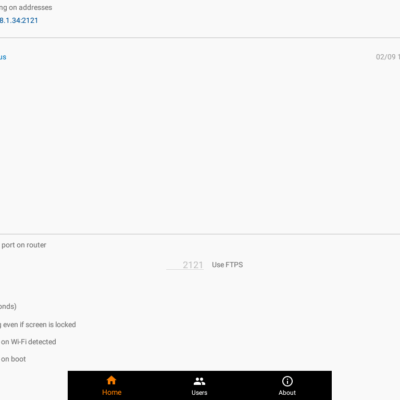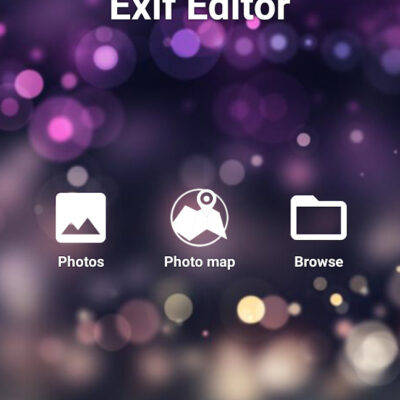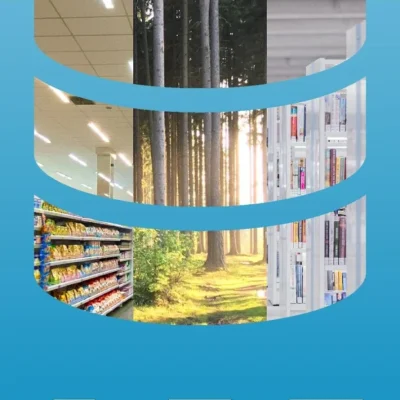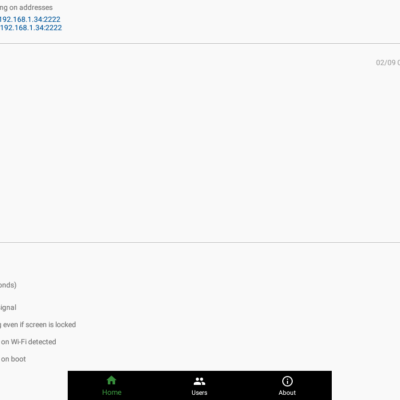Price History
App Description
PitchBlack is a known full featured dark and black battery friendly android theme. Providing many apps and ROM support, perfecting the balance between materialism, minimalism and various epic color combinations.
Meet the all original PitchBlack CMTE theme collections and more in one place!
Re-iterating the way accents and backgrounds are applied, PitchBlack offers an easy solution to application of themes by automatically creating 130+ theme sets just for you! Just choose which combination you like, build and enable! That’s it!
Supported ROMs
• Android Nougat AOSP 7.1 OMS
• Android Oreo AOSP 8.0/8.1 & Pixel/2
• Android Oreo OxygenOS 8.0/1
• Android Pie (Pixel and AOSP) (Requires root)
• Android Pie OxygenOS (Requires root)
NOTE: Nougat OMS ROMs
The theme requires full substratum oms theme engine supported Android 7.1 AOSP ROMs. The theme will not work if you are on stock Samsung, stock LineageOS, OxygenOS or Omni NOUGAT based ROMs.
About the Android Oreo & Pie Support
PitchBlack Oreo & Pie provides full support on Pixel Stock, LineageOS, OxygenOS and any other AOSP Oreo & Pie based ROMs
First Step: You should choose your android overlay version
Installation for Android Oreo and Pie
• Select your android version
• Select all and configure the selected apps with the required options there. (System apps must be selected, like settings, Android System and SystemUI)
• Tap on build and update
• Reboot your device
• Go into overlay manager and enable installed overlays
• For change or update QS tile colors on Oxygen OS, go into settings/display/accent (select applied PitchBlack accent) repeat the same after every PitchBlack theme change.
What isn’t working on Oreo & Pie (Stock) Roms?
• Some notification text colors cannot be inverted, that’s why added light notifications as default on Oreo & Pie ROMs (dark option is still available)
• Statusbar options are disabled. It won’t work on stock Oreo & Pie version

Doug Lynch
Hi! You may have seen my work at other Android publications including XDA and Phandroid, but I have branched out on my own to create content for the community. Most of my work consists of finding the best deals in the Google Play Store, creating tutorials on my YouTube channel, and curating the best applications and games on Play Store Finder.
Also On Sale
-
FTP Server
$1.99 -
Photo Exif Editor Pro
$2.49 -
Binders | License
$11.99 -
SSH Server
$1.99