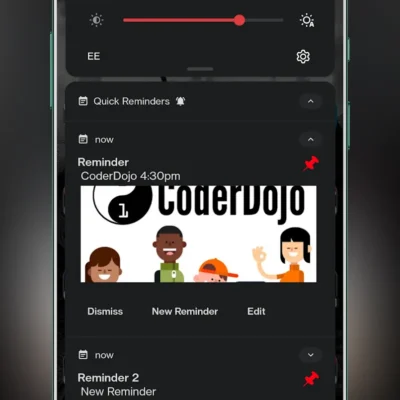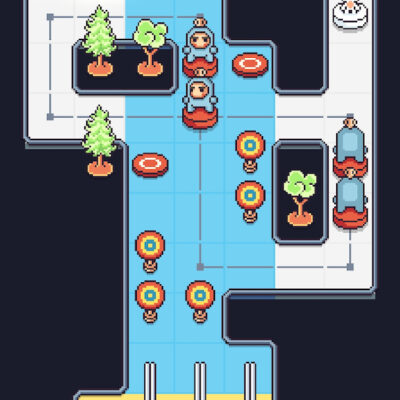Price History
App Description
Quada Icon Pack
Quda is a icon pack inspired by the Material Guidelines. The icons were designed with a lot love to the details – while keeping them simple and colorful!
This icon pack offers additionally an incredible amount of high quality alternatives beside the normal themed icons. The most popular apps are available in 15-20 colors. Define your own style!
• Top 5 New Android Apps – August 2015 – Week 2 by Cole Bailey https://goo.gl/FOYEqk
Features
• Over 2000+ magnificent single themed icons!
• An incredible amount of alternatives are included. More than 2250+ alternatives currently!
• High quality icons! (xxxHDPI – 192x192px)
• Dynamic calendar support!
• Smart icon request tool!
• Premium icon request tool!
• Icons section with a search function!
• Over 85+ high quality cloud based photography wallpapers!
• Over 50+ high quality cloud based abstract graphic wallpapers!
• Muzei support!
• Help section with the FAQs! Please read them!
• Regular biweekly-monthly updates!
• Report bugs feature!
• Fast support is guaranteed if you have any issues. Contact me directly per E-Mail or on Hangouts/ G+. https://goo.gl/Su3hJR
How to use it
• Apply icons automatically!
1. Jump to the apply section inside the app.
2. Search after your installed launcher. All supported launchers are written below.
3. Hit “apply” to take over the icons. You may have to confirm the apply process via a new pop-up window by a launcher.
• Apply icons manual! (If the automatically process isn’t working or your launcher is not listed.)
1. Jump to the settings of your installed launcher.
2. If your installed launcher supports icon packs, you will find a option to set an icon pack.
3. Just choose this icon pack of the listed icons and apply it.
Supported Launchers (~22)
• Action, ADW, Apex, Atom, Dodol, Epic, GO Launcher, Holo, Holo HD, Inspire, Kcin, KK, L, Lucid, Mini, Nemus, Next, Nine, Nova, S, Solo, Themer, CM Theme Engine, Launchy Widget, Trebuchet, Unicon and many more launchers
I recommend the Action and Nova Launcher
Notes
• It is not guaranteed that this icon pack works correctly with your LG Home Launcher version. LG Home Launcher is unstable on some devices. Also the Launcher doesn’t support many (icon pack) features. Don’t buy this icon pack just for the LG Home Launcher. Because it’s LG’s fault if it doesn’t work, I will not refund it.
• Apply the icons on the Smart Launcher only via the launcher card in the Quada dashboard.
• If you are not satisfied with my icon pack or only with some themed icons, then just contact me per E-Mail or write your complains/ suggestions in the community. https://goo.gl/hFLdMB
Check Evolve out for unique and stunning wallpapers! They fit perfectly to my Quada Icon Pack!
https://goo.gl/rDUhOo
Website http://www.maximiliankeppeler.com
Google Plus https://goo.gl/Su3hJR
Google Plus Community https://goo.gl/hFLdMB
YouTube https://goo.gl/j2i5g9
Dribbble https://goo.gl/7Lo339
Twitter https://goo.gl/QQW9kK
Miscellaneous (Credits etc.)
• Photography walls by Unsplash. Graphic walls by David Ratkovic, designer of the Evolve app, (https://goo.gl/LSvUo9) and Briana Giagnotti (https://goo.gl/M5t9Ra)
• Screenshots: Wallpapers are included in the Quada Icon Pack. I use the Action Launcher by Chris Lacy: https://goo.gl/4kZRW7

Doug Lynch
Hi! You may have seen my work at other Android publications including XDA and Phandroid, but I have branched out on my own to create content for the community. Most of my work consists of finding the best deals in the Google Play Store, creating tutorials on my YouTube channel, and curating the best applications and games on Play Store Finder.
Also On Sale
-
Terminal Watch Face
$0.99 -
Galaxy Attack
$0.99 -
Quick Reminders
$1.49 -
Chloe Puzzle Game
$1.99