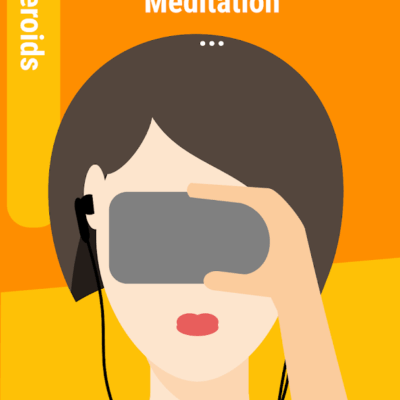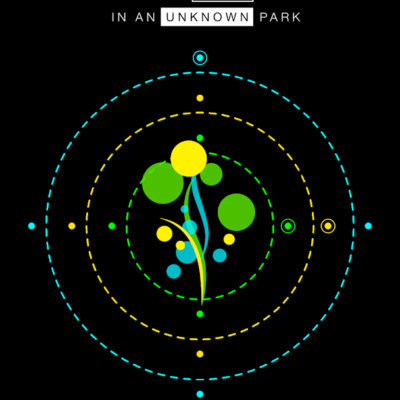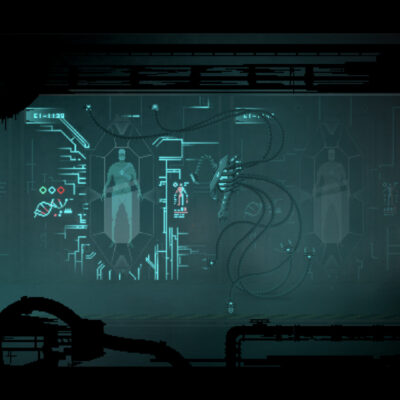Price History
App Description
: Support 280 characters!
: Saves scroll position even after restarting
: Always displays tweets in chronological order
: No accidentally likes and retweets
: Display tweet time in minutes and seconds
: Choose your own color theme
: Built-in Instagram image viewing
: Various mute settings and color coding labels
: Simple image saving
: Many features not in the official app
Why have a campaign version?
: Because the app offered by Twitter Inc. may become no longer available due to sudden changes. In addition, Tweecha Prime offers a number of functions to those who support the app.
PrimePlus Extensions
: We offer extensions to respond to the requests of customers.
: To use extensions, you will need to make a separate purchase in Tweecha Prime. Please be wary.
: Please understand that the price of the extension features in the donation app may change. There is also a chance that they may become free of charge.
Twitter specifications and restrictions (for unofficial apps)
: Cannot check and vote on polls
: Cannot attach images to DMs
: Cannot receive group DMs
: Cannot show users who liked
: Can only refresh 15 times every 15 minutes
: Can only search tweets from within a week ago
: The search results are different from the official app’s
: Blocked users are displayed in the search results
Restrictions by the Twitter Terms
: Apps must display the Twitter logo on the timeline screen
: More than one API key must not be used by the same use case
: The timeline icon must be displayed on the left
Other useful features
– Manage multiple accounts
– Real-time notifications (reply, DM, follow, retweet, liked)
– User timeline over streaming
– Show thumbnail images on the timeline
– Color label for the user
– Mute user, app, hashtags, retweets, and text
– Conversation view on tweet detail screen
– Menu to access each timeline and each list.
– Pull to refresh
– Save Image
– Show read status (orange line)
– Mark as read, or unread
– Move to unread position
– Show user information when clicking the user profile image
– Easy access: change lists with Swiping, pushing button, and from the menu.
– Showing a full-size image on the display
– Translation function (long press on tweet, work with Google translation app)
For more information, please see the tweecha official website.
http://sinproject.net/en/tweecha/

Doug Lynch
Hi! You may have seen my work at other Android publications including XDA and Phandroid, but I have branched out on my own to create content for the community. Most of my work consists of finding the best deals in the Google Play Store, creating tutorials on my YouTube channel, and curating the best applications and games on Play Store Finder.
Also On Sale
-
Mindroid PRO Unlock
$9.99 -
G30 – A Memory Maze
$3.99 -
Motorsport Manager 4
$6.49 -
Crying Suns
$8.99