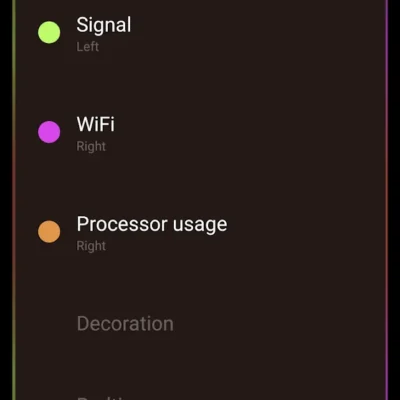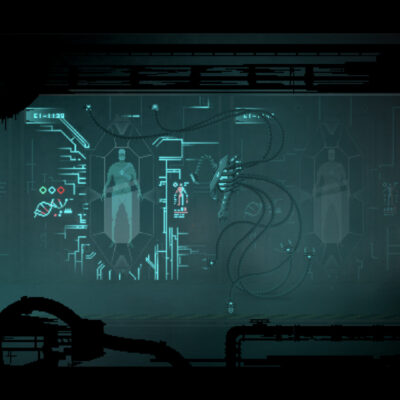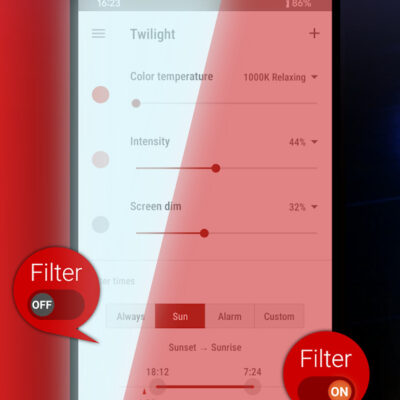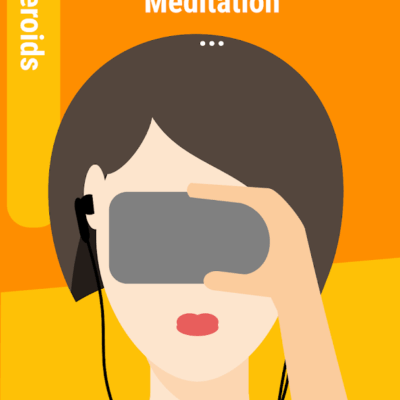Price History
App Description
Time Tuner
A classic Tuner Radio style watch face for Android Wear devices.
Note
If you’re having trouble syncing settings to the watch, you may need to update Google Play Services on your watch.
Follow these steps on your watch: Settings → About → Versions → tap on Google Play Services.
The recommended version is 9.6.83 or above.
Features:
• 8 Color Themes customizable through Android Wear companion app on your phone
• 12 / 24 hours mode
• Ambient mode (requires ambient mode to be enabled on the device)
• Conveniently resizes to accommodate notification peek cards
Requirements
Android Wear smart watch running Android 5.0.
Tips
To select the watch face, press and hold the home screen of your smart watch, or go to Android Wear companion app on your phone and select Time Tuner.
To customize, go to Android Wear companion app on the phone and select Time Tuner. Tap on the gear icon that appears when Time Tuner is selected.
Compatible with:
• Moto 360
• Samsung Gear Live
• LG G Watch R
• LG G Watch
• Asus Zen watch
• Sony Smartwatch 3
or any Android Wear Device
Also check out our other watch faces
• Tymometer
• Roto 360
• Roto Gears
Created by
Gaurav Singh &
Krishna Prajapati

Doug Lynch
Hi! You may have seen my work at other Android publications including XDA and Phandroid, but I have branched out on my own to create content for the community. Most of my work consists of finding the best deals in the Google Play Store, creating tutorials on my YouTube channel, and curating the best applications and games on Play Store Finder.
Also On Sale
-
PowerLine Pro Unlock
$6.99 -
Crying Suns
$8.99 -
Twilight Pro Unlock
$9.99 -
Mindroid PRO Unlock
$9.99