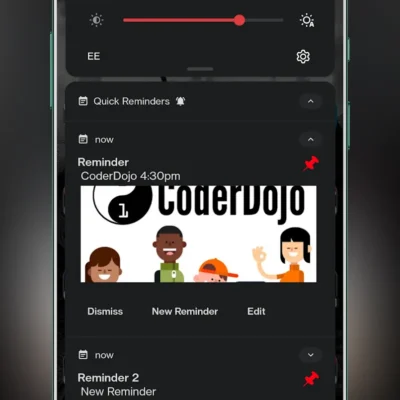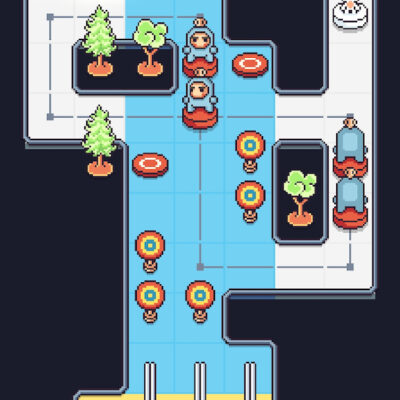Price History
App Description
Compatible with Galaxy Watch, Gear S2 / S3 / Sport, Gear 1, Gear 2, Gear S. For Gear Fit see below.
It needs the free companion app “Gear Navigation” from Samsung Galaxy Apps to work.
How to use:
– Install Samsung Gear and connect with your Gear smartwatch.
– Install this “Gear Navigation” app.
– Install free “Gear Navigation” app from the Samsung Store on your Smartwatch. (Go to Apps > Samsung Gear > Samsung Galaxy Apps).
– Start Gear Navigation app on your phone.
– Allow the app to read notifications. (Go to: Settings > Security > Notification Access and enable Gear Navigation).
– Start Google Maps Navigation and instructions will be pushed to your smartwatch.
Troubleshooting
– Ensure your Gear watch is connected to Phone and you have Samsung Gear installed.
– If the app still only shows the “Ready” message, please ensure that maps notifications are activated and displayed on your phone (Go to: Settings > Apps > Maps and enable “Show notifications”).
– If messages on the watch are delayed or stop entirely, please exempt “Gear Navigation” from power saving and/or switch off power saving and task killer apps.
– Restart smartphone AND Gear watch
– Uninstall from the phone, restart phone (important) and reinstall the app
– If you have a Xiaomi phone, go to Security -> Permissions -> Autostart and activate “Gear Navigation”

Doug Lynch
Hi! You may have seen my work at other Android publications including XDA and Phandroid, but I have branched out on my own to create content for the community. Most of my work consists of finding the best deals in the Google Play Store, creating tutorials on my YouTube channel, and curating the best applications and games on Play Store Finder.
Also On Sale
-
Quick Reminders
$1.49 -
Terminal Watch Face
$0.99 -
Galaxy Attack
$0.99 -
Chloe Puzzle Game
$1.99