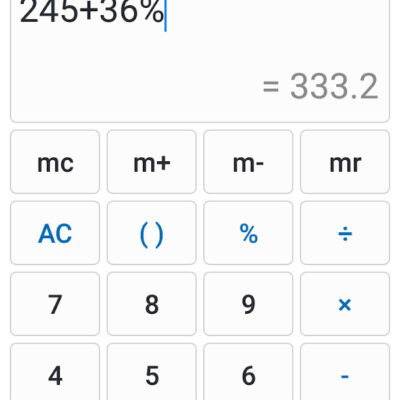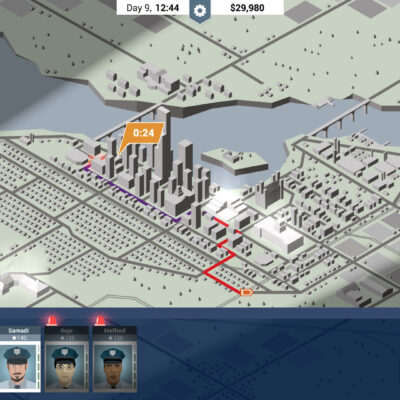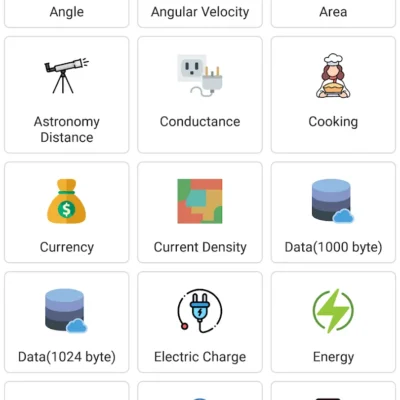Price History
App Description
For use this widget pack you need to install *Zooper Widgets PRO* app.
Method 1:
– Download Trident
– Tap on “Assets”
– Choose “Zooper Pro”
– Install Zooper Pro from Play Store
Method 2:
– Download and install Zooper Widget Pro 2.38 or above
– Download and install Trident
– Add a Zooper widget to your homescreen
– When Zooper widget skins list pops up, choose Trident
– Select the widget you want to add
If you are looking for a lot of good wallpapers for your setup take a look at the Evolve Wallpaper
Download: https://play.google.com/store/apps/details?id=com.daviidh.android.wallpaper&hl=en
If the widget is not right sized use the scaling percentage in the Zooper option to apply correctly the widget that you like.
All widgets are supposed to be working in english, so please if you notice that there are mistakes with your own language, select force english from Zooper Settings.
If you have any question or doubt send me a mail or contact me by Hangout.

Doug Lynch
Hi! You may have seen my work at other Android publications including XDA and Phandroid, but I have branched out on my own to create content for the community. Most of my work consists of finding the best deals in the Google Play Store, creating tutorials on my YouTube channel, and curating the best applications and games on Play Store Finder.
Also On Sale
-
Highway Game
$1.99 -
NT Calculator
$2.49 -
This Is the Police
$7.99 -
NT Unit Converter
$2.99