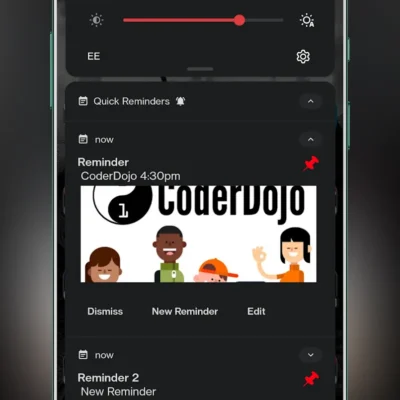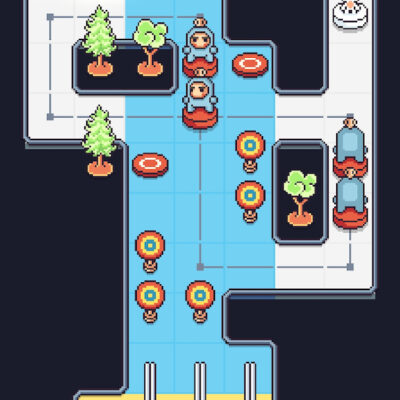Price History
App Description
INTRODUCTION
• Welcome in sector icon pack, this pack is compatible with almost all launchers in google play.
The most popular launchers have an automated installation in the Apply section of this app.
COMPATIBILITY
• Apex – Nova – Go – Aviate – ADW – Action – Atom – Smart – Next – Holo – KK – Solo and more…
This icon pack contains:
• 3000+ Icons HD
• 10+ Cloud Wallpapers
values may change
• Facebook: http://bit.ly/blak3ndesign-facebook
• Google+: http://bit.ly/blak3ndesign-google
• Need more wallpapers? try our free app: http://bit.ly/Wallpapers-HD
COLORS
• Sector (orange/red): http://bit.ly/sector-iconpack
• Cyano (cyan): http://bit.ly/cyano-iconpack
• Cosmo (blue): http://bit.ly/cosmo-iconpack
• Krypton (green): http://bit.ly/krypton-iconpack
• Fuxia (fuchsia): http://bit.ly/fuxia-iconpack
• Sun (yellow): http://bit.ly/sun-iconpack
READ PLEASE
• Before voting, don’t hesitate to contact us with the app for any issue, we’ll try to solve it as soon as possible. This project is open and the icons will be created by your request, if you miss some send us some requests with the Apply section.
INSTRUCTIONS
• The install app contains 4 simple and intuitive sections.
• ICONS: In this section you will find a grid of the icons containing this package.
• APPLY: Here you have to install the pack for the launcher that you’re using in your smartphone.
• WALLPAPERS: The wallpapers are completely in the cloud, they do not stress your smartphone, choose your favorite. If the app doesn’t set the wallpaper, you can download it in your storage or select “crop wall” if it doesn’t display correctly.
• ICON REQUEST: This is the most important section of the project.
Select the missing icons, a form will send codes and instructions via e-mail to our team for creating your icons.
New icons will be release with the updates.
ATTENTION
• If an icon doesn’t get replaced automatically or your launcher is not in the list, don’t worry, you’ll be able to change manually an icon by pushing on it and selecting modify, or you can change the entire package in the preferences of your launcher.
INSTRUCTION FOR SMAR LAUNCHER USERS
• Smart Launcher is different from the other launchers and it has a custom theme for its home and categories. You will find the theme in this link: http://bit.ly/sector-sltheme
CREDITS
• Thanks to Jahir Fiquitiva for the material dashboard and all who contributed to this project

Doug Lynch
Hi! You may have seen my work at other Android publications including XDA and Phandroid, but I have branched out on my own to create content for the community. Most of my work consists of finding the best deals in the Google Play Store, creating tutorials on my YouTube channel, and curating the best applications and games on Play Store Finder.
Also On Sale
-
Galaxy Attack
$0.99 -
Quick Reminders
$1.49 -
Terminal Watch Face
$0.99 -
Chloe Puzzle Game
$1.99