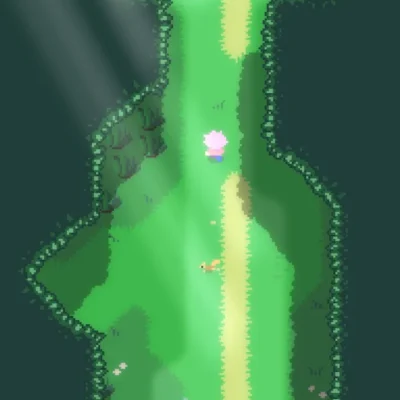Price History
App Description
All Stealth icons use vibrant colors combined with dark shadowing for an ultra sleek style. The round icon shape has a unique 3D style to help emphasize the icons on a variety of wallpapers. Looking for the best dark icon pack? Look no further than Stealth.
To use Stealth on your device make sure you have a supported launcher installed, which are all listed below.
Features
• 3,000+ HD Icons
• 10 HD Wallpapers
• Weekly updates
• Material Design App
• Multi-Launcher Support
• Icon Picker and Search within Stealth App
• Dynamic Calendar Support
• Icon Masking for Unthemed Icons
Supported Launchers
• Nova, Action, Apex, Smart, Aviate, Next, Atom, KK, Solo, Lucid, Inspire, Nine, ADW, ADWex, Holo, GO, TSF, Themer, Epic, Arrow, EverythingMe, Hola,
• Unicon, XGELS, Theme engine
Updates and Requests
I’m committed to adding new Stealth icons on a weekly basis, as well as updating existing icons to match new application branding.
Due to the high volume of icon requests I receive, I can only complete the most highly requested icons as well as icons for the most popular Android apps.
Help and Support
A supported launcher (see above) is required in order to apply Stealth icons. For the best in compatibility and customization options, I recommend Nova Launcher.
For further help applying icons and wallpapers, please refer to the apply section within the Stealth application or feel free to email me.
Connect with Stealthychief
For all the latest updates, new releases, and other design work be sure to follow me on your favorite social network.

Doug Lynch
Hi! You may have seen my work at other Android publications including XDA and Phandroid, but I have branched out on my own to create content for the community. Most of my work consists of finding the best deals in the Google Play Store, creating tutorials on my YouTube channel, and curating the best applications and games on Play Store Finder.
Also On Sale
-
infeCCt
$1.99 -
Afterplace
$6.99 -
OK Golf
$2.99