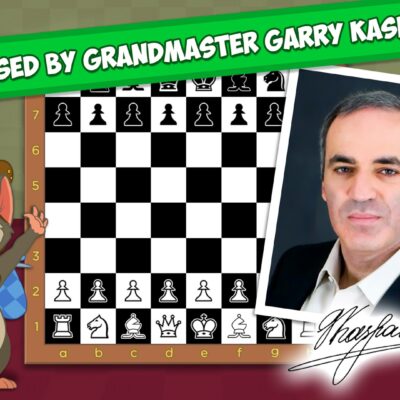Price History
App Description
Todo list functions:
• Create tasks with title, description, due date, and image
• Resizable, interactive widget for your home screen
• Mark tasks directly on the widget
• Be reminded
• Backup function
• Use shortcut buttons in the notifications
• Share your tasks
• Modern design
With the todo task list, you will not miss any appointment anymore. It does not matter if it is a shopping list, birthday, meeting, or just notes. You can easily create new tasks and the todo task list will remind you at a specific time. Furthermore, you can add an image, e. g. of your handwritten notes. You receive notifications where you can
directly mark the task as finished, not finished or you can reschedule your todo task list to remind you later. You can do this
all directly in the notification via the shortcut buttons without launching the todo task list. To keep track of your tasks you can add an interactive, resizable
todo task list-widget to your home screen. In the widget, you can directly mark tasks as finished, edit your tasks, or create new ones.
Every task can be shared with several apps. In addition, you have the possibility to switch between themes to change the look of your todo task list.

Doug Lynch
Hi! You may have seen my work at other Android publications including XDA and Phandroid, but I have branched out on my own to create content for the community. Most of my work consists of finding the best deals in the Google Play Store, creating tutorials on my YouTube channel, and curating the best applications and games on Play Store Finder.
Also On Sale
-
Plancon: Space Conflict
$4.99 -
MiniChess by Kasparov
$4.99 -
FootLOL
$4.99 -
Treasures of Montezuma 2
$4.99