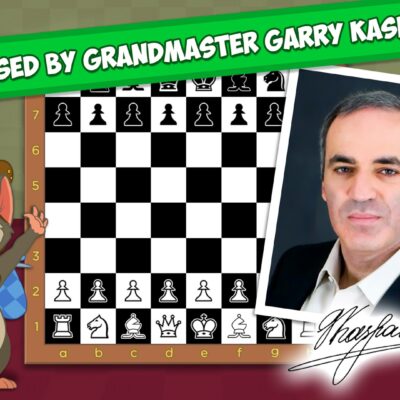Price History
App Description
Why not use the back camera more powerful to get unforgettable selfies?
With this app you can control your main camera to get selfies significantly better than those obtained with the normally use of front camera.
Touch the dedicated button and you’ll activate facial recognition, then you can turn your smartphone to search for your face.
You can handle the phone safely because the screen will be inhibited from touches for the duration of the selfie.
When your face is centered with respect to a position determined by you, will start a double visual and audible warning that will invite you to keep the firm position for about 2 seconds.
There are also the normal functions of shooting video and a gallery to admire your accomplishments.
Features include:
Linear and simple interface:
to hand you the most useful functions and more often used.
1.Quiet mode button:
disables all sounds output (requires Android Jelly Bean 4.2 or higher).
2.Selfie button:
to start the facial recognition and take the picture only when your face is centered within the set area. You will see a smiley green, which determines the area, and a red face which represents your face. Long press and drag along in the smiley green to set the area. When the two smilies will overlaps a flash and a few beeps will alert you to hold the position until the picture is taken. During the research phase of the face will be inhibited the touchscreen in order to be able to handle the phone in a natural way without fear of inadvertently leaving the application.
To leave the mode Selfie press the button again.
3.Flash button:
choose a mode supported flash (auto, on, off, flashlight, red eyes).
4.Timer:
preset to 2,5,10 seconds.
5.Shutter proximity:
in addition to the normal shutter button you can take your photos by simply bringing the hand to the proximity sensor present on the majority of devices.
This will get more stable pictures without vibrations typical of the classic touch. You can still disable it from the configuration menu.
6.Key selection camera-video:
in addition to regular photo you can shoot videos.
7.Key scene mode:
choose one of the ways in which triggers supported by your smatphone.
8.Button Exposure compensation:
to compensate lighting of backlight subjects.In the dialog box that opens also has buttons to lock exposure and white balance.
9.Button gallery:
This is an independent gallery created specifically for this app. You can scroll through the pictures with the arrow keys or through the classic touch. It ‘s also present the key sharing to share photos via social network apps on your cell.
10.Zoom:
you can zoom by pressing volume buttons or by pinch to zoom on the screen.
Continuous updates:
the app will be constantly updated to include new features and accept user requests via email.
In case of problems please contact me before leaving a review and I will fix any possible malfunction.

Doug Lynch
Hi! You may have seen my work at other Android publications including XDA and Phandroid, but I have branched out on my own to create content for the community. Most of my work consists of finding the best deals in the Google Play Store, creating tutorials on my YouTube channel, and curating the best applications and games on Play Store Finder.
Also On Sale
-
Plancon: Space Conflict
$4.99 -
FootLOL
$4.99 -
MiniChess by Kasparov
$4.99 -
Treasures of Montezuma 2
$4.99