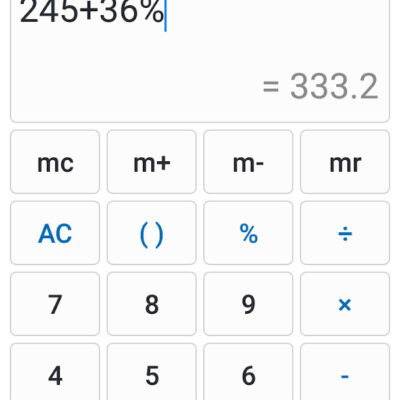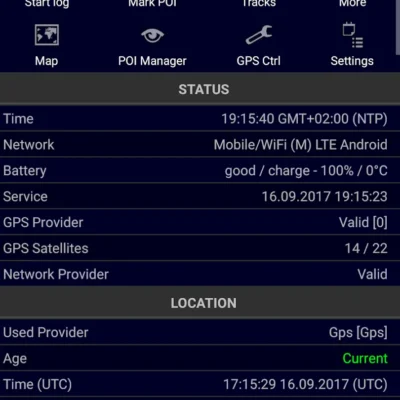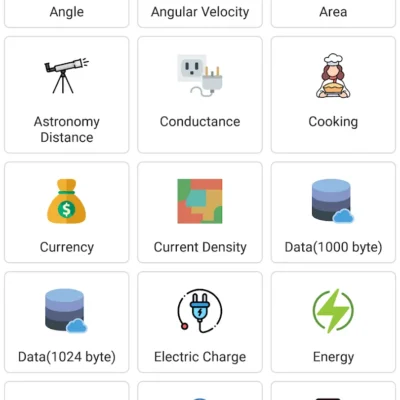Price History
App Description
Is your child always keen to look at your computer or laptop? Now you can make him or her learn about computers in a fun and interactive way with our educational app. “Rookies Computer Engineer” educational app is designed for children in the age group of 3 to 8 years and it includes an interactive classroom environment, working demos of computer parts, fun quizzes to measure your child’s learning and a virtual teacher who guides your child throughout this educational app. Adults can also enjoy using this educational app.
As the number of learning apps for kids today is growing by leaps and bounds, we at Rookies are exclusively focused on building best learning apps for kids which are productive as well as fun. Other than computer knowledge, this science app also helps to develop logical thinking in your child by involving him or her in using computer parts to see how they work, learning their functionality and answering interactive questions to reinforce that learning.
Ease of Use: While developing best learning apps for kids, one of our major focus is to make our learning apps for kids as easy as possible to use.
At Rookies, we make sure that our educational science apps enable learning for the child and also triggers the enthusiasm in him or her similar to when he or she is playing a game.
A virtual teacher to guide the child through every step, applause after every right answer and a “Computer Engineer” certificate after the this kids educational app completion to makes sure that your child is always excited to move forward in this best kids app.
Parents can evaluate learning:
Today, parents around the world are searching for best learning apps for kids and keeping that in mind, we make sure that you can measure your child’s performance through multiple tools in the app.
With this best kids learning app, Interactive quizzes and puzzles is where to help your child reinforce his or her learning to measure how your child is performing and the learning he or she gains.
With your child’s learning as our focus, this educational science app allows multiple attempts at answering quiz questions and puzzles and encourages children to make an effort using different incentives like stars for right answers, applause and a grand certificate with your child’s name on it.
Children can also save the certificate on the Smartphone or tablet and show it to their friends, siblings and other relatives once they have completed using this best kids learning app.
Features of “Rookies Computer Engineer”
• All major parts of computer are covered in this science app so a child can learn computers.
• Special section designed for CPU with its working knowledge, parts and a fun quiz.
• Use of easy language to minimize any confusion for your child.
• A virtual teacher (with an interactive voice) who guides your child throughout this best kids app to learn computers
• Working demos of all major computer parts in this science app to enable practical learning.
• Functionality to use computer parts by turning them on and off in this best kids learning app.
• Pop-up messages with voice over to guide your child in this kids educational app.
• Colorful and bright pictures of computer parts to enable visual learning and retention.
• Quiz questions where children can match computer parts and their functionality in this kids educational app.
• Stars and encouraging pop-up messages as an incentive for the child’s performance.
• Multiple attempts and guidance in case of any wrong answer.
• A grand certificate for the child with his or her name on it as a computer engineer when he or she completes this best kids learning app.
• Functionality to save the certificate on the smartphone or tablet to show it to others later after the child completes this kids educational app.
At Rookies we encourage children to discover their passion early.
Also On Sale
-
NT Calculator
$2.49 -
Ultra GPS Logger
$8.99 -
Dungeon Squad
$4.99 -
NT Unit Converter
$2.99