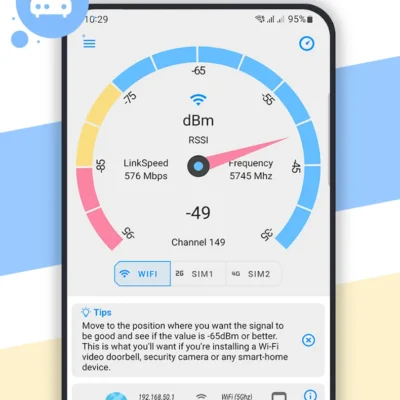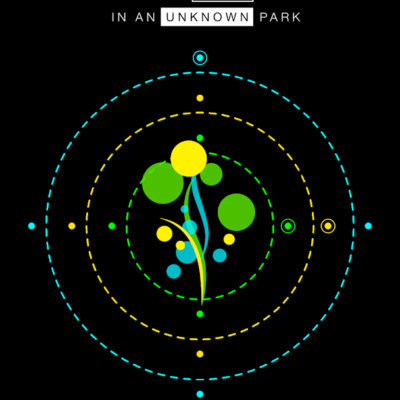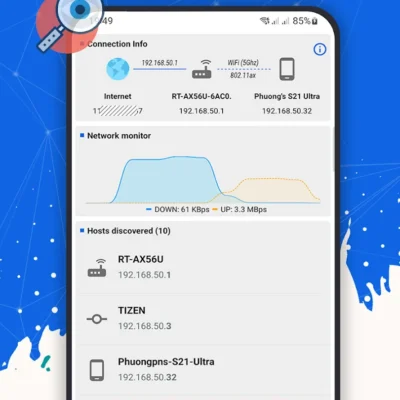Price History
App Description
RNP is an app that will let you forward your notifications to your Pebble (original, Time is not yet supported).
This app uses Notification access for android 4.3+ and accessibility service for 4.2.2 or older.
This app supports:
– notification forwarding for all your apps
– Custom notification formats letting you customize how the notifications will appear on the pebble
– Per-app settings
– You can define rules to avoid forwarding certain notification (regex)
– Global character replacement
– compliant to google UI style
– dismissing your notifications after them being forwarded to your pebble (4.3+ only)
– quiet hours
– spam protection (an app can send notifications only every x seconds)
– Native sms fetching (customizable)
– Multiple languages, currently supporting both english and italian (translators wanted!)
– Current track forwarding (music support for LG player and Spotify)
– Tasker integration
– Emoji replacement with emoticons (basic emoji only)
– Pebble Navigator (in-app purchase)
– Reminders Function (in-app purchase)
– delayed auto-dismiss (1-60seconds)
– Direct mode (send notifications without the pebble app)
– Notification saving (stores your notifications while your watch is disconnected, and send them on reconnect. you will never loose an alert again!)
Enhanced and configurable notifications supported for:
– Gmail
– Touchdown
– WhatsApp
– ChatON
– SMS
– Hangouts
– WeChat
– LINE
– BBM
– Viber
– Threema
– Telegram
– Nine
– TextSecure
– AOSP email client (with KK duplicates fix)
– AquaMail
– Mailbox
– Kik
Available per-app options:
– app can be completely ignored
– never delete notifications from this app
– delete notifications from this app only while screen is off
– bypass general screen rules
– always send notifications if app is running (useful for full screen apps)
– never send notifications if app is running
– ignore and dismiss
Supported tasker actions:
– Send notification from tasker
– suspend/resume notifications
Reminders function:
– a remainder can be set to repeating or one-shot
– you can set the title and body that will appear on the pebble
Direct mode:
– can send notifications directly, without the pebble app.
– can manage outgoing and incoming calls
– this feature is experimental. do not enable if you do not want to deal with bugs.
I would love to hear from you, for both feature requests (including requests for custom notifications formats) and bug reporting.
Drop me an email!
If you have an issue, try checking the faq panel for solutions. If you don’t find what you need, feel free to contact me.
Permissions explanation:
RECEIVE_SMS: Required for the SMS notifications
READ_CONTACTS: Used to convert phone numbers into names for SMS and calls
GET_TASKS: Used to detect current app for always/never send if app open function
BILLING: Used for in-app purchases
EXTERNAL_STORAGE: Required for offline navigator watchapp install
BLUETOOTH: Required for direct mode
PROCESS_OUTGOING_CALLS: used to detect outgoing calls
READ_PHONE_STATE: used to detect incoming calls
Tags: notifications pebble notifications for pebble pebble notifier notifier

Doug Lynch
Hi! You may have seen my work at other Android publications including XDA and Phandroid, but I have branched out on my own to create content for the community. Most of my work consists of finding the best deals in the Google Play Store, creating tutorials on my YouTube channel, and curating the best applications and games on Play Store Finder.
Also On Sale
-
Net Signal Pro
$0.49 -
G30 – A Memory Maze
$3.99 -
Hero of the Kingdom 2
$8.99 -
Who Uses My WiFi
$0.49