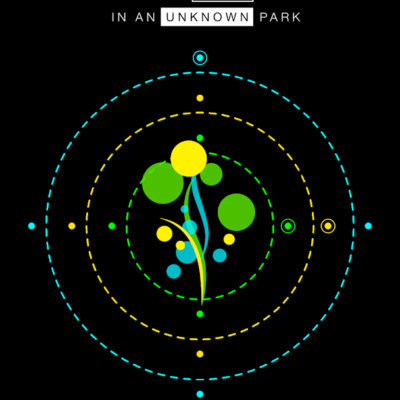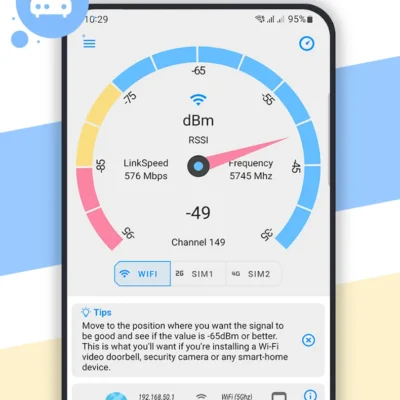Price History
App Description
When I visit my grandmother’s house I see some of the old vintage photo frames. that inspired me to make a vintage icon pack based on that vintage photo frame.
I make this icon pack with a dark frame and vintage colors. if your apps aren’t themed, the icon upon will make your icon look more vintage. enjoy.
How to apply this Icon Pack/Icon Changer?
This icon pack supports a number of popular launchers such as the nova launcher, Evie Launcher, and many more. Follow these steps to apply
1. Open Icon Pack App
2. Navigate to Apply Icon Pack Screen
3. The app shows a list of launchers that are supported such as nova launcher, Evie launcher, etc. Select the nova launcher installed on your phone to apply icons from this icon pack.
4. The app will automatically apply the icons from this icon pack for the nova launcher.
Note: If the launcher doesn’t show while applying from the icon pack. Please try applying from the launcher itself.
DISCLAIMER
You may need a 3rd party launcher to apply the icon pack. If your stock launcher doesn’t support an icon pack, you can use apps like Awesome Icons or Unicon to change your icons without using a 3rd party launcher.
FEATURES
– 5000+ icons and counting
– Icon pack for your unthemed icons
– 36+ HD Wallpapers
– Alternate icons
– Icon Request
– HD Icon resolution 192x192px

Doug Lynch
Hi! You may have seen my work at other Android publications including XDA and Phandroid, but I have branched out on my own to create content for the community. Most of my work consists of finding the best deals in the Google Play Store, creating tutorials on my YouTube channel, and curating the best applications and games on Play Store Finder.
Also On Sale
-
G30 – A Memory Maze
$3.99 -
Loop
$2.99 -
Hero of the Kingdom 2
$8.99 -
Net Signal Pro
$0.49