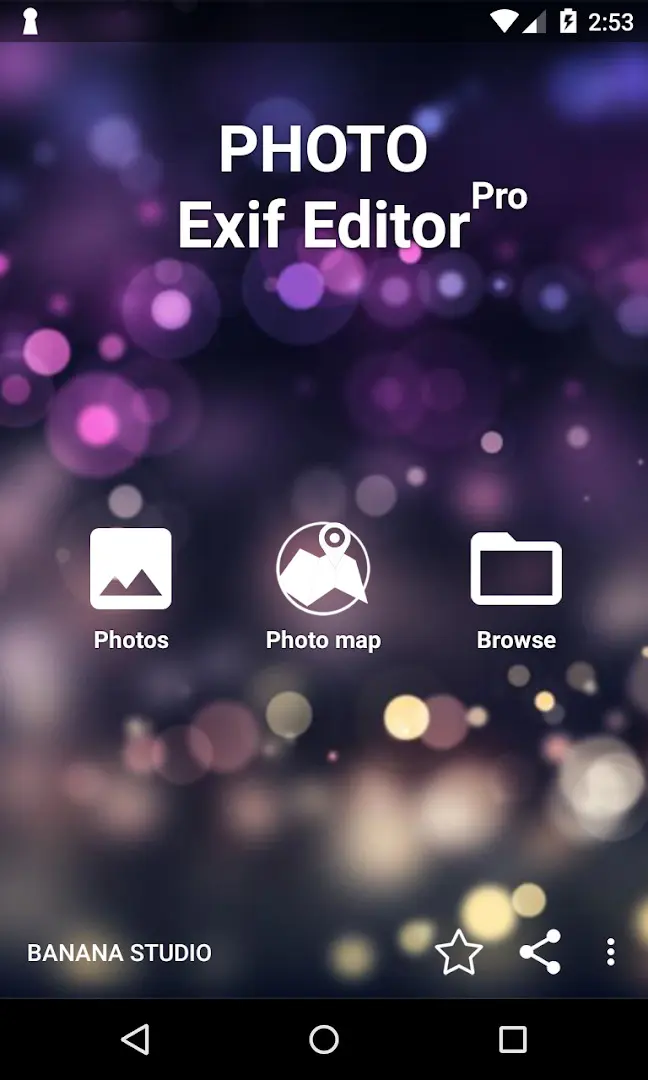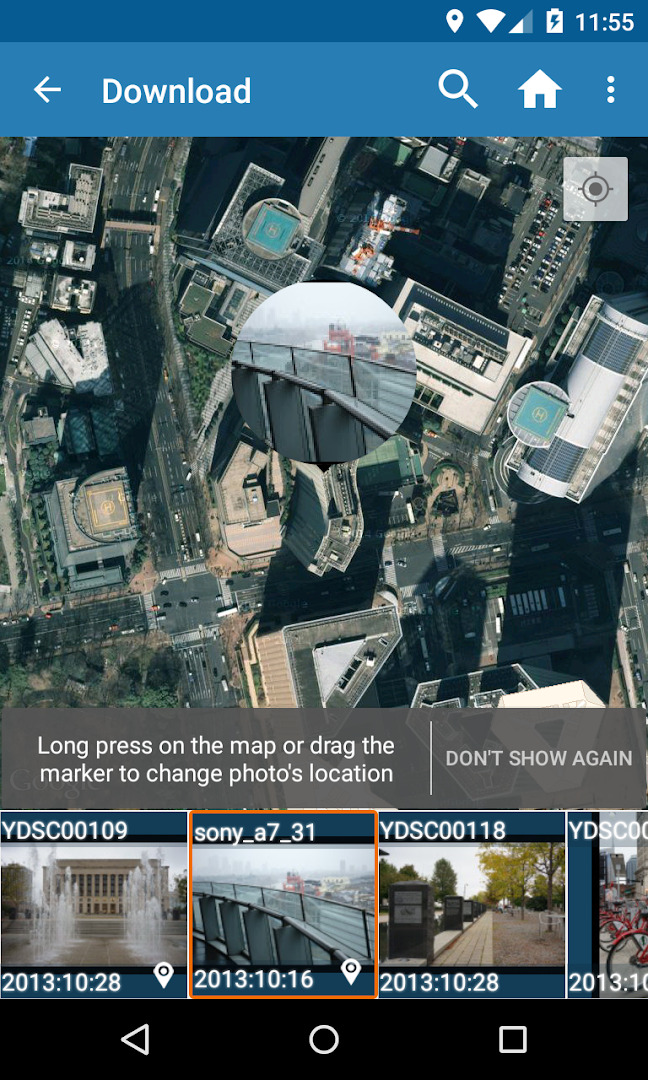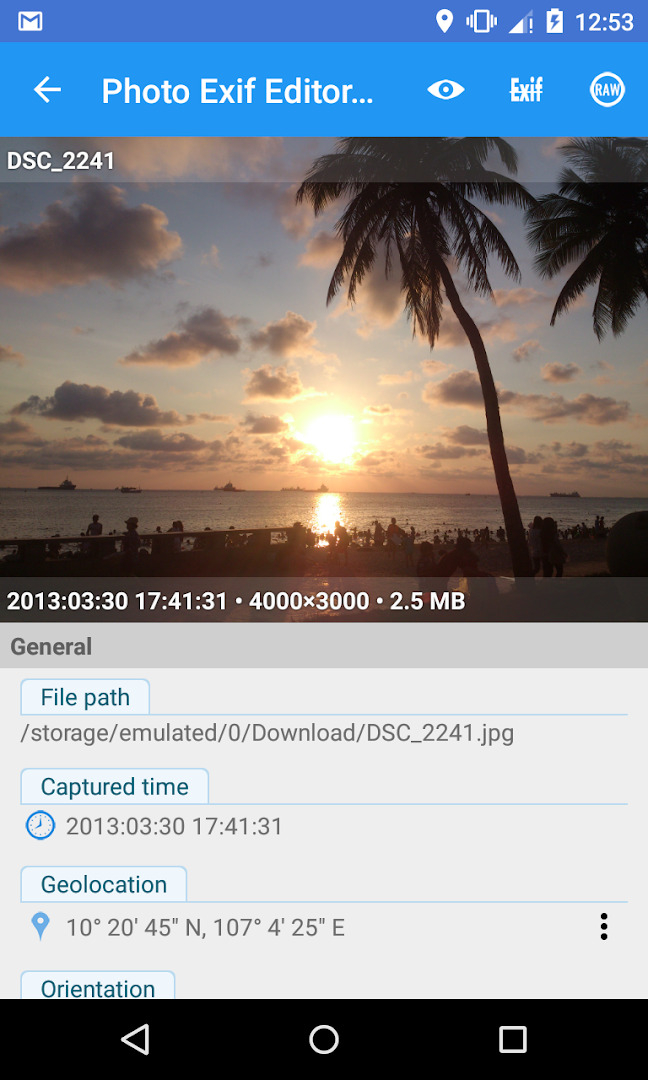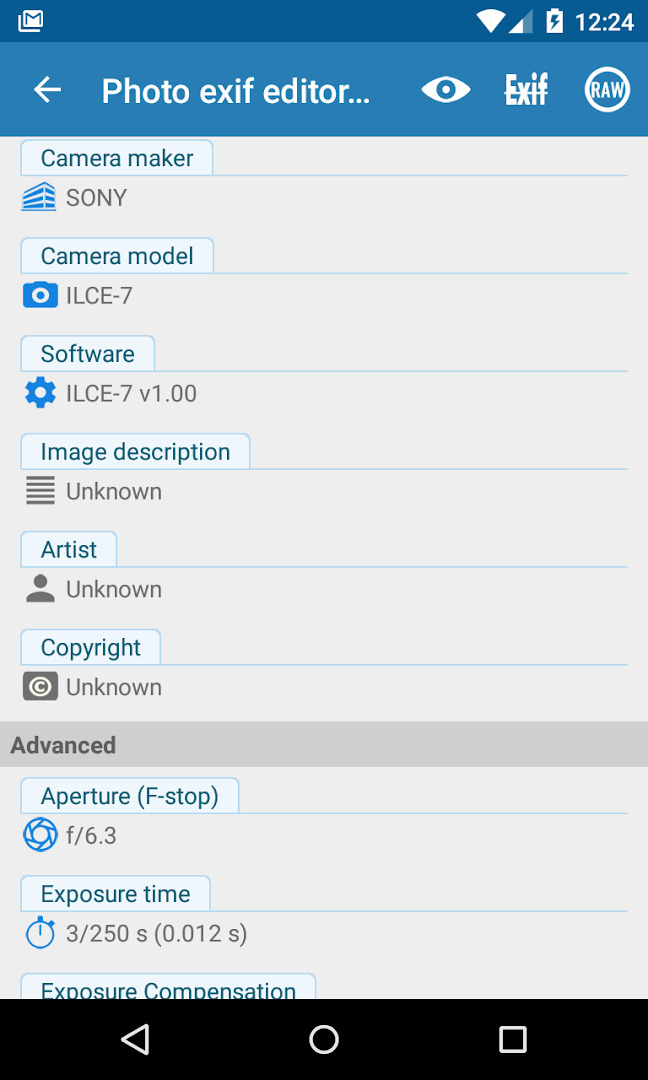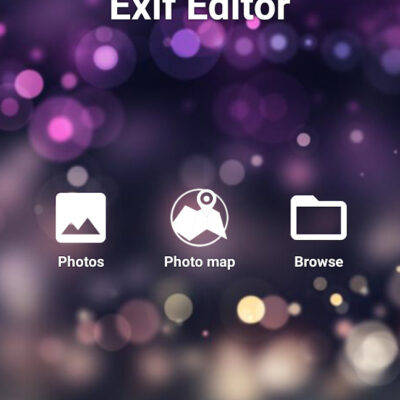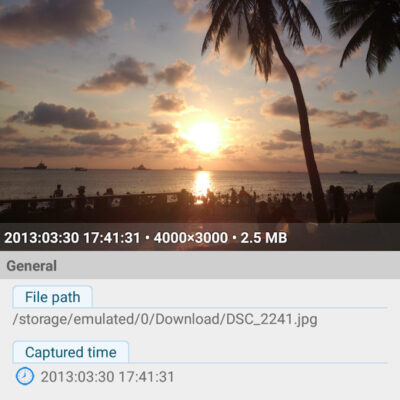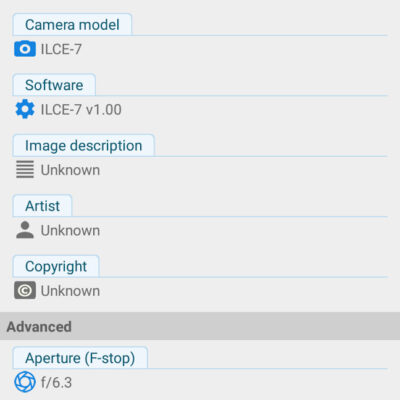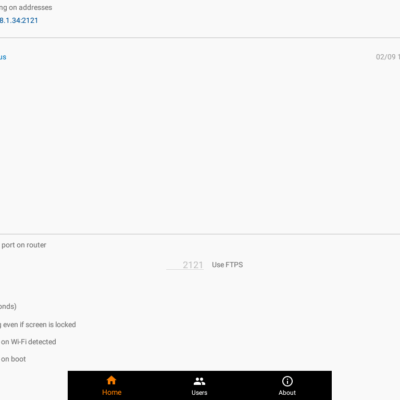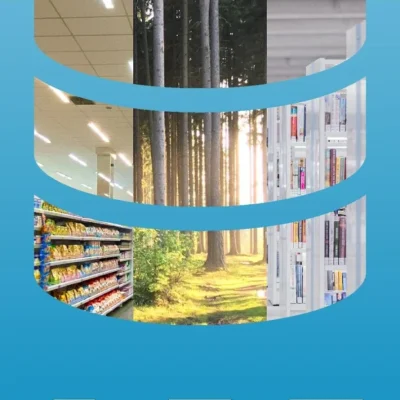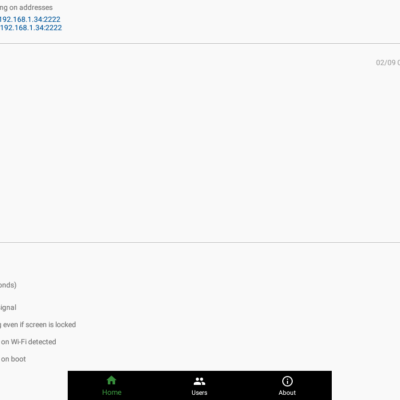Price History
App Description
Photo Exif Editor allows you to view and modify the Exif data of your pictures.
With a clear user interface, Photo Exif Editor is an easy-to-use tool that helps you to correct the missing information of your favorite photos.
This is the Pro version with:
• No ad.
• The ability to show the full raw data of the picture.
To open Camera, long tap on the Gallery button
What is the Exif data of the picture?
• It contains Camera settings, for example, static information such as the camera model and makes, and information that varies with each image such as orientation (rotation), aperture, shutter speed, focal length, metering mode, and ISO speed information.
• It also includes the GPS ( Global Positioning System) tag for holding location information where the photo was taken.
What can Photo Exif Editor do?
•Browse and view Exif information from Android Gallery or from Photo Exif Editor’s integrated photo browser.
•Add or correct the location where a photo was taken using Google Maps.
•Batch editing multiple photos.
•Add, modify EXIF tags:
– Camera model
– Camera maker
– Captured time
– Orientation (rotation)
– Aperture
– Shutter speed
– Focal length
– ISO speed
– White balance.
– Many more other tags…

Doug Lynch
Hi! You may have seen my work at other Android publications including XDA and Phandroid, but I have branched out on my own to create content for the community. Most of my work consists of finding the best deals in the Google Play Store, creating tutorials on my YouTube channel, and curating the best applications and games on Play Store Finder.
Also On Sale
-
FTP Server
$1.99 -
Binders | License
$11.99 -
SSH Server
$1.99