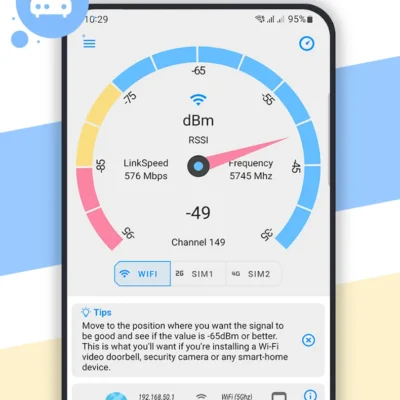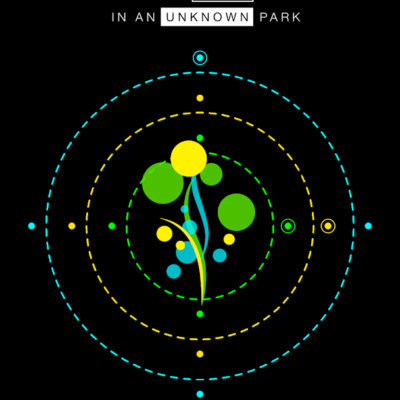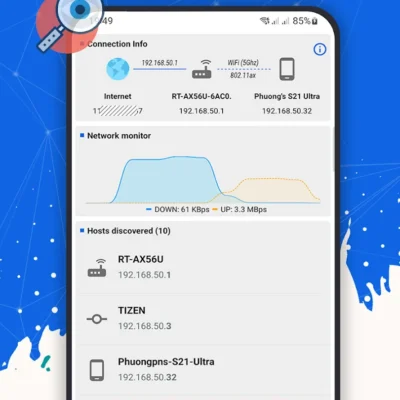Price History
App Description
https://www.youtube.com/watch?v=75gwHJKBPWA
PassWallet is your personal Password Manager that stores your sensitive information and passwords safe, secure and organized in your smartphone or tablet.
PassWallet contains many security and stealth features while including many optional convenient features for it to be the best password manager ever designed specifically for Android. Find out why many use PassWallet as the only one password manager they need:
Security Features
All data stored in PassWallet is encrypted with extremely tough and strong 256-bit AES encryption – the same encryption used by the military.
On top of that, you can optionally self-destruct the stored data if there are too many failed attempts to enter the right PIN code – PassWallet protects your data even if your device is stolen or lost.
Stealth Features
You can hide PassWallet from the App Drawer, Recent Apps and the only way to open PassWallet is by dialing a secret number in your dialer or via an innocent-looking calculator widget. Just like a hidden password vault!
Convenient Features
PassWallet has been designed to be easy, simple and intuitive to use without sacrificing security. Storing and retrieving entries are made to be quick and hassle-free.
There are many types of preset record templates to use, including:
• Website Logins and Passwords
• Credit Cards
• Bank Accounts
• ID Accounts
• Emails
• Others (for storing whatever else you need!)
…and many more! Check out the full list in the app!
Let us know what else you would like to see added!
Personal and Private Cloud Sync
PassWallet does not store your private information on any 3rd party server. Cloud Sync is done via your private Dropbox or Google Drive.
Cloud Sync is entirely optional. You can use PassWallet without Cloud Sync.
No subscription fee
No subscription fee required – Support PassWallet once and it’s yours forever, including all upcoming features and updates!
Complete list of features:
• Stealth Access – Hide app launcher icon
• Hidden from Recent Apps list – Avoid accidentally letting others know you are using PassWallet
• Launch from a Calculator Widget – Nobody needs to know you have PassWallet installed!
• Military Grade Encryption – 256-bit AES Encryption used to protect your data
• Most popular templates – Web logins, Credit Cards, ID documents and much more!
• Random password generator – Secure password generator to generate strong passwords
• Floating Window – Unique and convenient function for entering information into other apps
• Website Quick Launch and Ready – Store a website address and you can open the address and have your password automatically copied to your clipboard!
• Search – Search instead of scrolling through a long list
• Device Sync – Secure syncing between several devices using your personal Dropbox or Google Drive
• Import and Export data – Data can be imported from or exported to .CSV files
• Backup & Restore – Backup and restore as highly encrypted data that can only be opened using PassWallet with the correct PIN
• Auto lockout – Lock out of the app in 5 seconds to safeguard your stored information
• Secret Question and Answer – Customizable question and answer for secure Master PIN recovery
• Optional self-destruct of stored data – protect against hackers trying to gain entry even if your phone is lost or stolen.
• Expiry Reminders – Set reminders for Passport and Credit Card expiry dates
We are dedicated to your data privacy and do not take any of your personal data.
PassWallet is proudly brought to you by Handy Apps.
Follow us on Facebook (https://www.facebook.com/HandyAppsInc)

Doug Lynch
Hi! You may have seen my work at other Android publications including XDA and Phandroid, but I have branched out on my own to create content for the community. Most of my work consists of finding the best deals in the Google Play Store, creating tutorials on my YouTube channel, and curating the best applications and games on Play Store Finder.
Also On Sale
-
Net Signal Pro
$0.49 -
G30 – A Memory Maze
$3.99 -
Hero of the Kingdom 2
$8.99 -
Who Uses My WiFi
$0.49