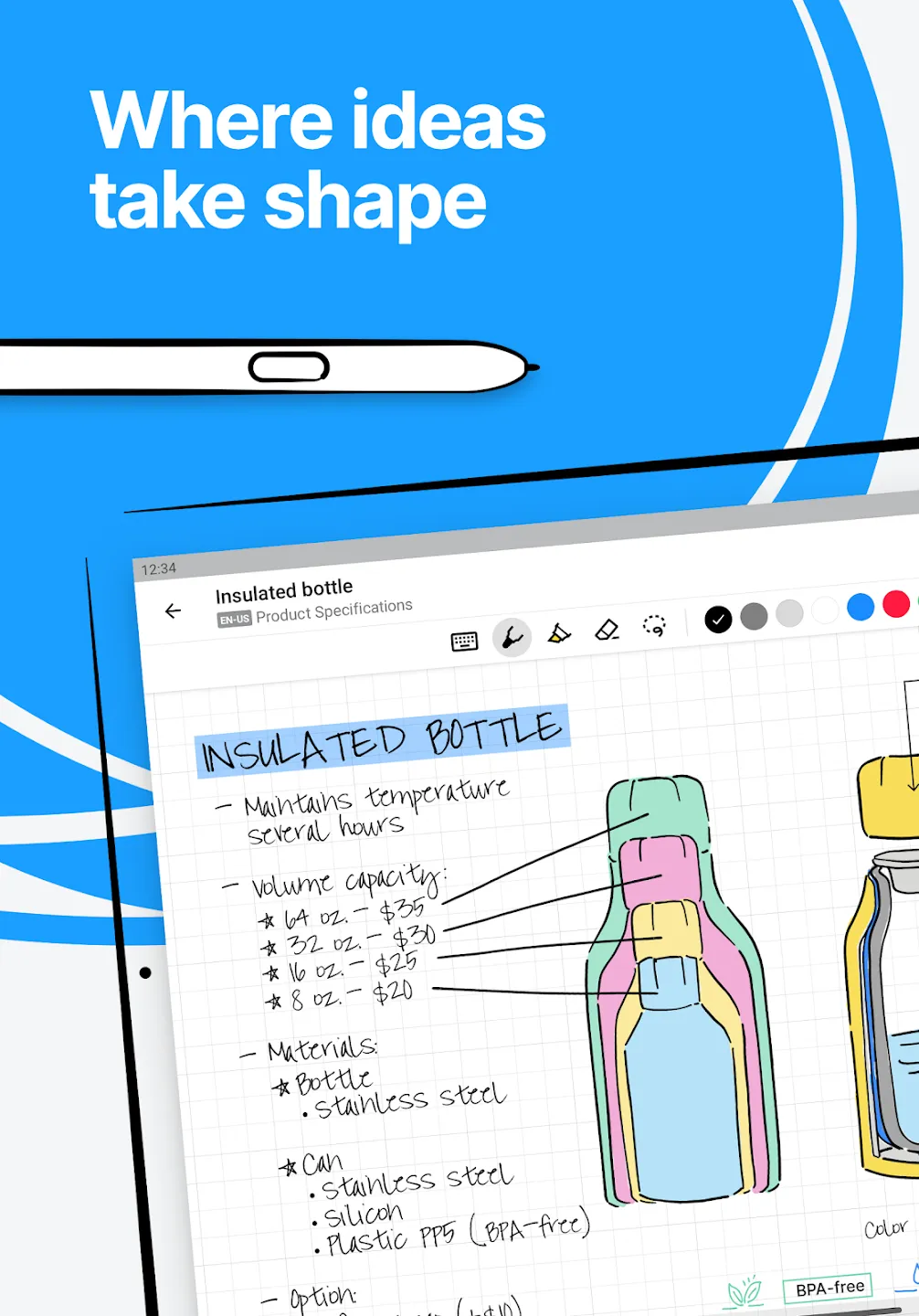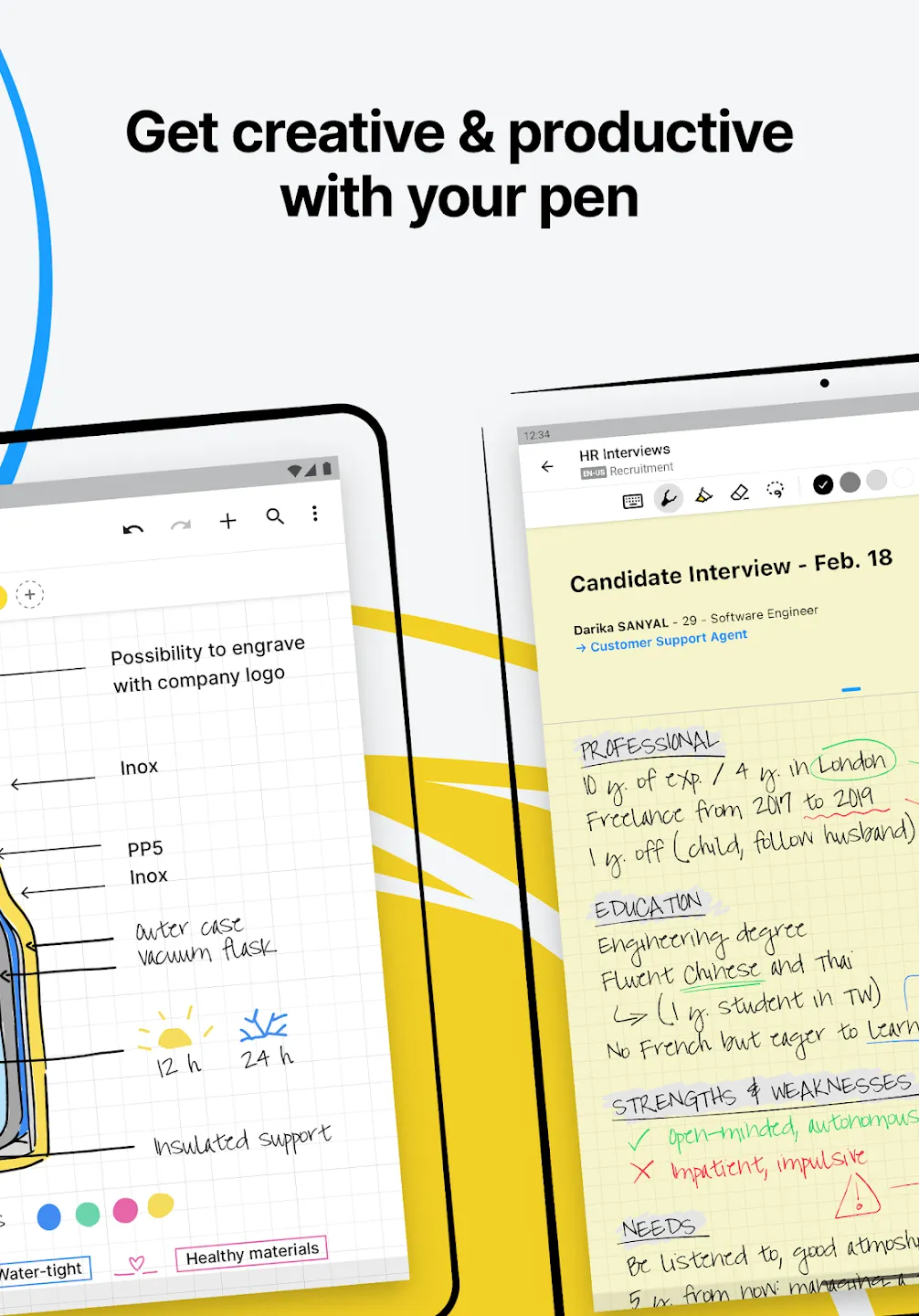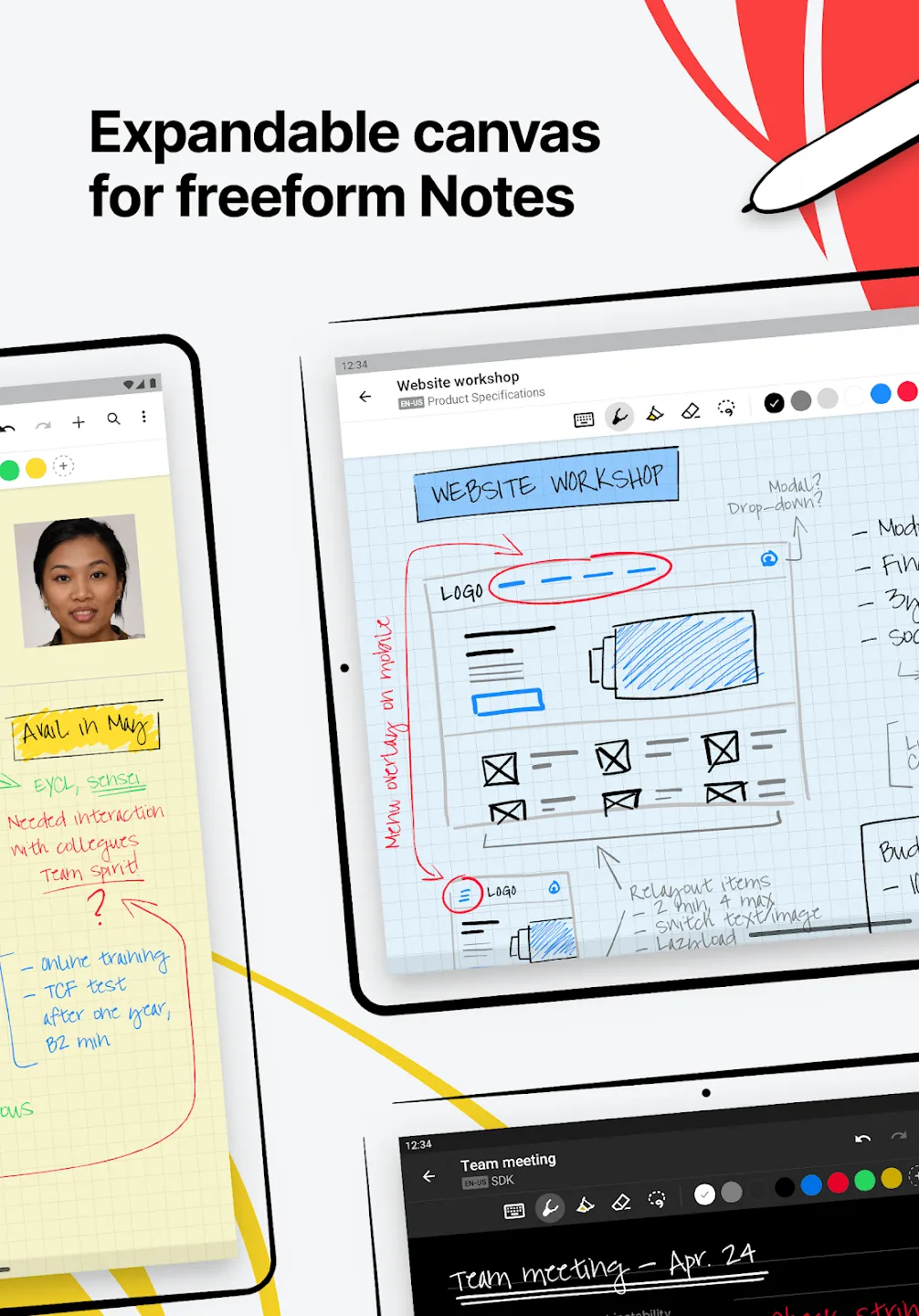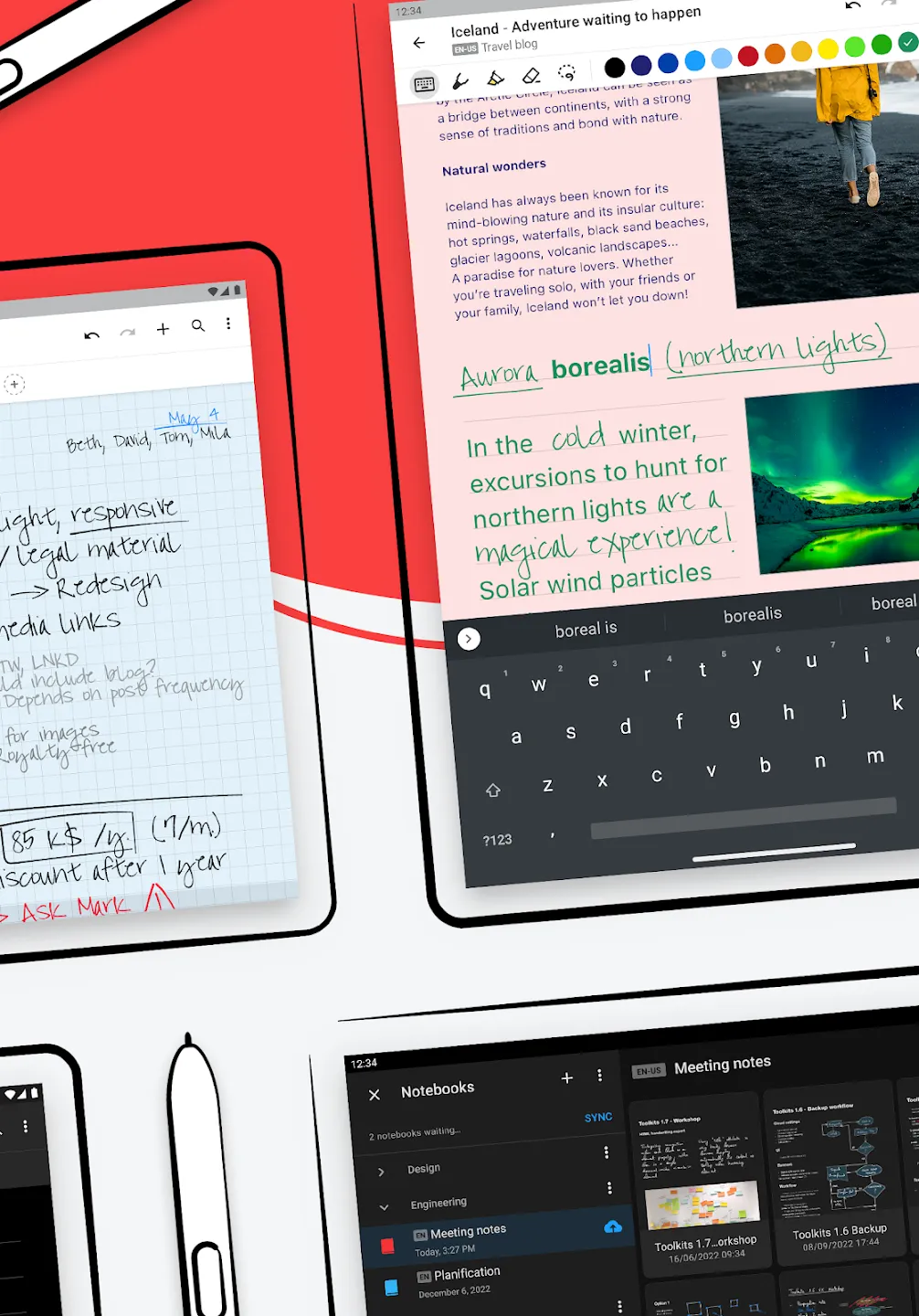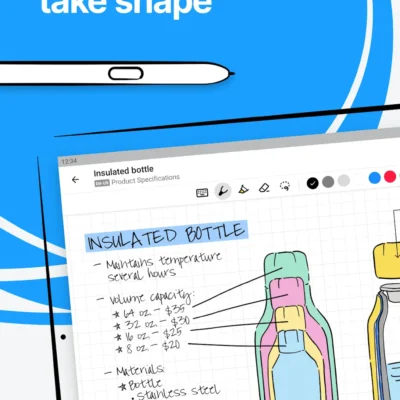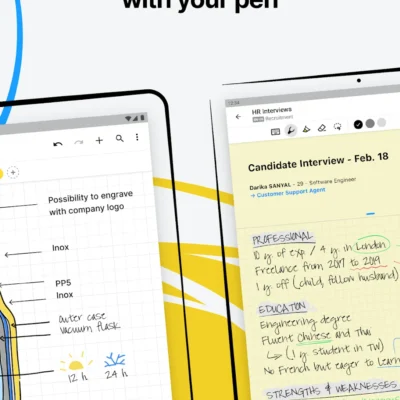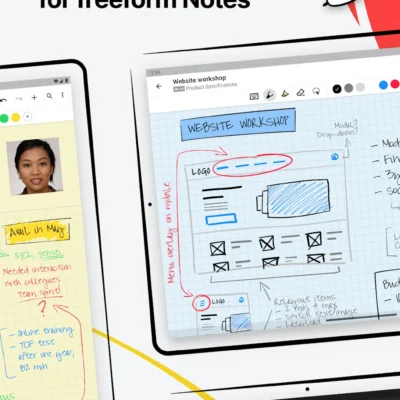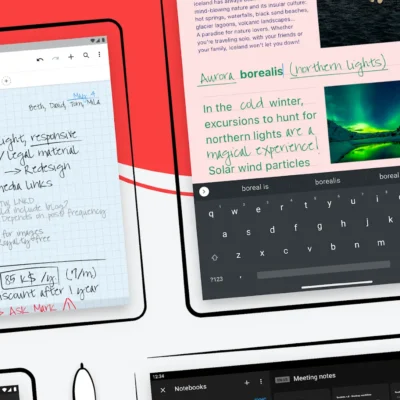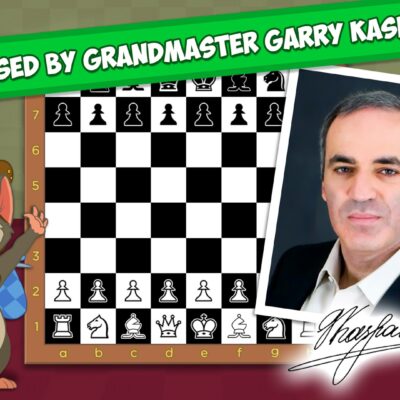Price History
App Description
Brainstorm ideas & take freeform notes mixing handwriting, text, drawings, diagrams & images on an expandable canvas. Erase & edit content with pen gestures, and convert handwriting and shapes to typed text and perfect forms.
Nebo understands every word you write in your choice of 66 languages, and works on all platforms – so you can access and search your notes from any device.
Enjoy 3 powerful experiences in one app:
** Create freely in a Nebo Note – the world’s most advanced freeform canvas with full write-to-text and shape conversion **
** Handwrite a responsive Nebo Document, adding math and diagram objects as needed **
** Import existing documents as PDFs, ready to annotate **
Now with *Dark Mode* and *Apple silicon* support – download and use Nebo on Mac M1 and M2 devices!
** FEATURES IN DETAIL **
• Digital handwriting:
– Write¹, type or dictate in the same page, sentence or even word.
– Accurately convert handwriting and math to typed text, and drawn diagrams to perfect shapes. Diagrams stay editable when pasted into PowerPoint!
– Write emoji and symbols with your pen.
• Edit with your pen:
– Use intuitive gestures to edit and format content without breaking your flow.
– Create headings, lists and checkboxes, add or remove spaces and line breaks, delete and emphasize text.
– Use the marker to highlight or color, the lasso to select, and the eraser to delete entire strokes or precisely defined content.
• Write, type and draw freely in a Nebo Note:
– Enjoy an infinite canvas ideal for brainstorming and freeform note-taking.
– Pan around and zoom in or out for a fresh perspective.
– Use the lasso to select, move, copy, delete or resize content – and to convert handwriting to typed text.
• Switch to a Nebo Document for a responsive experience:
– Create and edit structured notes – your handwriting will automatically reflow as needed.
– Make edits, adjust layout, rotate your device or split your screen without worrying about readability.
• Enrich your notes:
– Personalize content using a range of pen types and page backgrounds.
– Add photos, sketches and smart objects like math and diagrams.
– Handwrite math equations and matrices across several lines, solve simple calculations and copy math as LaTeX or image.
• Paperless management:
– Organize your library via drag-and-drop.
– Back up your notes as needed.

Doug Lynch
Hi! You may have seen my work at other Android publications including XDA and Phandroid, but I have branched out on my own to create content for the community. Most of my work consists of finding the best deals in the Google Play Store, creating tutorials on my YouTube channel, and curating the best applications and games on Play Store Finder.
Also On Sale
-
FootLOL
$4.99 -
Treasures of Montezuma 2
$4.99 -
Plancon: Space Conflict
$4.99 -
MiniChess by Kasparov
$4.99