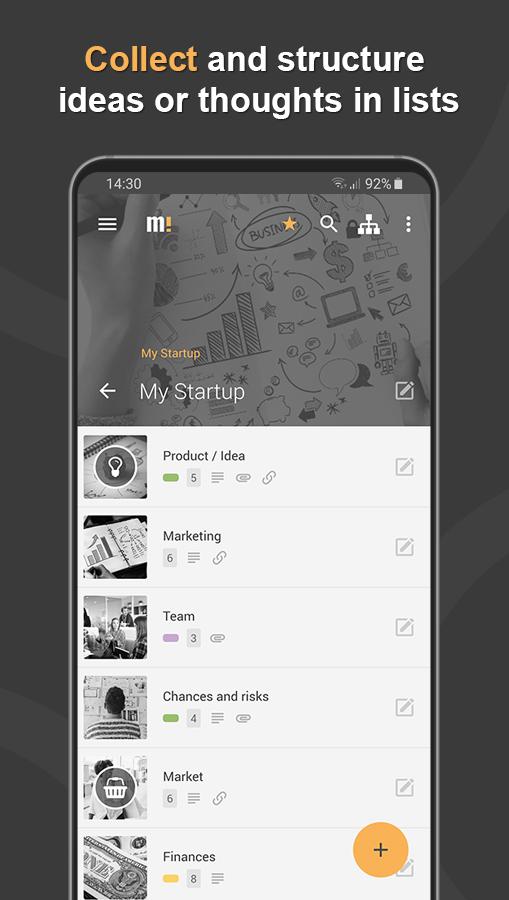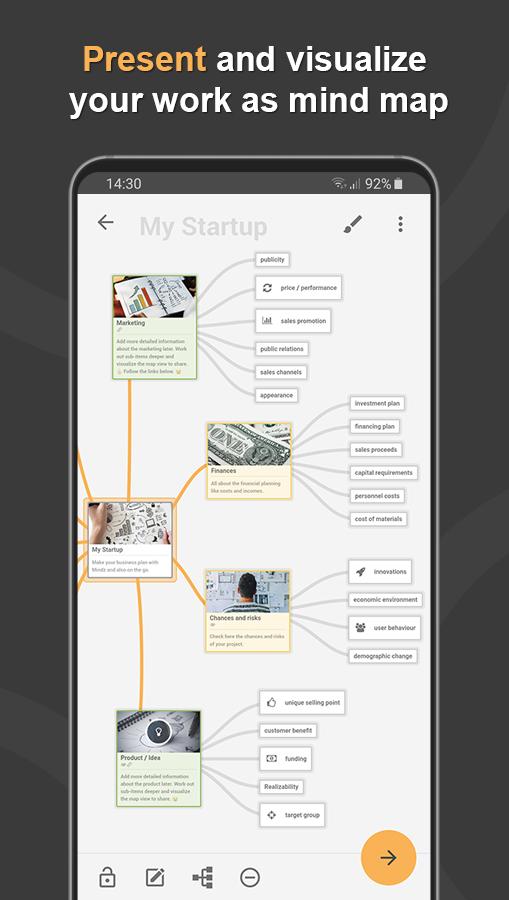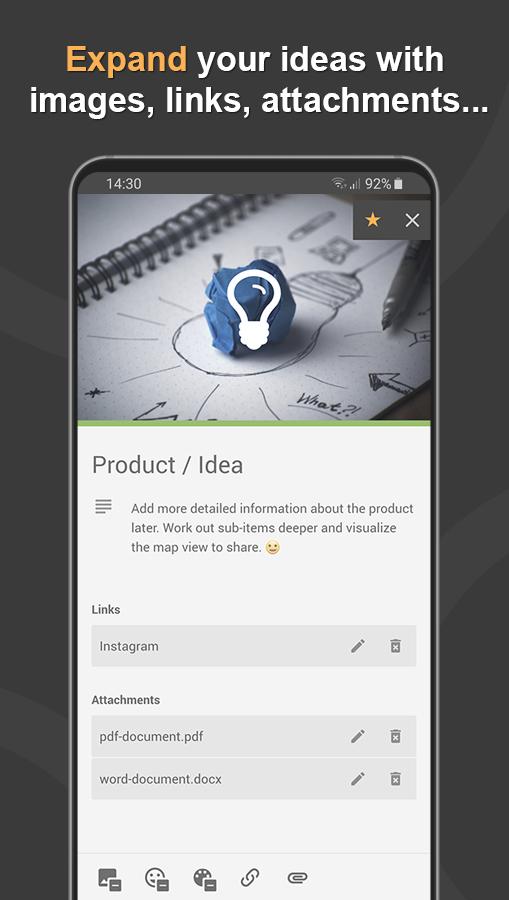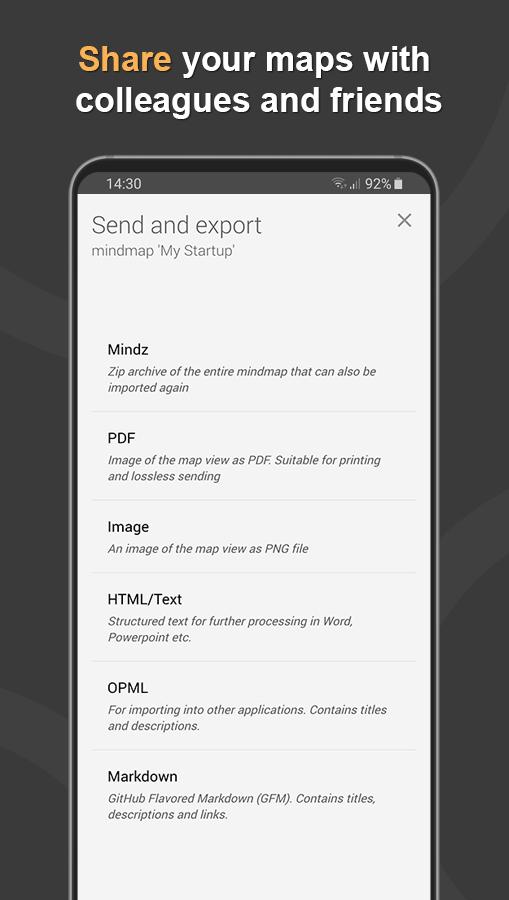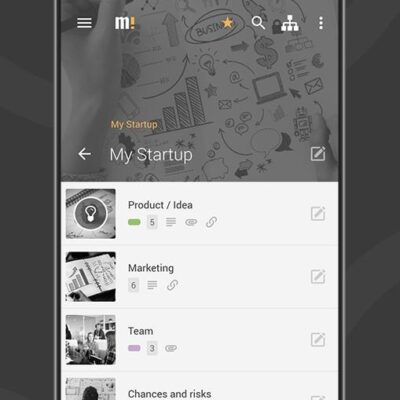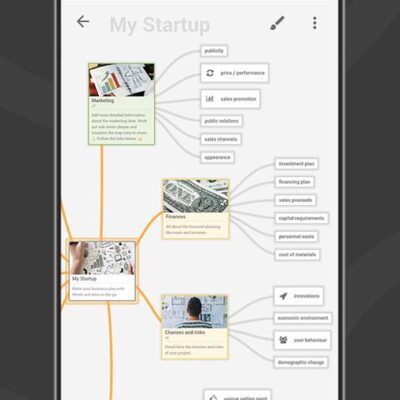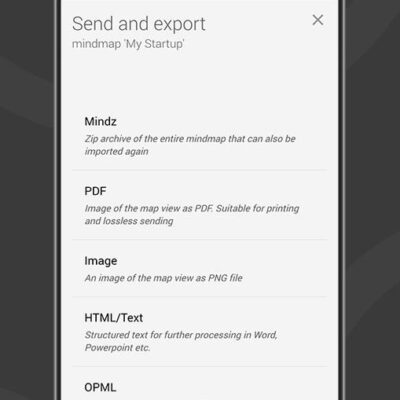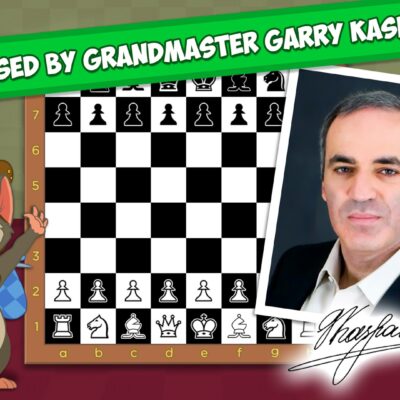Price History
App Description
Mindz – Mind Mapping
Structure your thoughts, collect ideas, or plan projects clearly in nested lists. You can then easily visualize, present, and send them as mind maps.
Mindz – Mind Mapping – Pro
The pro version contains many useful functions to work even more productively. In addition, all restrictions of the Free Version will be removed.
The most important features
• Clear and fast list view
• Intuitive and fancy map view
• Add icons, pictures, colors, and links to your mind maps
• Extensive search function
• Navigation by breadcrumb, favorites, and map view
• Freely positionable nodes in the map view
• Automatic alignment of the nodes
• Local backups thanks to export and import
• Import of Mindz and OPML files
• Share map view with others as PDF or image
• Share whole mind map as export
• Clear and modern design
• No registration requirement
• No annoying advertising
Exclusive in the Pro Version
• Create unlimited mind maps and nodes
• Map Designer: Easily customize the design of the map view
• Node Designer: Customize the design of single or multiple nodes individually
• Add attachments to nodes (documents, images, audio, etc…)
• Advanced export via HTML/text, OPML, and Markdown
• Save single nodes directly as a mind map
• Dark Mode and selection of accent color
• Cloud backup for Dropbox
What can I do with Mindz – Mind Mapping?
Mind mapping, structuring thoughts, collecting ideas, taking notes, project planning, creating to-do lists, brainstorming, achieving goals, working out speeches, summarizing content, planning holidays, solving problems, creative writing, analyzing topics, creating presentations, managing memories, planning tasks, creating shopping lists, working out content, planning events, creating mind maps and much more.
Who is Mindz – Mind Mapping meant for?
Mindz is suitable for students, teachers, professors but also companies, their employees, book authors, translators, creative people, artists, of course also private people and all others who like to plan things in a structured way, think through topics, collect ideas and brainstorm.

Doug Lynch
Hi! You may have seen my work at other Android publications including XDA and Phandroid, but I have branched out on my own to create content for the community. Most of my work consists of finding the best deals in the Google Play Store, creating tutorials on my YouTube channel, and curating the best applications and games on Play Store Finder.
Also On Sale
-
MiniChess by Kasparov
$4.99 -
Treasures of Montezuma 2
$4.99 -
FootLOL
$4.99 -
Plancon: Space Conflict
$4.99