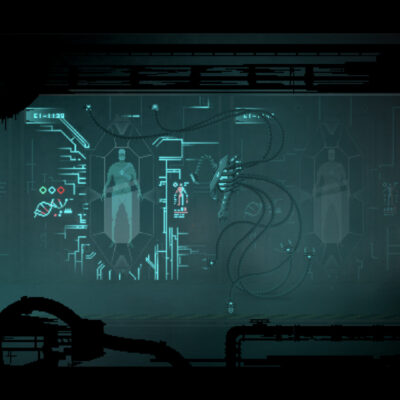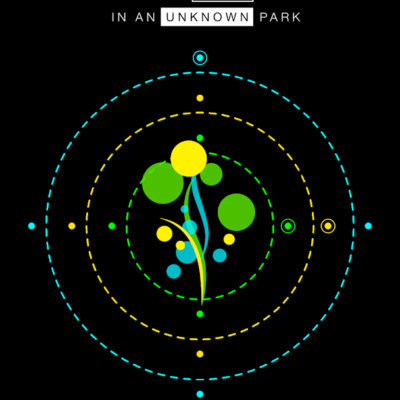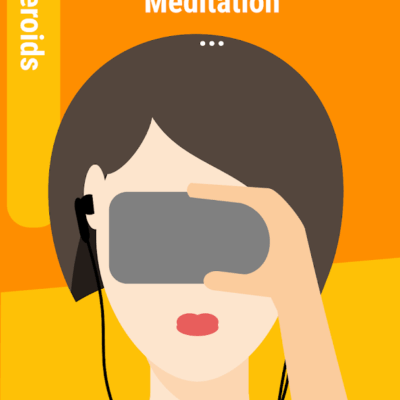Price History
App Description
https://www.youtube.com/watch?v=7ZCNE4nV23M
Play a piece of gaming history with the original Mega Man, the action-packed classic platformer!
In the year 200X, six robots created by master roboticist Dr. Light are tampered with by the evil genius Dr. Wily, and go on a destructive rampage! Only one robot remains who can put a stop to Wily’s plans and restore world peace: the heroic Mega Man.
Please Note:
——————————————————————————-
・The gameplay and difficulty have been optimized for smartphones so that certain elements will differ from the original game.
・Confirm that your device meets the minimum specs
——————————————————————————-
WHAT IS MEGA MAN
The original Mega Man captivated users at the time of its release with its challenging gameplay and innovative concept of taking the weapons from your enemies, then using them to exploit weaknesses in the bad guys yet to come.
MODES
This version features a choice of two difficulty modes.
・Normal Mode – (Unlimited continues) The continue screen is displayed whenever Mega Man dies. Selecting Continue allows you to restart from the last checkpoint you passed in the current stage.
・Hard Mode – This challenging mode limits your number of continues, and enemy attacks deal more damage. There are also fewer checkpoints within stages.
OPTIONS (The following settings can be adjusted in-game.)
・Sound – Increase the number to raise the volume.
・Vibration – Set to “On” to have your device vibrate when Mega Man takes damage. (Default setting: On) Note: This option will not be displayed on devices with no vibration function.
・Attack – Auto: Hold the attack button for rapid-fire Mega Buster shots. Manual: Each press of the attack button fires one Mega Buster shot. Tap repeatedly for rapid-fire shots.(Default setting: Auto)
・Speed – Choose between Normal and High to adjust gameplay speed.
・Key Config – Change position of the in-game attack button and jump button.
GAMEPLAY TIPS
Search Elec Man’s stage for the Magnet Beam, which lets you place platforms wherever you like! To access the Magnet Beam, you’ll need to defeat Guts Man and get his weapon, or defeat Elec Man and play through the stage again with his weapon.
DEVICE SUPPORT
Though this app can be purchased on devices that have not been confirmed to be compatible, we cannot guarantee that it will function correctly on such devices. Capcom accepts no responsibility for problems caused by using incompatible operating systems and devices and does not offer refunds. We appreciate your understanding.
RECOMMENDED SPECS
Smartphone or tablet with Android 4-6, RAM 1 GB or more
It may be possible to download the game on a device that is not officially supported.

Doug Lynch
Hi! You may have seen my work at other Android publications including XDA and Phandroid, but I have branched out on my own to create content for the community. Most of my work consists of finding the best deals in the Google Play Store, creating tutorials on my YouTube channel, and curating the best applications and games on Play Store Finder.
Also On Sale
-
Crying Suns
$8.99 -
G30 – A Memory Maze
$3.99 -
Mindroid PRO Unlock
$9.99 -
Motorsport Manager 4
$6.49