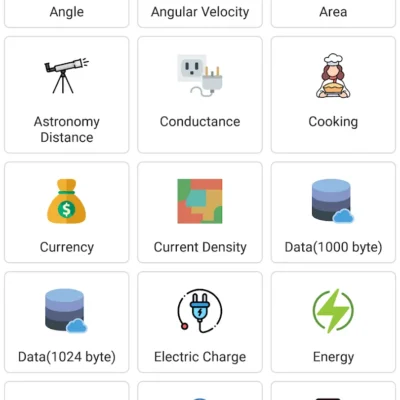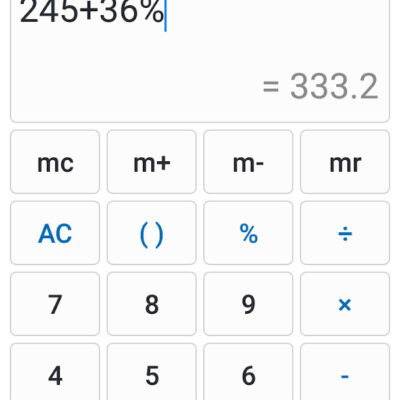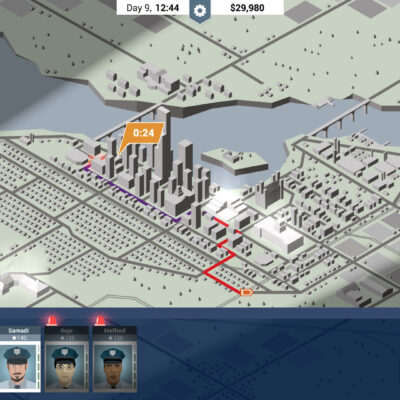Price History
App Description
This app is for backing up chat history from the LINE app.
This app will help you keep your chat history safe if you were to lose your phone, reinstall LINE or log into your LINE account from a different android device.
Now you don’t have to lose your chat history if you want to buy a new android phone!
A Dropbox account is required. If you don’t have one, you can create it. It’s free to use.
NOTE: Letter sealing has to be disabled for the backup to work. This can be disabled in the settings under “Chats and Voice Calls”. If this option is enabled, your backups won’t be readable. I’m sorry for this inconvenience.
Here’s how it’s done (More detailed instructions are included in the app with screenshots):
1. Backup your chat history for each chat using the LINE app and then share it to LINE Sync.
2. Open LINE sync on the phone you want to restore your chat history on, the backups will be downloaded once you sign into Dropbox.
3. Restore chats using LINE Sync.
4. Open LINE and import the chats you want.
If you have questions, problems or suggestions for improvement, please don’t hesitate to send an email to [email protected].
Note:
This is an app made by Wunderapps, and is not associated with either LINE nor Dropbox.

Doug Lynch
Hi! You may have seen my work at other Android publications including XDA and Phandroid, but I have branched out on my own to create content for the community. Most of my work consists of finding the best deals in the Google Play Store, creating tutorials on my YouTube channel, and curating the best applications and games on Play Store Finder.
Also On Sale
-
NT Unit Converter
$2.99 -
NT Calculator
$2.49 -
Highway Game
$1.99 -
This Is the Police
$7.99