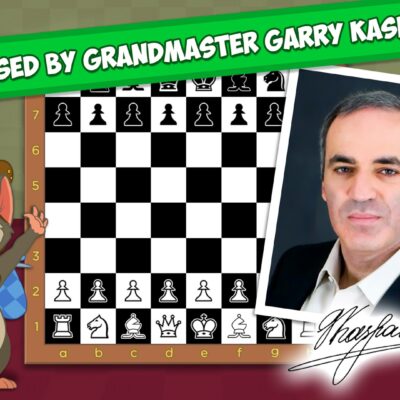Price History
App Description
***This app requires Kustom LWP to be installed on your device to be able to use it.***
ATTENTION: May not work when SystemLanguage of your Device is different from english (US)
This is a Set of Symbols and Signals as Komponents made for the app ‘Kustom Live Wallpaper’.
The Sets starts with 4 Symbols/Signals and will be continously extended
How to use:
1 Start kustom LWP and select Open Advanced Editor
2 Tap Add (+ on the upper right corner)
3 Select Komponent
4 Choose your WMKSymbolSet .
5 Choose your Symbol/Signal you like to add.
6 Customize as you like (size/color…)
Possible Settings:
WMAlarmSymbol:
MainClr: Color for the Symbol when Alarm is active
OffColor: Color for the Symbol when Alarm is off.
WMCellSignal:
MainClr: Color for the Symbol
OffColor: Color for the Symbol when Mobile Network is off.
WMWifiSignal:
MainClr: Color for the Symbol
OffColor: Color for the Symbol when Wifi is off.
WMBatterySymbol:
MainClr: Color of Symbol
WarnClr: Color of Symbol when WarnPerc reached
FullClr: Color of Symbol when FullPerc reached
FlashClr:Color of the Flash when charging
WarnPerc: Percentage when you will be warned.
FullPerc: Percentage when Battery is full
FullType: Type of Sysmbol ON Filled Symbol, OFF stroked Symbol.
WMMusicStatus
playclr: Color for PlayButton
pauseclr: Color for pauseButton
You need Media-Utilities:
https://play.google.com/store/apps/details?id=com.batescorp.notificationmediacontrols.alpha
Have fun

Doug Lynch
Hi! You may have seen my work at other Android publications including XDA and Phandroid, but I have branched out on my own to create content for the community. Most of my work consists of finding the best deals in the Google Play Store, creating tutorials on my YouTube channel, and curating the best applications and games on Play Store Finder.
Also On Sale
-
Treasures of Montezuma 2
$4.99 -
FootLOL
$4.99 -
Plancon: Space Conflict
$4.99 -
MiniChess by Kasparov
$4.99