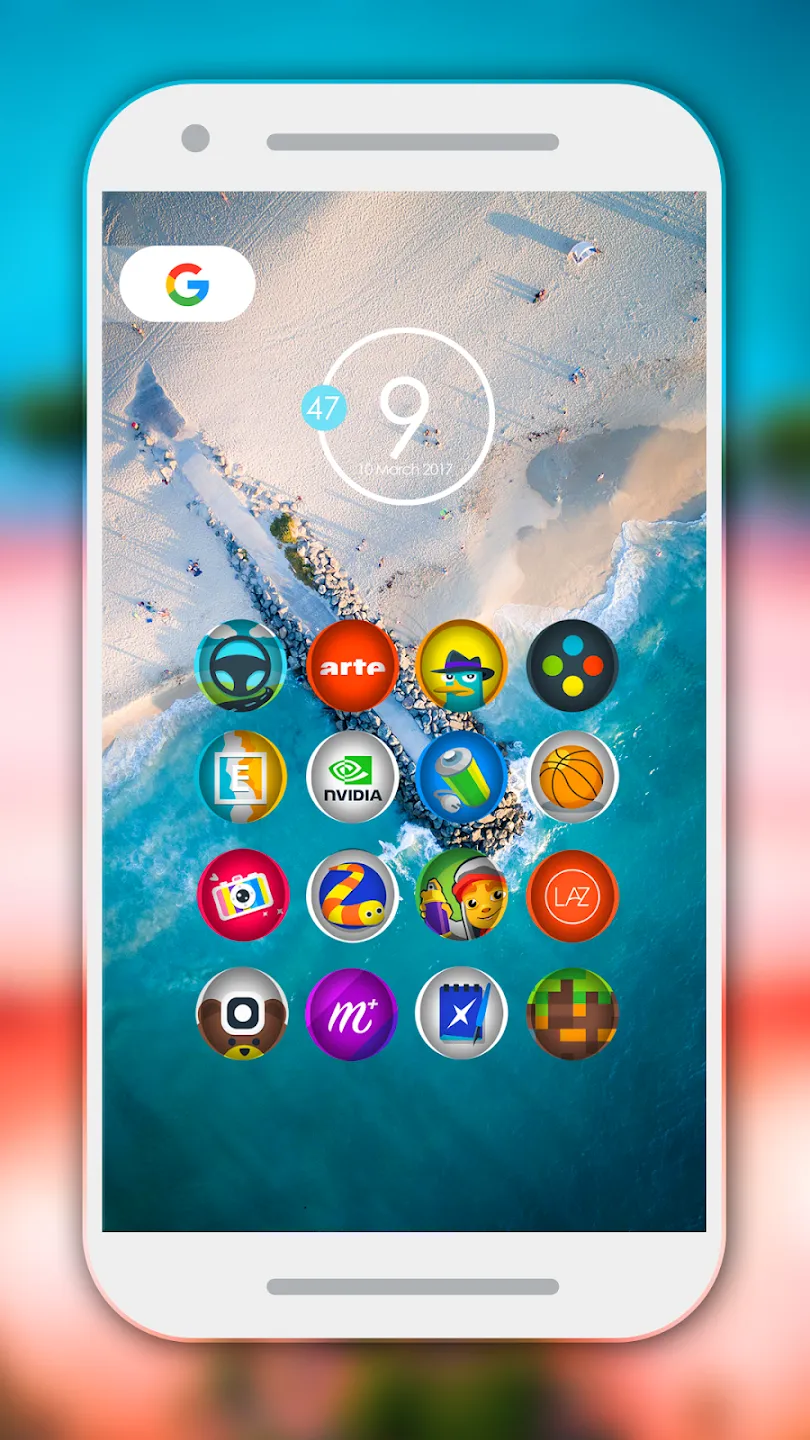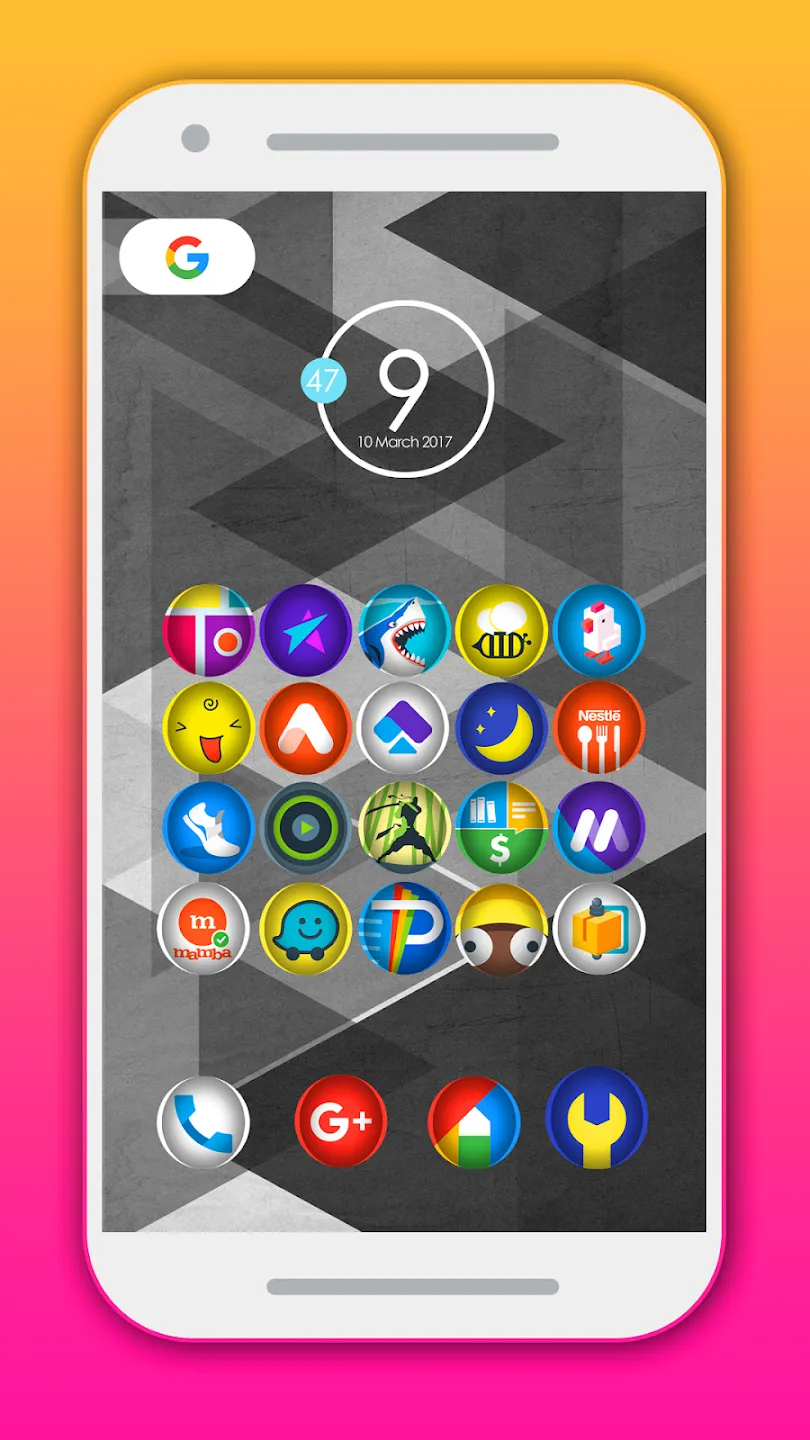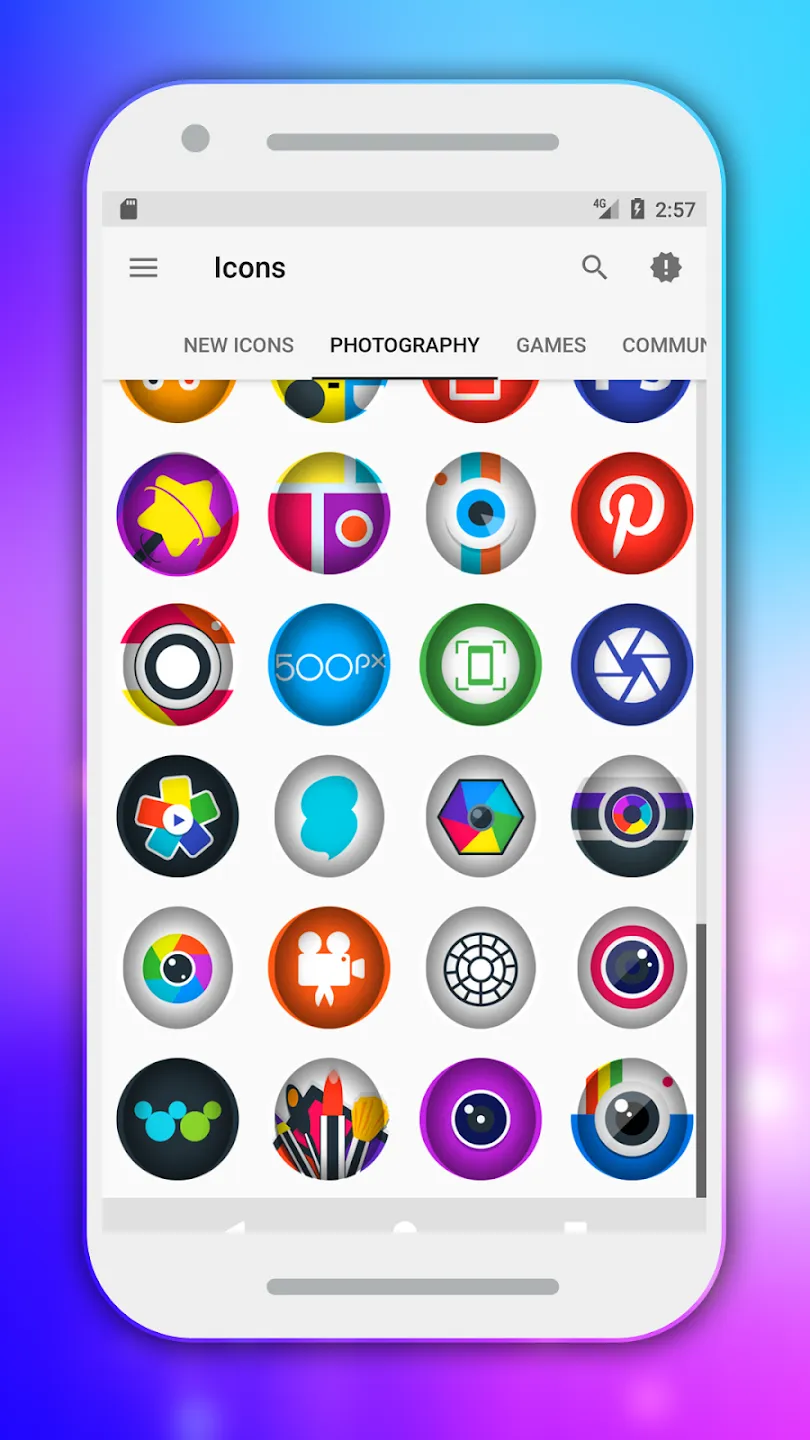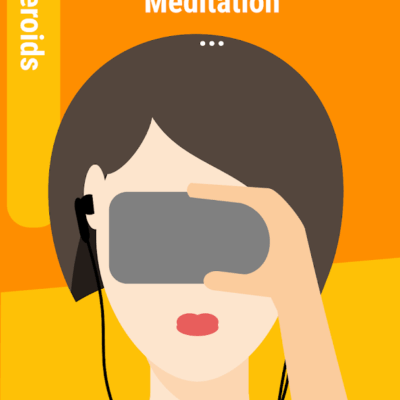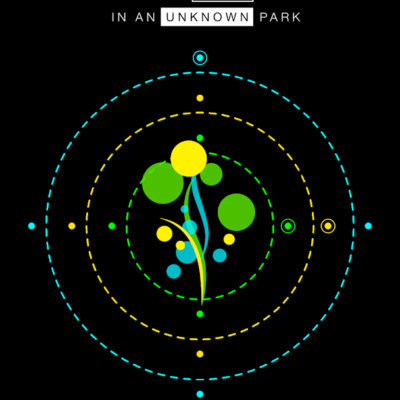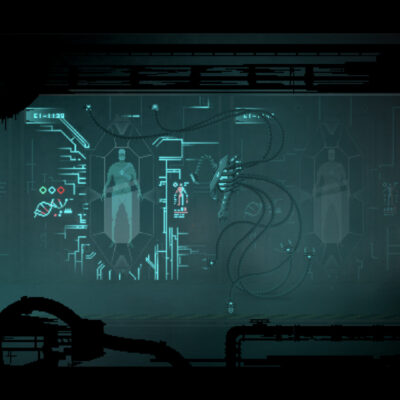Price History
App Description
How to get the Fresh and Cool look
-> Download launcher & set it as your default home.
-> Apply Flox icon pack to the launcher
-> Change launcher settings as follows
Home screen:
– Portrait gird: 5×4
Drawer:
– Portrait gird: 6×4
– Drawer background transparency : 0-10%
Dock:
– Number of dock icons: 5
Advanced Settings
– Icon size 110%
– Icon font: system
FEATURES
– Gradient color
– Full HD 192 x 192px . Ready for future devices.
– 1.150+ Flat Icons.
– All Icons be vector designed
– All Icons be redrawn carefully
– Compatible with Multi Launcher
– Icon Back and Icon Mask
– No Advertising
– Monthly updates
– Capacity light, easy to use
– Clean and cool, bright and colorful
– Limited-time sales
– Icon request tool inside the app
– Cloud-based wallpaper section
– Help and FAQ section
– Material design theme dashboard
– Support lot of launchers

Doug Lynch
Hi! You may have seen my work at other Android publications including XDA and Phandroid, but I have branched out on my own to create content for the community. Most of my work consists of finding the best deals in the Google Play Store, creating tutorials on my YouTube channel, and curating the best applications and games on Play Store Finder.
Also On Sale
-
Motorsport Manager 4
$6.49 -
Mindroid PRO Unlock
$9.99 -
G30 – A Memory Maze
$3.99 -
Crying Suns
$8.99