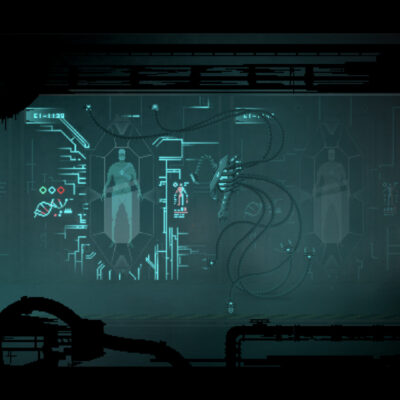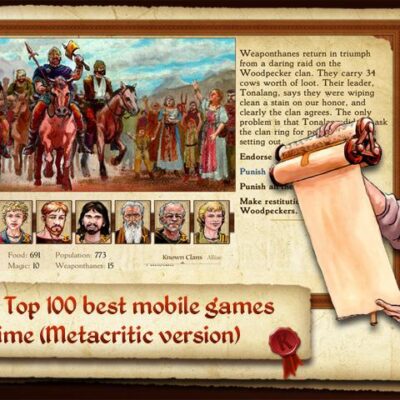Price History
App Description
**ONLY AVAILABLE FOR SAMSUNG DEVICES – NO ROOT REQUIRED**
3-DAY REFUND GUARANTEED WITH 100% MONEY BACK.
EZ Package Disabler is the best app to disable any packages on your Samsung without root. It means all the unwanted applications that come pre-installed on your phone can now be marked unavailable from running and updating. This process was previously only available for rooted devices but now can be performed on your stock Samsung in one or two simple steps.
In term of usages, this pro app let you disable all bloatware or other pre-installed packages that you don’t need. It results in a better battery life, smoother app experience and general improvement for your already awesome Samsung devices.
To assist you while disabling, we are doing an extensive research on the purposes of pre-installed packages. Their details can be read inside the app so you can quickly decide whether to block a suspect application. Since there are many Samsung devices and different carriers, your feedback is always welcome so we can have more and better descriptions.
For Gear VR lovers, you can now use your virtual reality headset with cardboard apps without launching the default Gear VR package. All you have to do is to (temporarily) disable the Gear VR service. As a result, the Gear VR app will not be auto-launched until you enable them again.
Beside unused softwares debloat and cardboard app enabler, this app can also assist your business in various ways. For instance, you can disable some tracking apps so your personal and corporate information stays secure. In addition, EZ package disabler can prevent people from using certain apps by not only making the apps impossible to run but also hide them from any launcher. It means better privacy, enhanced security and the possibility to use as a parental control app. If you have some specific needs regarding this debloater app,feel free to contact us.
**NOTE**
– Please enable all packages, even apps that you consider bloat ware before a system update.
– The easy way to uninstall this debloat software is to open the app, tap on the hamburger button at the top left corner and tap on “Uninstall this app”.
– If you still have problems with uninstalling, try deactivate admin access of this debloater app by going to “SETTINGS” -> “SECURITY” -> DEVICE ADMINISTRATOR -> Disable admin access for “EZ Package Disabler”.
– It is advised to backup your devices before disabling packages. Unless you are sure that the disabled packages are bloat ware and will not cause any problems to the system and other non bloat apps.
**DISCLAIMER**
Make sure that you understand what you are doing while disabling any packages or possible bloatware in your phones. You are recommended to backup your device data and we hold no responsibility for any damage you may cause.
If you have any problems, questions or feedback regarding EZ package disabler, please contact “[email protected]” for support.
If you can help to translate this app, please send us an email to the same email above, we might be able to give you a small gift !
For business enquiry regarding EZ Package Disabler or other related apps, please visit our website http://hecorat.com for more information.

Doug Lynch
Hi! You may have seen my work at other Android publications including XDA and Phandroid, but I have branched out on my own to create content for the community. Most of my work consists of finding the best deals in the Google Play Store, creating tutorials on my YouTube channel, and curating the best applications and games on Play Store Finder.
Also On Sale
-
Little Nightmares
$8.99 -
Potion Permit
$6.99 -
Crying Suns
$8.99 -
King of Dragon Pass
$9.99