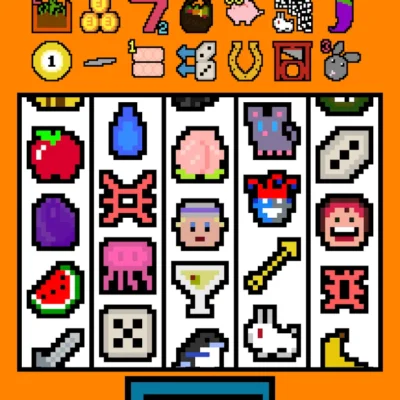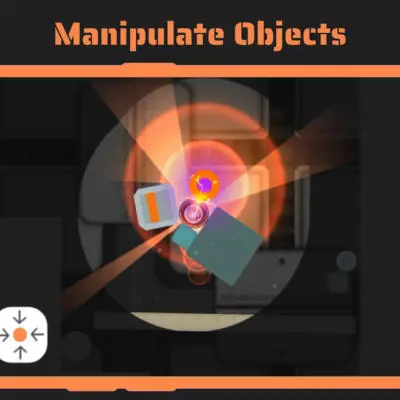Price History
App Description
— Pro Version —
Free version here: https://www.google.com/url?q=https://play.google.com/store/apps/details?id=com.natewren.darkvoidfree
Dark Void – Minimalist Sci-Fi/Space Icon Pack featuring space themed wallpapers/backgrounds.
Dark Void are simple, clean, minimal, flat icons for android devices. Icon centers are transparent showing the background behind them. The hollow icon center changes with whatever is behind it making the entire display blend together really well.
— Features —
– 3,150+ hand crafted flat, clean & simple dark black flat HD Icons
– 200+ wallpapers included. Downloadable from the cloud. Browse and save the ones you want. All wallpapers shown are included!
– Two battery widgets
– Digital clock widget
– Analog Clock Widget
– Weather widget
– XXXHDPI high definition icons included for super large HD screens. All Icons are 192×192.
– Customized cloud/sky/sci-fi/scenic wallpapers. Wallpapers have been edited to show off icons nicely. Icons can be downloaded from the cloud.
– Some parts of the flat icons are transparent letting each show the provided sky/landscape backgrounds or to your own backgrounds.
– Contains over 3,150 different clean, flat, dark and simple icons with many variations of default icons such as phone, contacts, camera, etc.
– Wallpaper chooser comes installed.
– Easy link to request icons.
– Clean, dark black icons work best with light wallpapers.
– Constantly updated along with my other icon packs!
Compatible with: (There are free versions of these. Dev recommends Nova Launcher)
– ADW Launcher – Recommended size: 110%
– Action Launcher
– Apex Launcher – Recommended size: 110%
– Atom Launcher
– Aviate Launcher
– Go Launcher
– Holo Launcher (through launcher settings)
– Inspire Launcher
– KK Launcher
– Lucid Launcher
– Next Launcher
– Nine Launcher
– Nova Launcher – Recommended size: 110%
– Solo Launcher
– Smart Launcher
– Themer
– TSF
– Unicon
*Note: You need a launcher or an app like unicon to apply the theme. Most of the launchers above offer free versions. Feel free to contact me with questions: [email protected]
** How to apply the theme **
1. Open the app after installing
2. Press “Apply Theme”
3. Select Launcher type
**Install via Launcher**
Apex Launcher: Apex settings > Theme settings
Nova Launcher: Nova Settings > Look and feel > Icon Theme
ADW Launcher: On home screen, press “Menu” > More > ADWSettings > Themes Preferences > Select theme
– Holo Launcher: Onhome screen, press “Menu” > Launcher Settings > Appearance Settings > Icon Pack > Select Theme
If there’s a problem and you plan on cancelling your order, please email me at [email protected] and let me know why! :)
If you have any questions/comments or any requests you can email me at [email protected], or find the request form at http://darkvoid.natewren.com via the app by pressing “Request Icons.” Visit my site at http://www.natewren.com

Doug Lynch
Hi! You may have seen my work at other Android publications including XDA and Phandroid, but I have branched out on my own to create content for the community. Most of my work consists of finding the best deals in the Google Play Store, creating tutorials on my YouTube channel, and curating the best applications and games on Play Store Finder.
Also On Sale
-
Luck be a Landlord
$4.99 -
Dungeon Defense
$0.99 -
Orbt XL
$0.99 -
OrbaDrone – Faded Light
$1.99