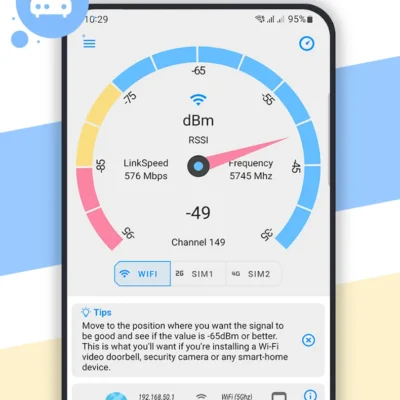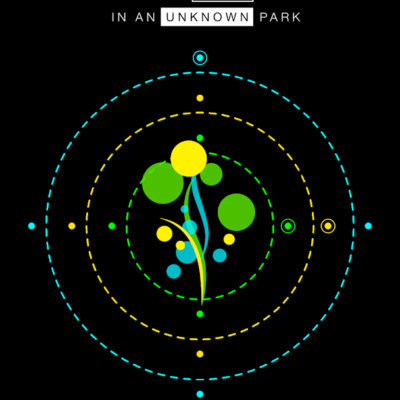Price History
App Description
Did you always wish you could create custom vibrate patterns for calls, SMS, Emails & Co? Now you can!
Personalize your android device with your own rhythm!
Basic Functions:
– Easily tap your patterns on the screen or enter them manually
– Different patterns for different contacts (also for E-Mails, Whatsapp, Hangouts, Facebook,…)
– Different patterns on your desk / in your pocket
– Supports SMS, MMS, Calls without running a background service
– Detects Notifications of other apps (Gmail, Facebook, Whatsapp, Hangouts…)
Additional feature:
– Automatically answer calls by simply putting the phone to your ear
Hint: When tapping hold the button pressed to create longer vibration times.
PLEASE DISABLE FOLLOWING SETTINGS FOR THIS APP TO WORK PROPERLY:
Dialer-App: settings / “Vibrate on call”
Messaging-App: settings / “Vibrate on new message”
Vibrating on notifications in any other app you want to use Vibrate Pattern with
IF YOUR PHONE SUDDENLY STARTS TALKING TO YOU AFTER ENABLING THE ACCESSIBILITY SERVICE THIS IS A BUG IN YOUR MANUFACTURER’S SOFTWARE.
You can circumvent this by disabling all text-to-speech enginges (the one from google & the one of your manufacturer). You can contact me if you need support disabling them.
I hope that the manufacturers will fix this with a sofware update for your phone.
PLEASE CONTACT ME IF YOU HAVE ISSUES BEFORE GIVING A BAD RATING, I WILL TRY TO SOLVE YOUR PROBLEM ASAP!
Permissions:
——————-
Self explaining:
android.permission.VIBRATE
To trigger vibrations:
android.permission.RECEIVE_SMS
android.permission.READ_PHONE_STATE
android.permission.RECEIVE_MMS
To switch off/on your devices vibration if possible:
android.permission.WRITE_SETTINGS
To select contacts and load their contact pics:
android.permission.READ_CONTACTS
To detect notifications
android.permission.BIND_ACCESSIBILITY_SERVICE
THE APP WILL NOT READ ANY PERSONAL DATA, the accessibility service is only used to detect notifications.
SD-Card Backup and restore
android.permission.READ_EXTERNAL_STORAGE
android.permission.WRITE_EXTERNAL_STORAGE
Run background service on boot (if selected in Settings)
android.permission.RECEIVE_BOOT_COMPLETE
If you like the app please rate it.
Thanks for supporting my work!
Feel free to contact me anytime if you have ideas/question/issues
[email protected]
Also i created a thread in the xda developer’s forum:
http://forum.xda-developers.com/showthread.php?t=2114900

Doug Lynch
Hi! You may have seen my work at other Android publications including XDA and Phandroid, but I have branched out on my own to create content for the community. Most of my work consists of finding the best deals in the Google Play Store, creating tutorials on my YouTube channel, and curating the best applications and games on Play Store Finder.
Also On Sale
-
Hero of the Kingdom 2
$8.99 -
Net Signal Pro
$0.49 -
G30 – A Memory Maze
$3.99 -
Loop
$2.99