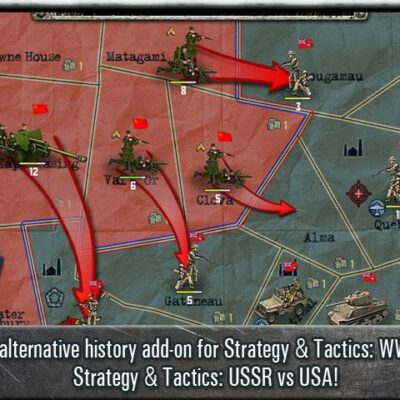Price History
App Description
Have a hard time waking up? Wake up easier with Clockwise! Clockwise is the smart alarm app that speaks to you news, weather, and more, making waking up exciting again. Clockwise is a smart alarm that lets you customize what content you want to hear, making your wake up experience tailored to you. The app makes getting out of bed a whole lot easier in the morning.
Clockwise is a super easy alarm clock app to setup and use.
1) Create your content modules
2) Set your alarm
3) Wait to wake up
It’s that simple!
Clockwise is familiar like any other alarm clock app where you can set your snooze and alarm tone settings right from the main screen. The smart alarm allows you to customize your alarm narrator exactly as you please.
There are 11 available smart alarm modules you can choose from making waking up interesting and exciting. Create a module, customize your content, and add to your alarm.
Here are the existing module types:
Notifications
Weather
News
Reminders
Countdown
Traffic
Quote of the Day
This Day in History
Fun Fact
There are more modules on the way for the app as we speak!
Want to change a module? No problem. Editing modules is extremely simple and readily available on the main screen. Click any module and change any of the available fields when the module tab expands. You can save your settings right there to make sure your content is up to date and exactly what you want it to be.
The pro alarm app allows you to have as many active modules as you want at a time. You can order your modules in any way you want to.
Clockwise is your goto smart alarm clock app, making waking up an easier experience.
Want to hear the weather? Maybe you want see what notifications you’ve missed. How about hearing the quote of the day? Clockwise is the smart alarm that has all the info you want to hear in the morning. Just set your modules the way you want and wait to wake up to it.
Clockwise is the new replacement for your alarm clock. Use Clockwise as your new smart alarm clock to wake up easier and start your day quicker. Download from the App Store today!

Doug Lynch
Hi! You may have seen my work at other Android publications including XDA and Phandroid, but I have branched out on my own to create content for the community. Most of my work consists of finding the best deals in the Google Play Store, creating tutorials on my YouTube channel, and curating the best applications and games on Play Store Finder.
Also On Sale
-
Defense Zone HD
$2.99 -
The Enchanted Kingdom
$4.99 -
Treasures of Montezuma 2
$4.99