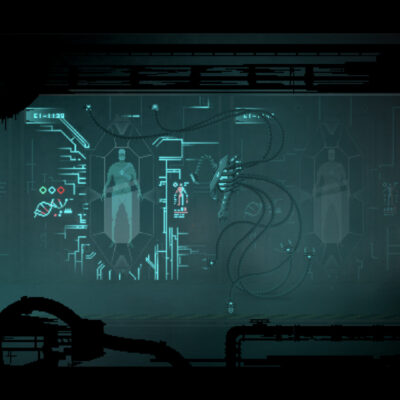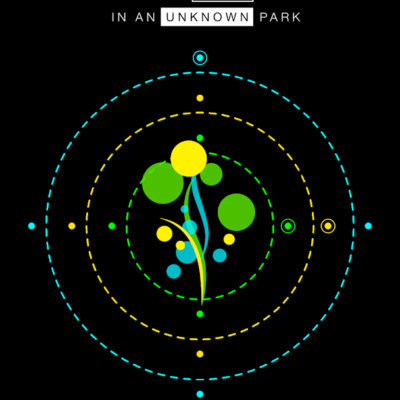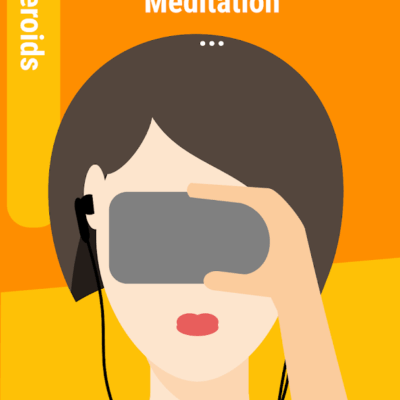Price History
App Description
Brightness Manager allows to configure the brightness level for every apps you want.
so when you open particular app, brightness setting changes automatically as per the setting you configured for that app.
There are many users requested for the app that changes brightness level of the device automatically when particular app open. we found its very simple job, and for such simple job we made this simple and easy app Brightness Manager.
Note: Some device have max brightness level more then 255, for those devices, we have added option in app setting to find and fix the max brightness for the app. please navigate to app setting and use this option to find and save your device max brightness setting.
Features:
◇ Enable apps for auto brightness setting.
◇ Automatically changes the brightness level when you open the app.
◇ Default brightness settings for apps those are not configured.
◇ Clean and easy UI to configure quickly.
App need background service running all the time to check and apply brightness setting when you open particular app.
Permissions:
Modify System settings: permission need to change brightness setting automatically.
Usage Access: permission needed to check currently running app for applying brightness setting.

Doug Lynch
Hi! You may have seen my work at other Android publications including XDA and Phandroid, but I have branched out on my own to create content for the community. Most of my work consists of finding the best deals in the Google Play Store, creating tutorials on my YouTube channel, and curating the best applications and games on Play Store Finder.
Also On Sale
-
Motorsport Manager 4
$6.49 -
Crying Suns
$8.99 -
G30 – A Memory Maze
$3.99 -
Mindroid PRO Unlock
$9.99