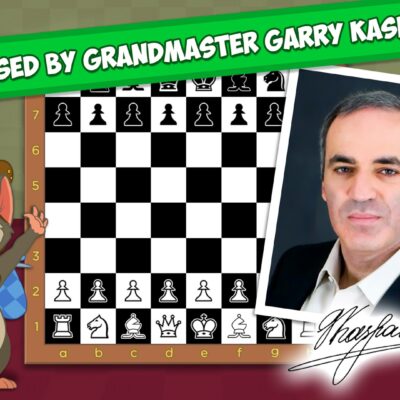Price History
App Description
IMPORTANT: You will need external MIDI hardware like a synthesizer or any other USB MIDI device to use B-Step Sequencer for Android!
A bunch of features like Scales, Chord based step programming, Sequencer Ratcheting, Shuffle, Drag’n’Drop, MIDI learn and many more makes B-Step to an unique sequencer for improvisation and live use.
You can control up to 4 synthesizers independent via USB MID – also in from the background!
A real step sequencer for your Android tablet – your synthesizers will love B-Step.
Please download and evaluate B-Step Sequencer Trial before purchasing!
>> https://play.google.com/store/apps/com.monoplugs.trial
MIDI:
– USB MIDI Devices
Features:
– Revolutionary Sequencer Ratcheting.
– Shuffle/Swing.
– Monophon and Polyphon playback modes.
– Random chords from scales (12 scales included).
– 5×6 chords per project.
– Clean and simple user interface.
– Advanced Drag’n’Drop.
– Pattern snapshots.
– Pattern auto chaining or define sequences manual.
– Runs in background.
– Advanced pattern and sequence playback features.
– Pattern reverse playback.
– Measurements by default 4/4th (possible from 1/16th to much more than 4/4th).
– Step probability.
– Send Control and Program Changes at each step.
– Rubber tool.
– Embedded manual shortcuts.
– Runs in background.
Controller Features:
– Native Novation Launchpad support.
– Advanced MIDI learn.
– Sends feedback to your MIDI controllers.
Data Handling:
– Auto restore of your MIDI connections.
– Auto save and load of your last session (project, controllers, settings).
– In- and export of your projects, pattern snapshots, MIDI controller maps and chord sets.
Specification:
– 16th step resolution (with micro timing up to 1/96th).
– 4 tracks (separable in up to 4×4 tracks).
– 16 pattern.
– Up to 4 independent sequencers in one.
– MIDI Clock master (up to 400 BPM) or slave.
– 5x MIDI out to control up to 5 hard- or software synthesizers (4x independent).
– 1x MIDI in for sync to another master.
– MIDI thru.
– MIDI clock/sync thru.
– 1x In and Out to connect your MIDI controller (feedback supported).
– 2x In and Out to connect your Novation Launchpad(s).

Doug Lynch
Hi! You may have seen my work at other Android publications including XDA and Phandroid, but I have branched out on my own to create content for the community. Most of my work consists of finding the best deals in the Google Play Store, creating tutorials on my YouTube channel, and curating the best applications and games on Play Store Finder.
Also On Sale
-
Plancon: Space Conflict
$4.99 -
MiniChess by Kasparov
$4.99 -
Treasures of Montezuma 2
$4.99 -
FootLOL
$4.99