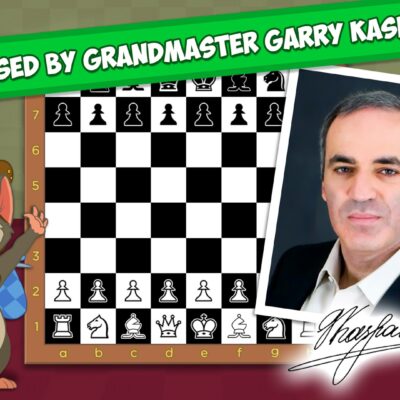Price History
App Description
Work your way through 60 levels of tile sliding and matching, each against the clock, the quicker you complete a level, the bigger the bonus.
The object of the game is to remove all the tiles from the screen within the preset time limit. Tiles are removed when they are adjacent either horizontally or vertically to a tile of the same colour. A tile that is falling will not remove any similar tile that it passes. Tiles will only be removed when all the tiles on the screen have stopped falling.
To move a tile, place the cursor over it, tap the button in the bottom left (the move button), and select the desired direction you want it to slide (either left or right). If the tile under the cursor cannot be moved, or it’s not a valid tile, the move button won’t be enabled (it will appear greyed out). Tiles cannot be moved up or down, though if there’s nothing under the tile, it will drop down.
Points are awarded for removing tiles. If you can remove more than two tiles at once, you will receive more points. A bonus of 1000 points is awarded for completing each level, and an extra bonus is given based on the amount of time left when the level is completed.
The reset button (in the lower right hand corner of the screen) allows you to reset the level, but be warned, in this version of the game, resets are lives. Once all your resets have gone (either by using them yourself, running out of time on the level, or by leaving one tile), the game will end. You gain an extra reset every 10 levels. The reset button is disabled until you move a tile, and the game will give you an warning if you want to use your last reset to restart a level (which will end the game … no resets = no lives).
Before each level starts you are told how many of each tile are on the level (so you don’t have to count them yourself). If you want to see this information again, tap the timer at the top of the screen, and it will be displayed. This option was chosen so has to allow the maximum screen area possible for the display of the tiles … it also doubles has a pause, so you can take a breather if necessary.

Doug Lynch
Hi! You may have seen my work at other Android publications including XDA and Phandroid, but I have branched out on my own to create content for the community. Most of my work consists of finding the best deals in the Google Play Store, creating tutorials on my YouTube channel, and curating the best applications and games on Play Store Finder.
Also On Sale
-
MiniChess by Kasparov
$4.99 -
Plancon: Space Conflict
$4.99 -
FootLOL
$4.99 -
Treasures of Montezuma 2
$4.99