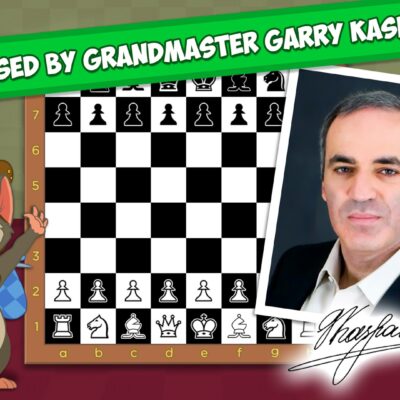Price History
App Description
Text Analyzer is a simple to use text analyzing tool for counting words, characters, sentences, and paragraphs in your text that you can type, paste, or just take a picture of it. Moreover, get reading speed, the overall sentiment of the text, entity analysis with Wikipedia links, syntax and morphological analysis, synonym recommendations, download nicely structured pdf of the analysis.
To analyze the photos, we use Machine Learning Kit provided by Google to analyze the text from the image.
This app is designed to increase your productivity and make your life easy. The app is an effective tool to analyze your essay paper before submitting or for any other platforms that do require the word limit.
Features
• Camera
Snap a photo of your text and get a detailed breakdown
• Syntax and Morphological Analysis
Detailed syntax analysis of each word and relation of each word towards the text
• Entity Analysis
Extracts names and places from your text and generates a Wikipedia link to them and shows how important each entity to the text
• Sentiment
Calculates overall sentiment of your text, if it is negative or positive
• Real-time Count
Counts words, sentences, and etc as you type
• Copy-paste
Copy and paste the text
• Count as you type
Get the real-time count of words, characters, sentences, or paragraphs while you type
• Archive
Saves all of your analyses in the archive for later access
• PDF version
Save the analysis result in pdf format into your phone or cloud
• Detailed Statistics
– Synonyms
– Reading time between different levels
– Number of unique words and their frequencies
– The average length of words and sentences
– Graph Normal Distribution of words
– Text difficulty level
– Text uniqueness
The app is fully translated into English, Russian, and Spanish; however, it can be used with any language that uses Latin or Cyrillic based alphabets.

Doug Lynch
Hi! You may have seen my work at other Android publications including XDA and Phandroid, but I have branched out on my own to create content for the community. Most of my work consists of finding the best deals in the Google Play Store, creating tutorials on my YouTube channel, and curating the best applications and games on Play Store Finder.
Also On Sale
-
Treasures of Montezuma 2
$4.99 -
FootLOL
$4.99 -
MiniChess by Kasparov
$4.99 -
Plancon: Space Conflict
$4.99