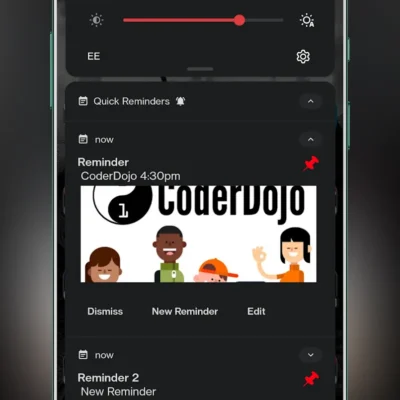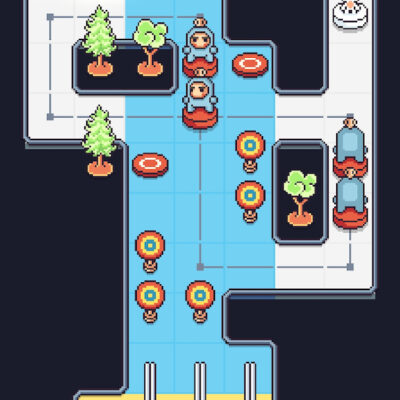Price History
App Description
IMPORTANT: If you want to use your data from the free app, please use the export function in the free app before you start the Pro app for the first time.
Description: Easy income and spending management for your family with “Our Budget Book”: Keep an eye on your money in self-created categories. Create monthly bookings. Use the report page to see a graphical overview of your finances. Synchronize several installations of the app on different devices via Google Drive.
All features:
• Plan your personal finances and keep track of your spending
• Free categories for income and expenses
• Material design
• Synchronization across multiple devices with Google Drive
• Various color themes
• Report page with several diagrams
• Optional Pin protection
• Optimized for use on tablets
How to use Google Drive Sync:
When you hit the synchronize button the first time, the app creates the file “BBSync.bin” in your Google Drive. The file will be used for further synchronizations. You can move the file to another folder on your Google Drive and share the file with your family members so they can edit it and use it for synchronization too.
The permissions are needed for the synchronization.

Doug Lynch
Hi! You may have seen my work at other Android publications including XDA and Phandroid, but I have branched out on my own to create content for the community. Most of my work consists of finding the best deals in the Google Play Store, creating tutorials on my YouTube channel, and curating the best applications and games on Play Store Finder.
Also On Sale
-
Galaxy Attack
$0.99 -
Quick Reminders
$1.49 -
Chloe Puzzle Game
$1.99 -
Terminal Watch Face
$0.99