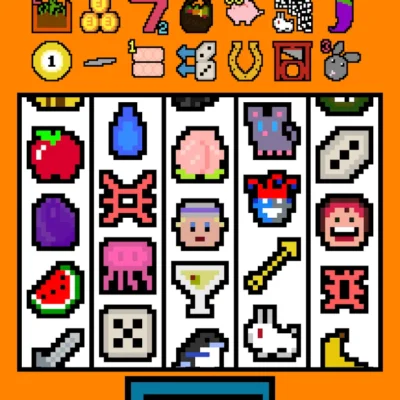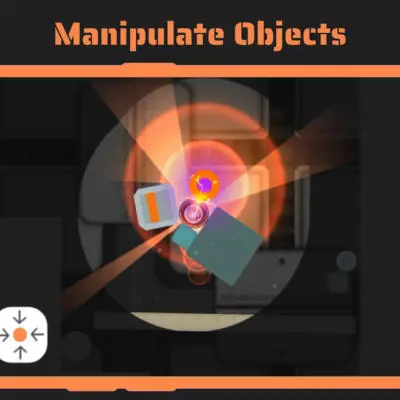Price History
App Description
A music synchronization app with a few unusual features:
– No dedicated server needed. Just a regular SSH server.
– Offline music selection.
If you have a large MP3 collection, you probably won’t have space for it all on your mobile phone. Deciding which tracks deserve the honour of being selected can be a complicated task.
Often you’ll remember about that song that you really liked to have with you but you always forget to copy it when you’re at home.
With SSH Music Sync you can select which musics you want on your phone even if you are offline and when you get home you just have to synchronize them. You can even download musics remotely provided your server is visible from outside and you have a good WiFi or 3G connection (and a good data plan).
How to use
———-
The 3 icons on top have the following functions:
– Synchronize the music database
– Download musics that have been selected
– Preference screen
The middle section of the interface contains a list with the same folder structure as that on your server. As all communications are done via SSH there is no possibility to read ID3 tags from all files. So a good folder structure is essential for an easy navigation.
You can enter/exit folders and select/deselect musics. You can a select/deselect a complete folder by long pressing on it.
Entries are color coded:
– Blue means nothing has been selected/downloaded in that folder.
– Green means there are musics selected but all have been downloaded.
– Red means there are musics selected but some of them aren’t synchronized.
The bottom bar allows you to search/filter the main list and cancel operations.
——–
This is still an initial release and there might be some bugs to be ironed. A free/trial version is also available. Please use the following mail to contact us: sshmusicsync (at) gmail.com

Doug Lynch
Hi! You may have seen my work at other Android publications including XDA and Phandroid, but I have branched out on my own to create content for the community. Most of my work consists of finding the best deals in the Google Play Store, creating tutorials on my YouTube channel, and curating the best applications and games on Play Store Finder.
Also On Sale
-
Dungeon Defense
$0.99 -
Orbt XL
$0.99 -
Luck be a Landlord
$4.99 -
OrbaDrone – Faded Light
$1.99