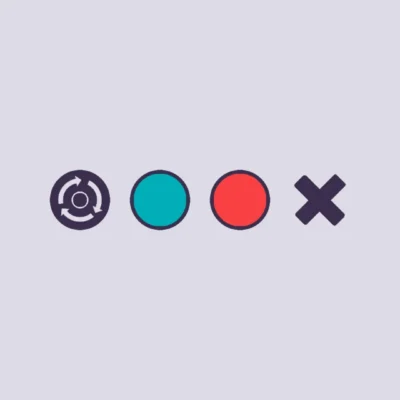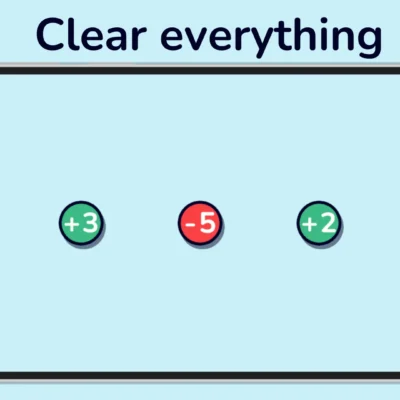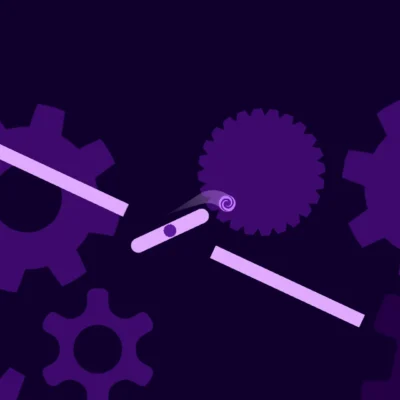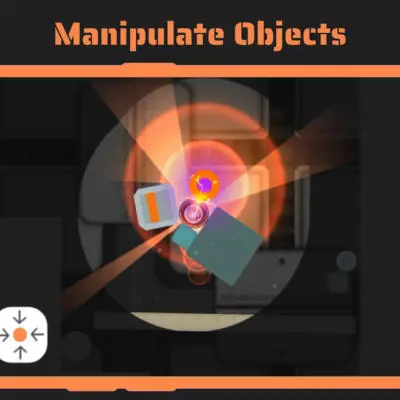Price History
App Description
This Watch Face for Android Wear ,or the included Widget for Android devices, allows you to see the sunrise and sunset times for the day, moonrise and moonset times, and twilight periods.
You can see at a glance how much daylight you have left and when to expect the next solar or lunar event.
Sunlight Watch Face is meant for an Android wear smartwatch such as Asus ZenWatch, LG G, Sony Smartwatch 3, Moto 360, Samsung Gear Live.
To choose one of the two new Watch Faces, choose it in the Wear app on your phone, or Long Click on the watch face on the watch. You should see “Sunlight” and “Sunlight 12 hr” as some of the choices.
It is not intended for those that are not Android Wear watches, such as Gear 2 or Gear S or Pebble.
This can also work on a Android device without a watch,
New in version 2.0, you can add it as a clock widget to your homescreen. Also possible to place it on the lockscreen, if your device allows.
The daylight clock shown is calculated based on your rough location, current time, and a great deal of math. No need for constant retrieval from the internet or sunset calendar. Think of it as a sunrise and sunset calculator in graphical form.
The following information is shown on the watch:
-Sunrise time – yellow dot
-Sunset time – red dot.
-Moonrise and Moonset and moonphase.
-Twilight times: times of varying degrees of sunlight before sunrise or after sunset.
There are three common subcategories of twilight, represented on the sunlight clock (summarized from Wikipedia):
Civil Twilight is a time when the sun is below the horizon, but there is generally enough light to carry out outdoor activities without artificial light. The brightest stars become visible as this ends.
In Nautical Twilight, the horizon is indistinct, and general outlines of land features can be seen, It is considered to end when navigation by the horizon at sea is no longer possible.
Astronomical Twilight may appear to be fully dark. Point sources of light such as stars are easily observable at its beginning, but dimmer sources, like distant galaxies, are only visible as it ends.
Now that your Android Wear watch tells you sunlight times, you can use that information to support your outdoor activities.
Use it to determine hunting times, fishing times, hiking times, or photography times. Any activity which relies on a certain amount of sunlight should be enhanced.
Recommended for Landscape photography.
Use to find the time of a great sunset or the time of a great sunrise. Take pictures or simply enjoy the rising or setting of the sun. Watch the sunset or sunrise.
The watch face has an alternate face for dim/ambient mode to save battery life.
The most commonly used watch face is the 24 hour sunlight clock, showing the full day, and both sunrise and sunset. For your convenience, a 12 hour sunlight clock face is also available, where you can see half of the day’s sunlight at a time. Before noon, it will be a sunrise calculator, and after noon, a sunset calculator.

Doug Lynch
Hi! You may have seen my work at other Android publications including XDA and Phandroid, but I have branched out on my own to create content for the community. Most of my work consists of finding the best deals in the Google Play Store, creating tutorials on my YouTube channel, and curating the best applications and games on Play Store Finder.
Also On Sale
-
Null Matter
$1.99 -
Nullify
$1.99 -
Rolling In Gears
$1.99 -
OrbaDrone – Faded Light
$1.99