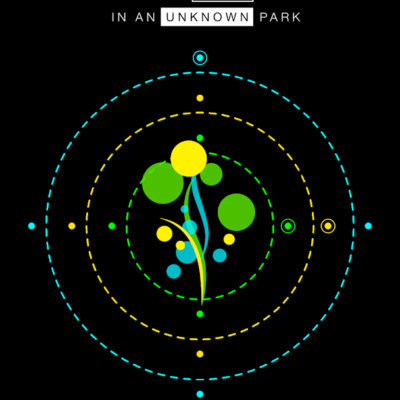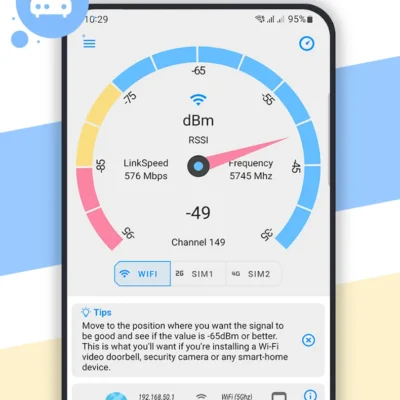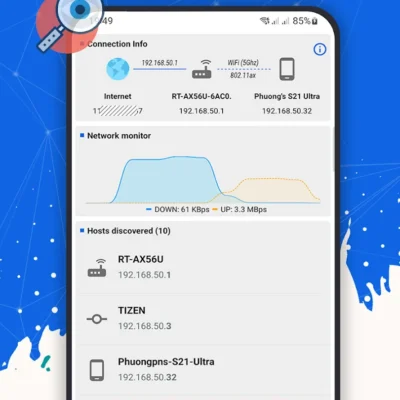Price History
App Description
FEATURES
StarMoney makes your banking faster and easier than ever thanks to its wide array of features:
✔ check account balances (individual account balances and total balance for all accounts)
✔ see account activity and transaction details (incl. pending transactions)
✔ create charts to analyze your finances
✔ make payments (single, scheduled, reference, reverse and SEPA transfers)*
✔ set up and manage standing orders*
✔ arrange direct debits*
✔ transfer money between linked accounts
✔ create and manage payment templates
✔ search for specific transactions
✔ create data backups on a memory card
✔ use the app in German, English or Turkish
* Supported TAN security methods: iTAN, chipTAN manual, chipTan comfort (optical), smartTAN +, sm@rtTAN optic, TAN one-step procedure, TAN generator, SecureTAN
MULTIPLE ACCOUNTS IN MULTIPLE BANKS IN ONE APP
StarMoney gives you access to any number of bank accounts you have in virtually every German financial institution with internet banking capability. These include:*
✔ current accounts
✔ fixed-term deposit accounts
✔ instant access savings accounts
✔ savings accounts
✔ loan accounts
✔ LBS mortgage saver accounts
✔ custody accounts (balances)
✔ credit card transactions (no DKB credit cards)
* Access depends on whether your bank makes it available online via HBCI PIN/TAN or FinTS PIN/TAN protocol. The following are examples of banks not compatible with StarMoney: Commerzbank, 1822direkt, TARGOBANK, BMW Bank, Volkswagen Bank, Santander Bank, Bank of Scotland.
Before buying, please check the compatibility with your bank atwww.starmoney.de/?starmoney-android
MAXIMUM SECURITY
The security of StarMoney is tailored specifically for mobile use to provide a maximum level of protection for your money and personal data and in accordance with the provisions of the German financial institutions for online banking:
✔ communication via direct and secure interfaces
✔ high encryption
✔ password-protected
✔ automatic lock (the app locks itself after five minutes of non-use)
This makes sure that the access to your bank accounts is secure even if you lose your device. The highest security standards have also been tested and confirmed by TÜV (Technical Inspection Association).
DO YOU HAVE QUESTIONS OR NEED HELP?
It only takes three easy steps to get started:
1. Download the app.
2. Define your password to access the app.
3. Set up your bank accounts – with the same login data you use for online-banking on your bank’s website.
Do you need help setting up your accounts or using other features of the app? Then take a look in the FAQ section or the user manual directly in the app.
For support questions (e.g. crashes, error messages etc.) or feedback related to the application, feel free to use the contact feature in the app or at http://www.starmoney.de/?kontaktformular-apps.
By purchasing and/or using this app, you fully accept the terms of the end user license agreement of the Star Finanz GmbH. You can find it at: http://www.starmoney.de/?lizenz-android
For more information, please visit http://www.starmoney.de/?starmoney-android

Doug Lynch
Hi! You may have seen my work at other Android publications including XDA and Phandroid, but I have branched out on my own to create content for the community. Most of my work consists of finding the best deals in the Google Play Store, creating tutorials on my YouTube channel, and curating the best applications and games on Play Store Finder.
Also On Sale
-
Hero of the Kingdom 2
$8.99 -
G30 – A Memory Maze
$3.99 -
Net Signal Pro
$0.49 -
Who Uses My WiFi
$0.49