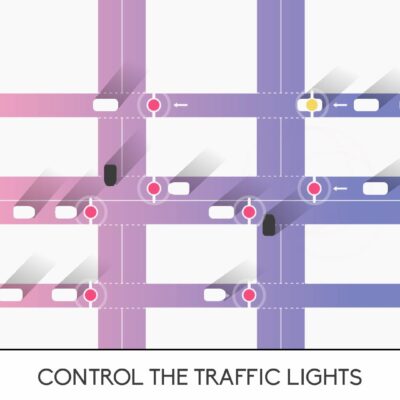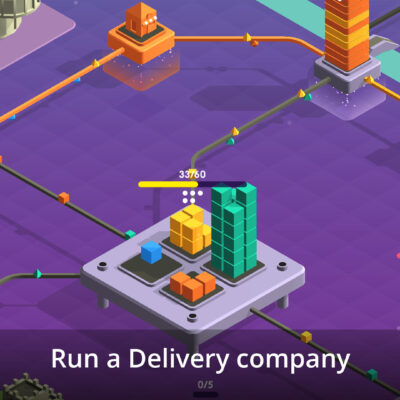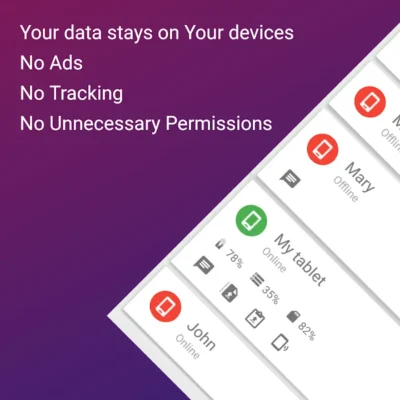Price History
App Description
Want to draw something creative but you have no paper? This sketchbook drawing app will suit you perfectly. Just pick a color and start drawing, it is as easy as that. You can either save the drawing in a file, print it or share it directly through email or social networks so that your friends can have some fun with it too. This sketchbook gives you flexibility to draw anything you want with a touch of your finger.
This hugely popular sketchbook drawing app for quick sketches provides many useful functions like Undo/Redo, changing the background color, or using an image as the background. You can optionally make the app prevent the device from falling asleep too. You can also change the brush size, or use an eraser, if you messed something up. It supports inserting colors either by selecting it on a huge palette, or by entering the colors hex code.
The app supports many different formats like PNG, JPG or SVG vectors. With all these formats, you have an ability to use your sketch however you want. This sketchbook drawing app has kept everything easy for you so you can create masterpieces without worrying for complicated navigations and controls.
You can either draw something new from scratch in this drawing app, or open some file and just play around with it in this sketchbook. It is perfectly usable either by you, or by a family with children to play some games. After all, everyone has a piece of artist in himself.
You will not find any fancy or advanced tools, brushes, fonts, filters here, it is supposed to be used to have some fun with. This drawing app has kept in view the easiness for all the artists so anyone can use it without having themselves stuck in the technicalities.

Doug Lynch
Hi! You may have seen my work at other Android publications including XDA and Phandroid, but I have branched out on my own to create content for the community. Most of my work consists of finding the best deals in the Google Play Store, creating tutorials on my YouTube channel, and curating the best applications and games on Play Store Finder.
Also On Sale
-
Traffix
$1.99 -
Railways
$1.99 -
Package Inc
$1.99 -
EasyJoin
$16.99