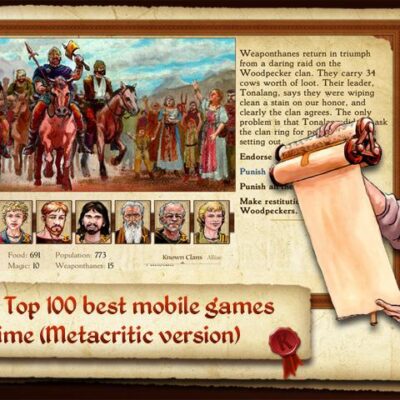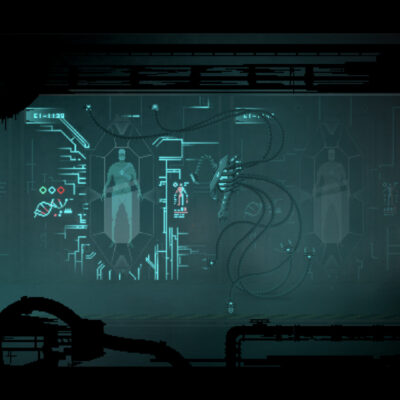Price History
App Description
⭐ NEW! Completely new redefined Runner digital watch face for Android Wear watches with lot of features and customisation options
Compatible with
• Motorola 360 (1st or 2nd gen)
• Huawei Watch
• LG Watch Urbane
• LG G Watch R
• TAG Heuer Connected
• Fossil Q Founder
• Sony Smartwatch
★★★ ⭐ NEW! Google FIT data: ★★★
✔ Daily steps with graph (click in a center to switch between graphs)
✔ Total data (Today, Week, Month)
✔ Active running time
✔ Active walking time
✔ Active biking time
✔ Burned calories
✔ Hear rate (current, automatic)
✔ Hear rate history with graph
💡 NOTICE: If you don’t want use Google Fit, just disconnect it and enable sensors on the watch face settings on the watch. Other Google Fit functionalities are disabled.
★★★ Other data: ★★★
✔ ⭐ NEW! Weather forecast with graph (3 weather providers)
✔ ⭐ NEW! Music player
✔ ⭐ NEW! Stopwatch
✔ Watch and phone battery
✔ Date with date format settings
✔ 24 hour format
✔ Screen time
✔ Interactive menu with app shortcuts
✔ ⭐ NEW! Automatic or manual weather location
✔ Current location
✔ ⭐ NEW! Shortcuts for Hangouts, Google Keep, Google Maps, Alarm clock, Stopwatch, Music, Translate, Flashlight, Timer, Google Fit, Agenda, Find my phone, Google Messages
✔ ⭐ NEW! Full ambient mode
✔ Smooth seconds
✔ Small peek card option
✔ Translucent peek card
✔ System indicator positions
✔ ⭐ NEW! Settings for HR sensor and Step Counter sensor on the watch (only if Google Fit is disconnected)
★★★ Configuration in companion app ★★★
✔ ⭐ NEW! Google FIT sync time
✔ ⭐ NEW! Automatic or custom added weather location
✔ Smooth seconds or tick seconds
✔ Screen time settings
✔ ⭐ NEW! Weather update time
✔ ⭐ NEW! Simple and full ambient mode
✔ Peek card configuration (transparent, small or big)
To install:
1. After install run ‘Resync app’ on Android Wear App.
2. Long press your android wear watch and choose Runner Watch Face as your watch face

Doug Lynch
Hi! You may have seen my work at other Android publications including XDA and Phandroid, but I have branched out on my own to create content for the community. Most of my work consists of finding the best deals in the Google Play Store, creating tutorials on my YouTube channel, and curating the best applications and games on Play Store Finder.
Also On Sale
-
Little Nightmares
$8.99 -
Potion Permit
$6.99 -
King of Dragon Pass
$9.99 -
Crying Suns
$8.99