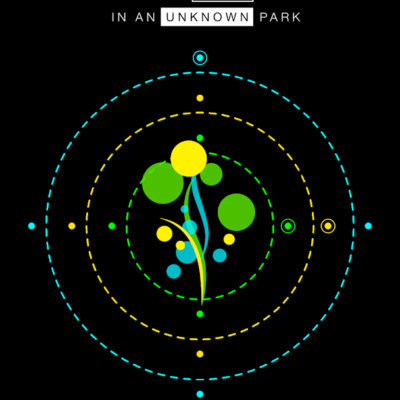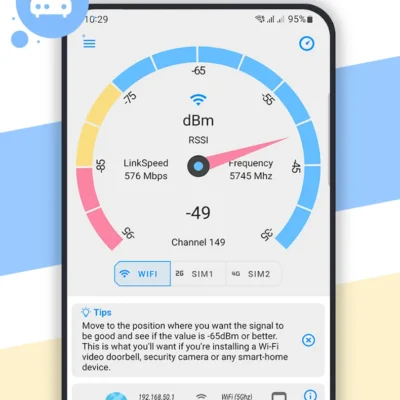Price History
App Description
– Six systems: accounting of income and expenses, control of budgets, accounting of debts and loans, planning and insights, currency accounting and conversions, accounting of deposits and savings.
– Cross-platform. Work and synchronize on IOS, Android and Windows.
– Wide data analysis (more than 15 reports). All reports have flexible settings and filters.
– System for the quick entering income and expenses: now data entry needs just a minimum number of clicks.
– Automatic SMS for those who didn’t return their debt on time. SMS templates can be adjusted.
– Unique planning workflow which allows for making plans and managing them automatically as well as building insights based on the income and expenses for previous periods.
– And much more, including: recovery and backups, CSV import of reports, password protection, customizable settings, unlimited category (group) levels for income and expenses, etc.
Income and expenses:
The accounting workflow for income and expenses allows you to account and analyze money transfers, generate many different reports and charts, and find answers to questions like: how much on average do I spend each month on…? How much did I earn or spend for a certain period? How much money is on my account now? How much did I spend for a certain group of expenses? Which income and expenses is the biggest? Which income and expenses was incurred using my bank card and which with cash? and much more.
Budgets:
Budgets control your expenses: you always see the plan, the fact and the percentage of a budget performance. You can make a budget of income and expenses for different intervals: a day, a week, a month or a year. You can also control your budget for a chosen wallet or for all wallets. The program will notify you if you have exceeded your budget.
Planning:
The planning workflow allows you to enter the expected income and expenses for any date and then view the cash balance forecast for any date. Periodic transactions allow to make plans quickly and will notify you to make periodic payments.
In addition, the planning workflow will help you to automatically get insights on cash balance changes based on the stats of previous periods. You can analyze the balance changes both in table view or in a chart. Based on the planned data, you can also automatically account for your income and expenses.
Loans:
The loans workflow allows for accounting and managing the transactions related to loans that you’ve received or issued. If you enter the planned repayment date, the workflow will track the days left before repayment and notify you about the overdue loans and by how many days they are overdue. You can also call a borrower or send them a text message directly from the reports on received and issued loans. You can also account for earnings from loan interest.
Currencies:
The currency accounting workflow features are as follows: accounting in any currency, automatic and/or manual setting of exchange rates, currency conversions when transferring funds between currencies, analysis of trends in the exchange rates both in a table view or in a chart, as well as comparison of different currency exchange rates using a chart.
Savings:
The savings workflow is designed for the accounting of your deposits, savings for a certain goal, and ordinary savings. When refunding money from savings, you can also apply the interest amount if this money was on deposit. If you make savings for a certain goal, you can keep track of current progress.

Doug Lynch
Hi! You may have seen my work at other Android publications including XDA and Phandroid, but I have branched out on my own to create content for the community. Most of my work consists of finding the best deals in the Google Play Store, creating tutorials on my YouTube channel, and curating the best applications and games on Play Store Finder.
Also On Sale
-
G30 – A Memory Maze
$3.99 -
Hero of the Kingdom 2
$8.99 -
Net Signal Pro
$0.49 -
Loop
$2.99