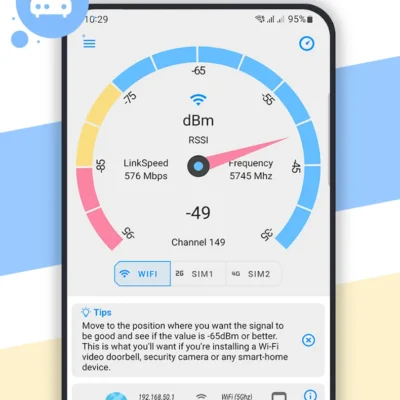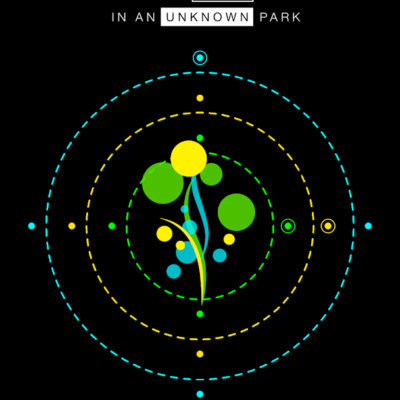Price History
App Description
MX Mariner is a basic mobile marine navigator / chart plotter featuring quilted offline raster marine charts.
Raster marine charts published by NOAA (USA), LINZ (New Zealand) and Brazil Navy are available to install from within MX Mariner as free, downloadable regions. Once downloaded, each marine chart region is available for use offline. When online, a road map or satellite image map is alternatively available.
UK chart regions are available for the United Kingdom, Ireland and Channel Islands as in-app purchases. Each UK chart region in-app purchase gives you 1 year of free chart updates. UK chart regions in MX Mariner are “derived in part from material obtained from the UK Hydrographic Office”.
Please see http://mxmariner.com/charts.html for more details on offline marine chart regions available for download.
MX Mariner is useful for marine navigation featuring a simple heads up display showing speed and course. You have the ability to drop waypoints, record tracks and create routes. Routes can be activated and the heads up display will also show bearing and range to next waypoint below speed and course. All waypoints, tracks and routes can be backed up as GPX files. GPX files can be imported and exported to other programs.
MX Mariner also has configurable units of measure for bearings, position, speed and distance. Bearings in MX Mariner can be shown as true or magnetic. Magnetic bearings use the world magnetic model published National Geospatial Intelligence Agency. Speed and distances can be set to Nautical, Statute or Metric. Position can be set to degrees, degrees-minutes or degrees-minutes-seconds. Navigators can also choose to use their device internal magnetometer or gps course to orientate ship on the marine chart. Optionally, heading and course predictor lines can also be shown on the marine chart. MX Mariner also offers configurable back-light levels suitable for daylight to off-shore night conditions.

Doug Lynch
Hi! You may have seen my work at other Android publications including XDA and Phandroid, but I have branched out on my own to create content for the community. Most of my work consists of finding the best deals in the Google Play Store, creating tutorials on my YouTube channel, and curating the best applications and games on Play Store Finder.
Also On Sale
-
Net Signal Pro
$0.49 -
G30 – A Memory Maze
$3.99 -
Loop
$2.99 -
Hero of the Kingdom 2
$8.99