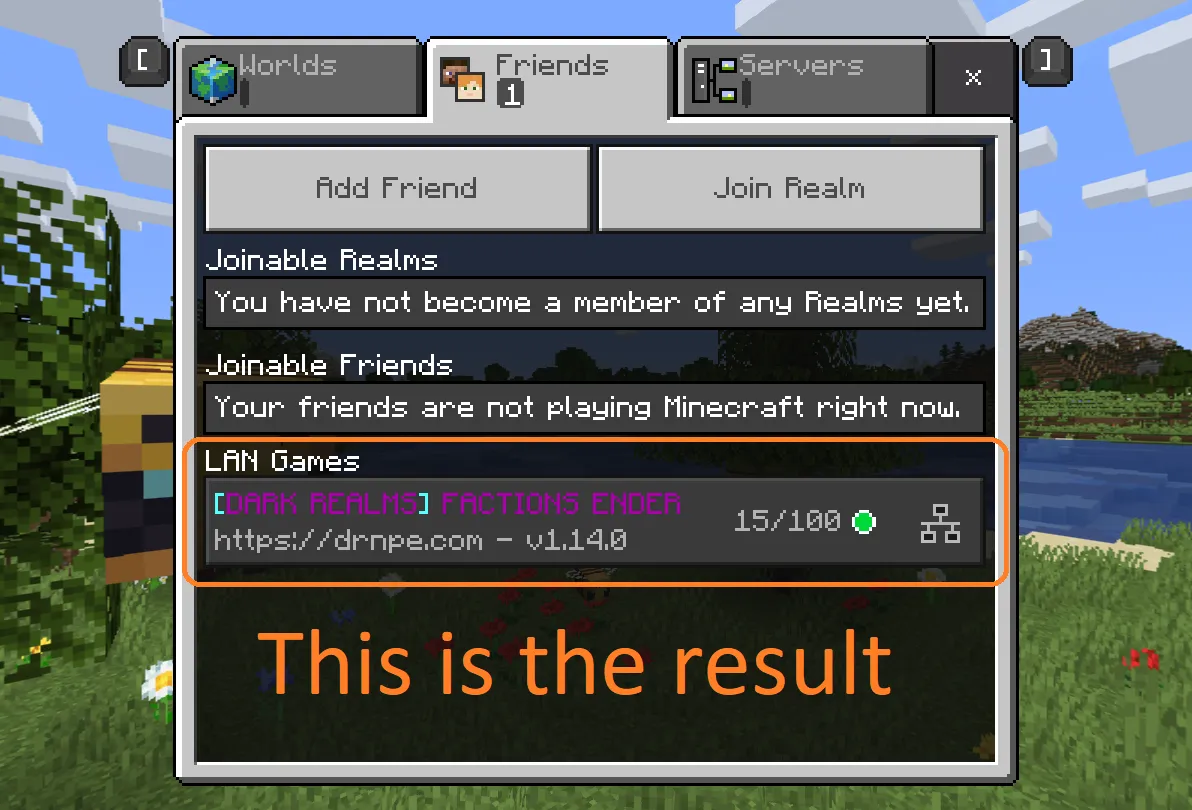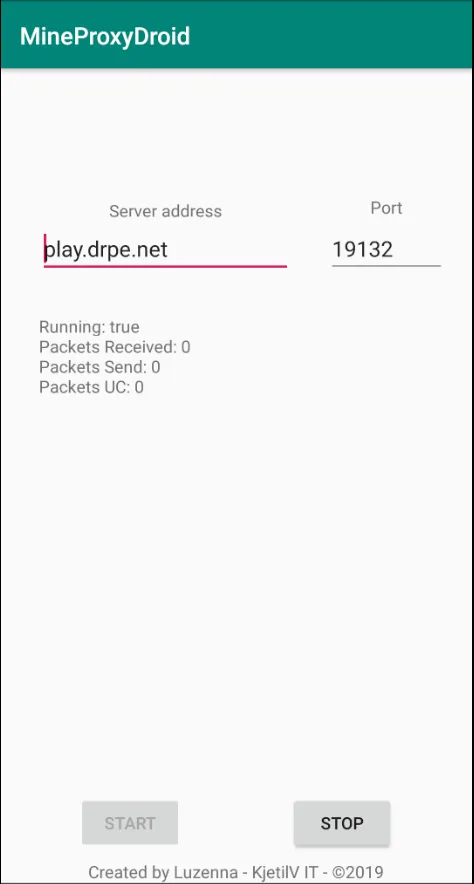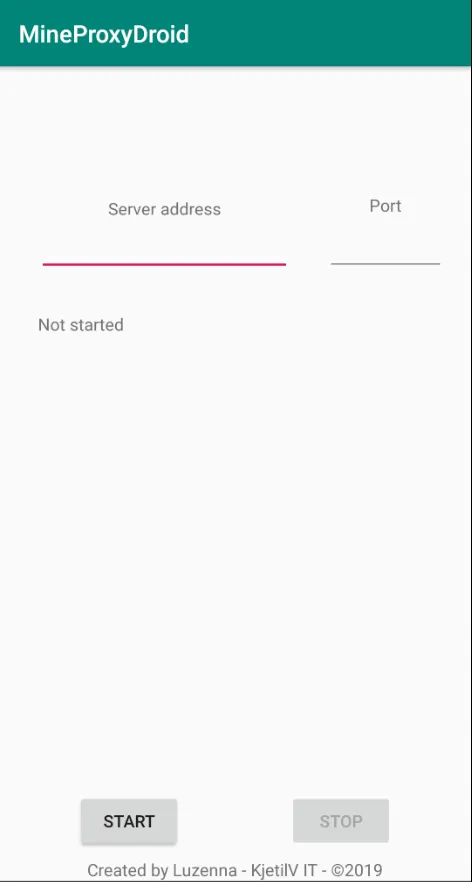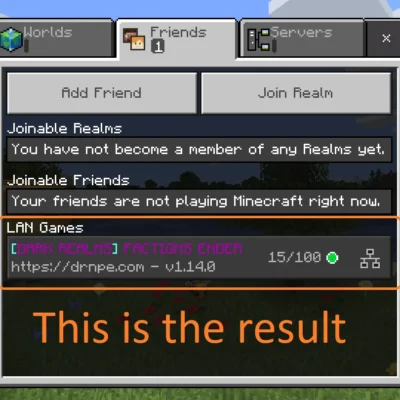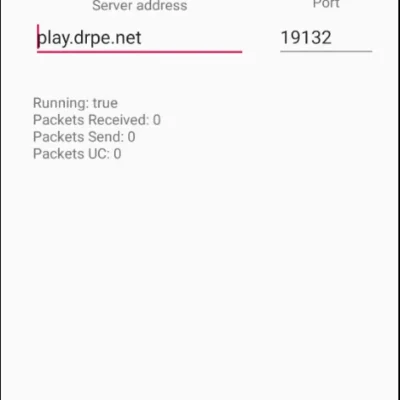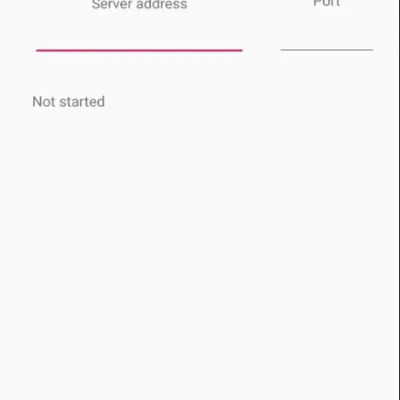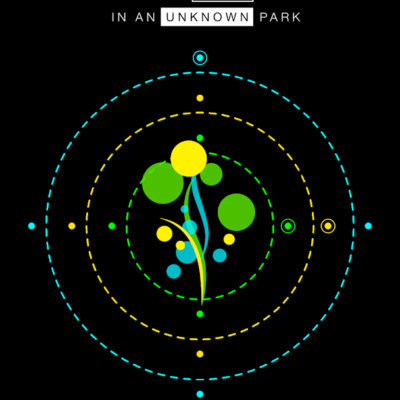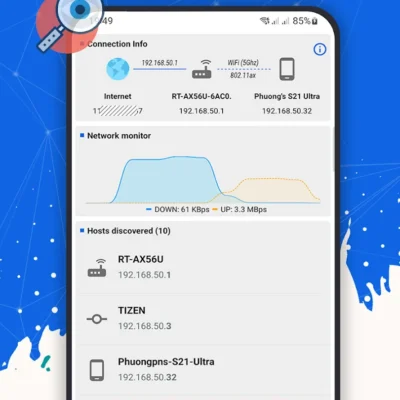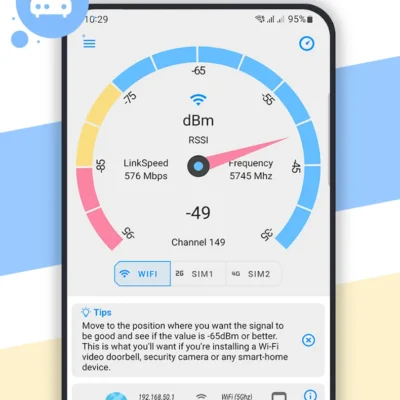Price History
App Description
This enables cross play with PC users on dedicated Minecraft Bedrock servers! (REALMS NOT SUPPORTED)
Play dedicated Minecraft Bedrock servers on PS4 and Xbox using your Android phone as a proxy to the Minecraft Bedrock dedicated server.
You do this in four simple steps:
1. Connect your phone to the same (W)LAN as your PS4 or Xbox.
2. Open your app.
3. Type in dedicated server address and port.
4. Click start!
The dedicated server will now appear as a LAN server under the friends tab on your PS4 and Xbox.
Have fun playing Minecraft with your friends!
If you are having issues with the app stopping or shutting down, please check if your phone has a Battery Saver or Power Management options where you can set the Minecraft LAN Proxy to not shut down.

Doug Lynch
Hi! You may have seen my work at other Android publications including XDA and Phandroid, but I have branched out on my own to create content for the community. Most of my work consists of finding the best deals in the Google Play Store, creating tutorials on my YouTube channel, and curating the best applications and games on Play Store Finder.
Also On Sale
-
G30 – A Memory Maze
$3.99 -
Who Uses My WiFi
$0.49 -
Net Signal Pro
$0.49