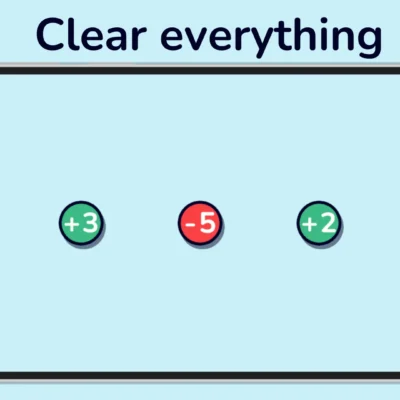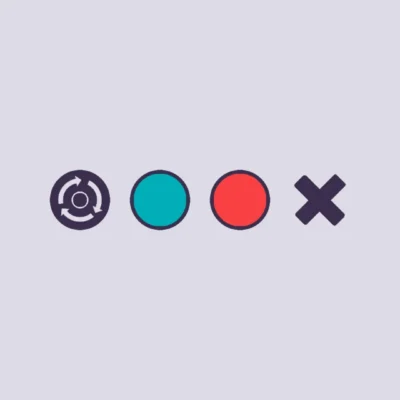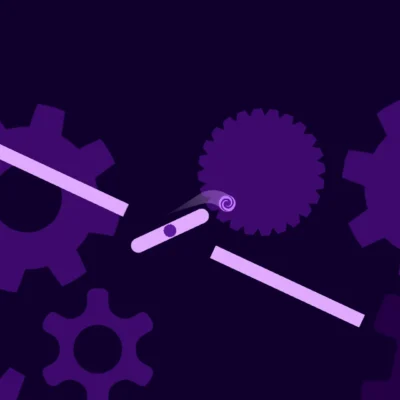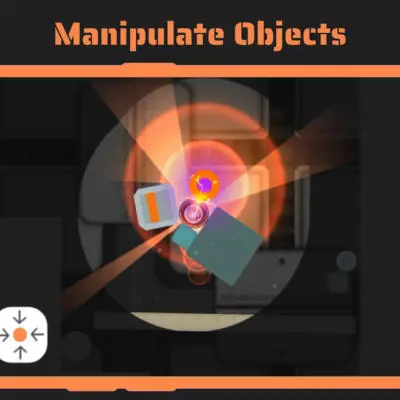Price History
App Description
ScriptIt is a JavaScript integrated development environment (IDE) for Android, plus the Mozilla Rhino
JavaScript engine which provides seamless access to the Android application framework and runs your JavaScript
solutions.
Before purchasing this product:
• Please take time to evaluate ScriptIt before placing a review. Rating ScriptIt without an opinion is not helpful to other users and will be flagged as inappropriate.
• All permissions are for sample scripts to access device features like: vibration, send SMS, read contacts and calendar events, GPS (access_fine_location & access_coarse_location),
record audio, install shortcut, read logs, internet, camera etc. Without these permissions your scripts wouldn’t do much.
• Visit the product blog http://scriptit-app.com/ for a deeper understanding of the product, features and programming examples.
ScriptIt features:
• Light or Dark theme.
• Full featured editor simplifies writing code through application templates, code snippets, smart indenting, code formatter, error highlighting, console and log viewer.
• Open and edit multiple files
• JavaScript syntax highlighting
• Smart indenting.
• Keyboard shortcuts. Add a keyboard and turn your tablet into a real development machine.
• File operations new, open, save, revert, shortcut and close
• Edit operations undo, redo, cut, copy, paste, select all, delete line, indent, undent, find/replace, snippets, layout, formatter.
• Navigation to beginning of file, end of file, line number, function, matching brace and error.
• Application templates for activity, splash, background worker, sensor, camera, video play, list activity, text to speech, recognize speech, audio recorder and video recorder or choose an empty script.
• Log viewer aids in debugging a scripts and offers filter highlighting to quickly find textual information.
• Console displays all print output
• Run scripts from inside the IDE or separately as home-screen shortcuts.
• Backup and Restore from dated archives.
• Tips, learn about important features.
• Create a home-screen shortcut to directly run a script and run other scripts, applications and more.
• Layouts produce auto-generated code that uses a resource layout and maps widgets to JavaScript variables.
• Snippets include standard activity methods, function, return, variable assignment (null, array, dictionary), if, else, if-else, switch, with, for, do while, try catch finally, to dialer, to activity, pick image, do work in background, toast and log.
Sample Scripts:
• Calendar.js – display a list of calendar appointments
• Contacts.js – walks through the Android contact list.
• Global.js – demostrates non-persistant storage. Ideal for saving statefull data between activities etc.
• Gps.js – retrieves the GPS radio current location and reverse geocodes the latitude and longitude to a physical address.
• HasTelephony.js – tests for device telephony capabilities.
• IsWifiConnected.js – tests for network connected state.
• JsonTest.js – performs http request, reads JSON reply and displays contents.
• JustLog.js – writes output to log. Use log to view output.
• Packages.js – creates a list of all Android packages installed on the device.
• PickImage.js – uses the image-galery to select an image and downsamples that image finally displaying in an imageview.
• Self.js – calls itself passing a bundle containing level and displays title and text.
• SendText.js – sends a text message to a phone.
• SimpleActivity.js – uses load command to load
• SpannableString.js – shows how to color highlight foreground, background and bold text.
• Temporary.js – temporary landing activity used when quickly building applications.
• Url_IO.js – details how to use the jsURL class for file access.
• Versions.js – display different versions, api, language etc.
• Vibrate.js – produces a vibration pattern.

Doug Lynch
Hi! You may have seen my work at other Android publications including XDA and Phandroid, but I have branched out on my own to create content for the community. Most of my work consists of finding the best deals in the Google Play Store, creating tutorials on my YouTube channel, and curating the best applications and games on Play Store Finder.
Also On Sale
-
Nullify
$1.99 -
Null Matter
$1.99 -
Rolling In Gears
$1.99 -
OrbaDrone – Faded Light
$1.99