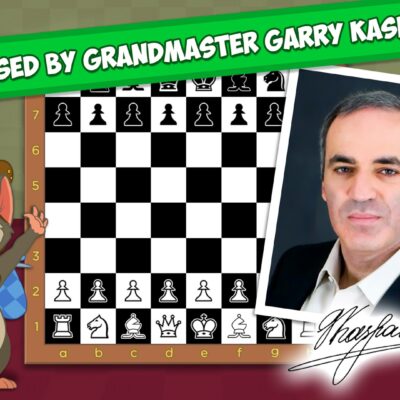Price History
App Description
ONLY 1 APP NEEDED. IF UPGRADING, DELETE ALL PREVIOUS IPIETA APPS!!! PLEASE READ THIS CONCISE HELP!
Localized in English.
English prayers and Bible are preloaded.
Content from all languages are downloadable within this app.
Data
• †: Prayers
• A-Ω: Douay-Rheims Bible
• Trad, Novus Ordo: Traditional or Novus Ordo liturgical calendar
• V: Veritas or “Truth” contains many spiritual works.
– A ⬇︎ indicates that the Work must be downloaded. Tap the cell to download the work; long-press the cell if want to delete the work. You can download ALL of the Veritas works by long-pressing in the Root Veritas Table
– Download all of the Veritas works for a language by long-pressing the table cell the Root Veritas Table
• Bookmarks: Create bookmarks for prayers, Bible, and Veritas works
Data in several Languages
Deutsch, English, Español, Français, Latina, Türkçe, etc.
Tap the upper-left button for Bibles, Prayers, and Veritas Works in other languages.
Navigation
• Indexed Tables: Most tables have an index to the right which scrolls the table to that data.
• Left or Right Swipe Text: Go to the next or previous page.
Audio
• ▶ : Audio is available for a prayer when the title is precede by ▶ .
• Download, play or delete audio: Long-press the table cell.
• Pause or Resume Audio: Tap the options menu or long-press a table cell.
Search
• 🔍 : Tap icon to search text for current document.
– Tapping in Veritas searches ALL Veritas works; tapping in root Prayer and Bible tables searches all prayers and Bibles; tapping in root Veritas table searches all downloaded data.
• Long-press table heading: Search those books in the heading. Searches only that section for prayers or individual works.
• Long-press Veritas table cell: Search that work.
Options Menu
• Versions…: Open the current Bible text with a different version of the Bible.
• Languages…: Open the prayer or Summa Theological article with a different language.
• Night Mode: Change to a dark background for low-light conditions; or change back Day Mode.
• Share: Share the current text.
• Settings: Change color preferences and calendar preferences.
• Help: Return to this help page.

Doug Lynch
Hi! You may have seen my work at other Android publications including XDA and Phandroid, but I have branched out on my own to create content for the community. Most of my work consists of finding the best deals in the Google Play Store, creating tutorials on my YouTube channel, and curating the best applications and games on Play Store Finder.
Also On Sale
-
MiniChess by Kasparov
$4.99 -
Treasures of Montezuma 2
$4.99 -
FootLOL
$4.99 -
Plancon: Space Conflict
$4.99