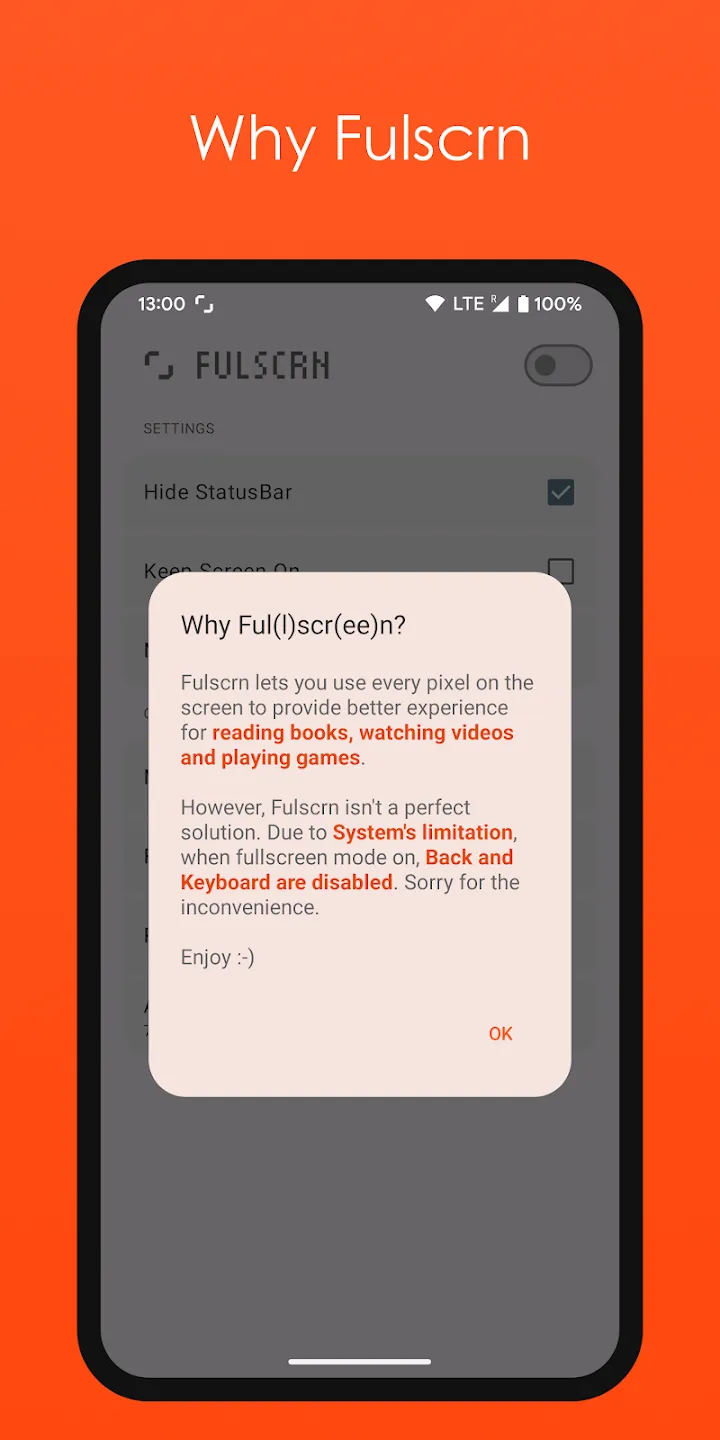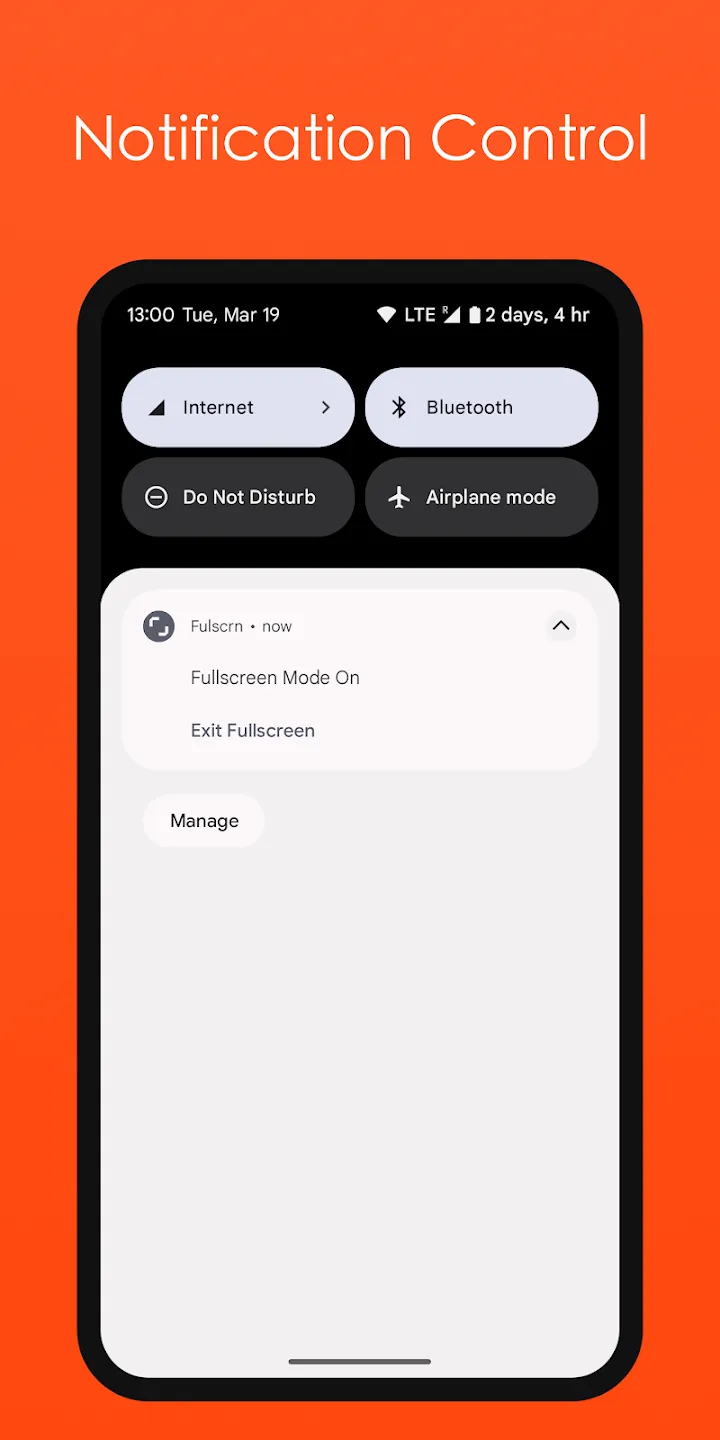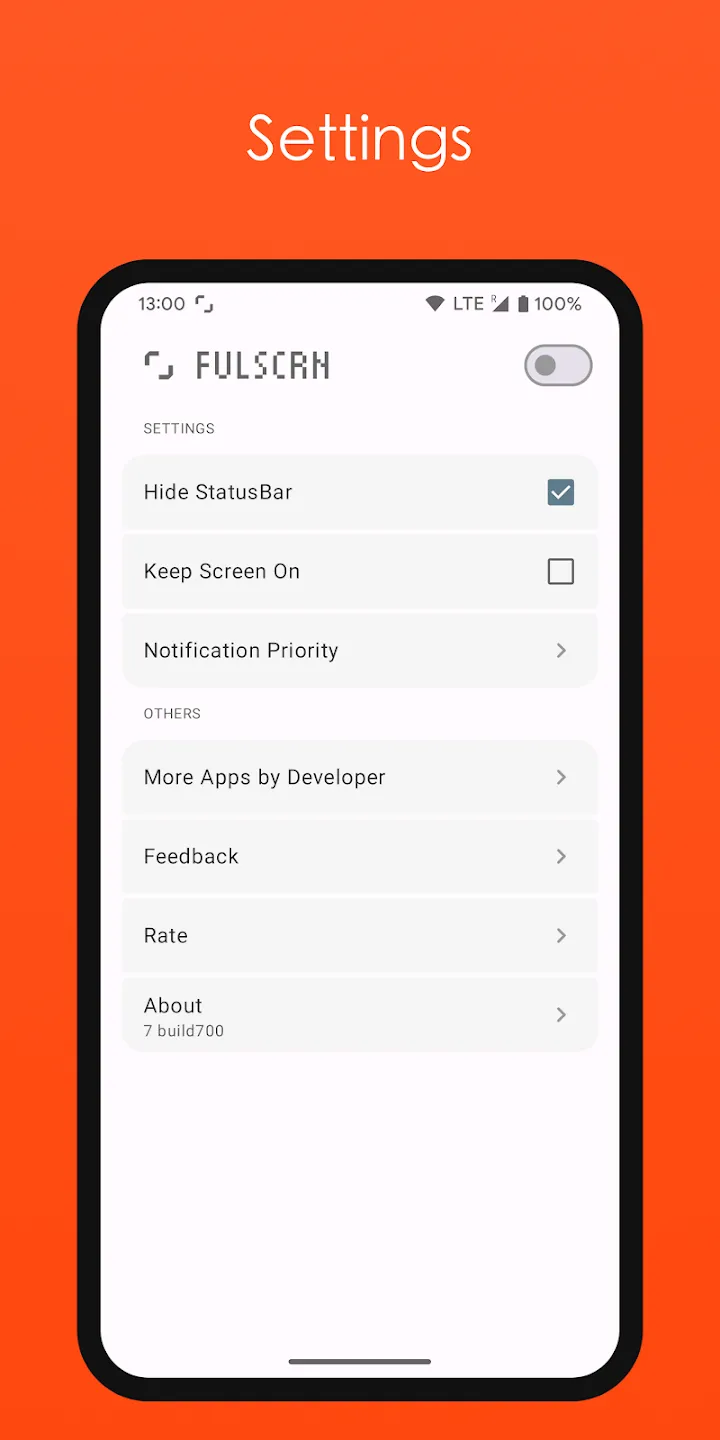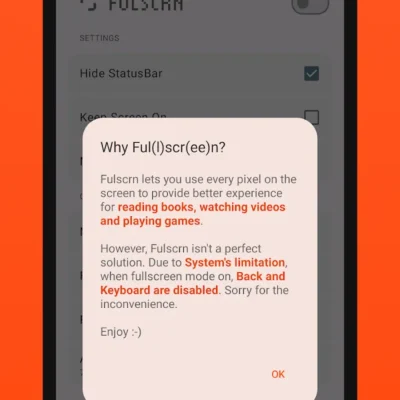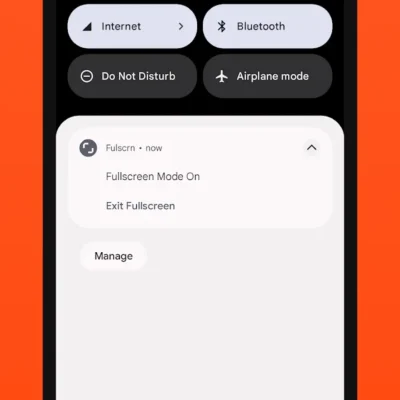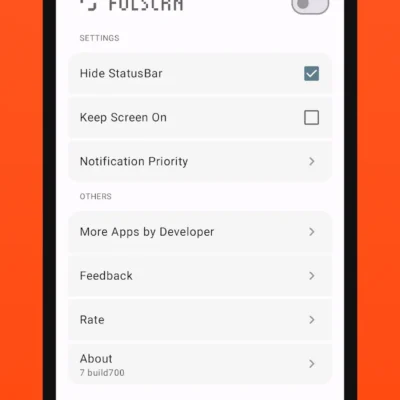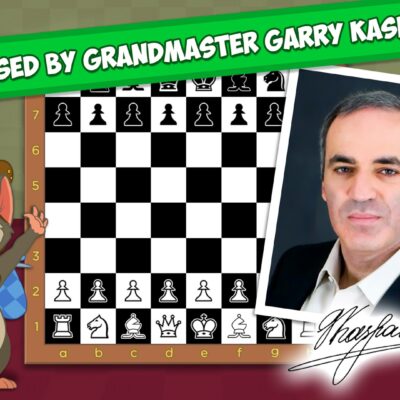Price History
App Description
Fulscrn lets you use every pixel on the screen to provide better experience for reading books, watching videos and playing games.
However, Fulscrn isn’t a perfect solution. Due to System’s limitation, when fullscreen mode on, Back and Keyboard are disabled. Sorry for the inconvenience.
Enjoy :-)
TASKER INTEGRATION
Start Fullscreen (Send Intent)
Action: me.dt2dev.fullscreen.action.START_FULLSCREEN_SERVICE
Cat: Default
Package: me.dt2dev.fullscreen
Class: me.dt2dev.fullscreen.ShortcutActivity
Target: Activity
Stop Fullscreen (Send Intent)
Action: me.dt2dev.fullscreen.action.STOP_FULLSCREEN_SERVICE
Cat: Default
Package: me.dt2dev.fullscreen
Class: me.dt2dev.fullscreen.ShortcutActivity
Target: Activity
FEATURES
– Force all apps to Immersive Full-Screen Mode (Hide Status Bar & Navigation Bar)
– Notification Control Bar
– Material Design

Doug Lynch
Hi! You may have seen my work at other Android publications including XDA and Phandroid, but I have branched out on my own to create content for the community. Most of my work consists of finding the best deals in the Google Play Store, creating tutorials on my YouTube channel, and curating the best applications and games on Play Store Finder.
Also On Sale
-
Treasures of Montezuma 2
$4.99 -
FootLOL
$4.99 -
MiniChess by Kasparov
$4.99 -
Plancon: Space Conflict
$4.99