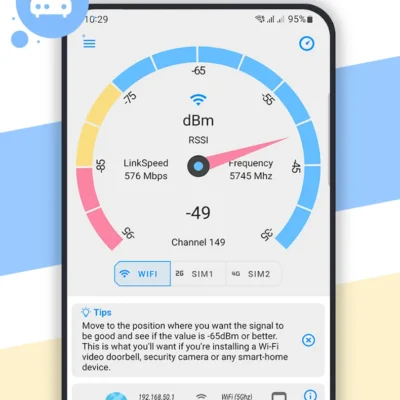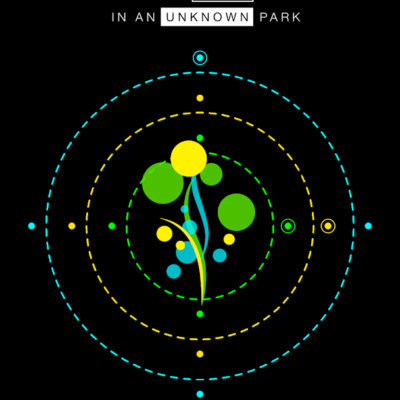Price History
App Description
FtpClientPro version – OK to fix the bugs.
Transfer files over FTP, SFTP, FTP, FTPS and SFTP encrypted as
IPv6 support, which is the latest version of Internet Protocol
Supports summarizes which means that the process of transferring files can be paused and continued
Tabbed user interface for multitasking, to allow navigation more than one server or even transfer files between multiple servers simultaneously.
Site Manager to manage server lists and transfer queue to order tasks of transferring files
Bookmarks for easy access to the most frequently used
Drag & Drop
Directory Comparison to compare local files and server files in the same directory. when the file does not have the same information (the name does not match, or the size does not match) that will highlight the file in color.
Configurable transfer speed limits to limit the speed of file transfer, which helps reduce the transfer error.
Name of filters, users can filter out only specific files that have the conditions they want.
Network setup wizard helps to configure the network settings confusing shaped wizard step-by-step
Editing remote files, to quickly edit the file on the side of on-the-fly server. No need to download, edit on your computer and re-send back to the server
Keep-alive, if the connection is idle for the time it will verify by sending keep-alive command.
HTTP / 1.1, SOCKS5 and FTP-Proxy support
The record on file
Navigation in synchronized directory
Search remote file to browse files on the server remotely.
https://play.google.com/store/apps/details?id=br.com.bollerinformatica.FtpClientProFtpPro
— PORTUGUES
FtpClientPro FTP Versão Pro – OK com correção dos Bugs.
New Export config to FtpClientPro Desktop, remove start inicialize.
Transferir arquivos em FTP, SFTP, FTP criptografado como FTPS e SFTP
Suporte IPv6, que é a última versão do protocolo de internet
Suporta resume o que significa que o processo de transferência de arquivos pode ser uma pausa e continuou
Tabulado interface de usuário para multitarefa, para permitir a navegação mais do que um servidor ou até mesmo transferir arquivos simultaneamente entre vários servidores.
Site Manager para gerenciar listas de servidores e transferência fila para encomendar tarefas de transferência de arquivos
Marcadores de fácil acesso para a maioria uso freqüente
Drag & Drop
Comparação Directory para comparação de arquivos locais e arquivos do servidor no mesmo diretório. quando o arquivo não tem a mesma informação (o nome não corresponder, ou o tamanho não corresponder) que irá destacar o arquivo em cores.
Limites de velocidade configuráveis transferência para limitar a velocidade de transferência de arquivos, o que ajuda a reduzir o erro de transferência.
Nome do filtros, os usuários podem filtrar somente arquivos específicos que têm as condições que eles querem.
Assistente de configuração de rede, ajuda para configurar as definições de rede confusas em forma de assistente passo-a-passo
Edição de arquivos remoto, para rapidamente editar o arquivo no lado do servidor on-the-fly. Não há necessidade de download, editar no computador e re-enviar de volta para o servidor
Keep-alive, se a conexão estiver ociosa por o tempo ele irá verificar através do envio de comando keep-alive.
HTTP/1.1, SOCKS5 e suporte FTP-Proxy
O registro em arquivo
Navegação no diretório sincronizado
Pesquisa de arquivo remoto para pesquisar arquivos no servidor remotamente.
https://play.google.com/store/apps/details?id=br.com.bollerinformatica.FtpClientPro
FtpClientPro version – OK to fix the bugs.
Transfer files over FTP, SFTP, FTP, FTPS and SFTP encrypted the
IPv6 support, Which is the latest version of Internet Protocol
Supports Summarizes que Which means the process of Transferring files can be paused and continued
Tabbed user interface for multitasking, navigation to allow more than one server or even transfer files between multiple servers simultaneously.
Site Manager to manage server lists and transfer queue to order tasks of Transferring files
Bookmarks for easy access to the most frequently used
Drag & Drop
Directory Comparison site to compare files and server files in the same directory. When the file does not have the same information (the name does not match, or the size does not match) que will highlight the file in color.
Configurable transfer speed limits to limit the speed of file transfer, Which helps reduce the transfer error.
Name of filters, users can filter OUT ONLY specific files have que They want the conditions.
Network setup wizard helps to configure the network settings confusing shaped wizard step-by-step
Editing remote files, to quickly edit the file on the side of on-the-fly server. No need to download, edit on your computer and re-send back to the server
Keep-alive, if the connection is idle for the time it will VERIFY by sending keep-alive command.
HTTP / 1.1, SOCKS5 and FTP-Proxy support
The record on file
Navigation in synchronized directory
Search remote file to browse files on the server remotely.
https://play.google.com/store/apps/details?id=br.com.bollerinformatica.FtpClientProFtpPro
— PORTUGUESE
FtpClientPro FTP Pro version – OK to fix the bugs.
New Export config to FtpClientPro Desktop removes boot start.
Transfer files over FTP, SFTP, FTP, FTPS and SFTP encrypted as
IPv6 support, which is the latest version of Internet Protocol
Supports summarizes which means that the process of transferring files can be paused and continued
Tabbed user interface for multitasking, to allow navigation more than one server or even transfer files between multiple servers simultaneously.
Site Manager to manage server lists and transfer queue to order tasks of transferring files
Bookmarks for easy access to the most frequently used
Drag & Drop
Directory Comparison to compare local files and server files in the same directory. when the file does not have the same information (the name does not match, or the size does not match) that will highlight the file in color.
Configurable transfer speed limits to limit the speed of file transfer, which helps reduce the transfer error.
Name of filters, users can filter out only specific files that have the conditions they want.
Network setup wizard helps to configure the network settings confusing shaped wizard step-by-step
Editing remote files, to quickly edit the file on the side of on-the-fly server. No need to download, edit on your computer and re-send back to the server
Keep-alive, if the connection is idle for the time it will verify by sending keep-alive command.
HTTP / 1.1, SOCKS5 and FTP-Proxy support
The record on file
Navigation in synchronized directory
Search remote file to browse files on the server remotely.
https://play.google.com/store/apps/details?id=br.com.bollerinformatica.FtpClientPro

Doug Lynch
Hi! You may have seen my work at other Android publications including XDA and Phandroid, but I have branched out on my own to create content for the community. Most of my work consists of finding the best deals in the Google Play Store, creating tutorials on my YouTube channel, and curating the best applications and games on Play Store Finder.
Also On Sale
-
Net Signal Pro
$0.49 -
Loop
$2.99 -
G30 – A Memory Maze
$3.99 -
Hero of the Kingdom 2
$8.99