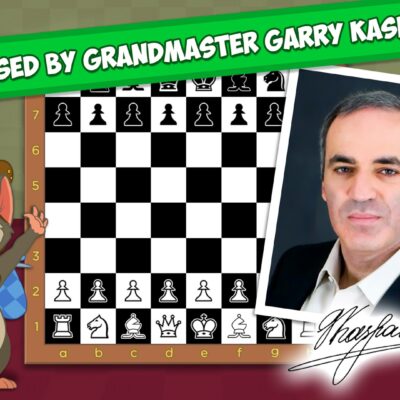Price History
App Description
How to apply Cuticon Hexa Icon Pack/Icon Changer?
Cuticon Hexa icon pack supports a number of popular launchers such as nova launcher, Evie Launcher, and many more. Follow these steps to apply
1. Open Cuticon Hexa Icon Pack App
2. Navigate to Apply Icon Pack Screen
3. The app shows a list of launchers that are supported such as nova launcher, Evie launcher, etc. Select the nova launcher installed on your phone to apply icons from this icon pack.
4. The app will automatically apply the icons from Cuticon Hexa icon pack for the nova launcher.
Note: If the launcher doesn’t show while applying from the icon pack. Please try applying from the launcher itself.
Sony Xperia Home Launcher does not appear in this application, but it can apply Cuticon Hexa icon pack with different settings.

Doug Lynch
Hi! You may have seen my work at other Android publications including XDA and Phandroid, but I have branched out on my own to create content for the community. Most of my work consists of finding the best deals in the Google Play Store, creating tutorials on my YouTube channel, and curating the best applications and games on Play Store Finder.
Also On Sale
-
Plancon: Space Conflict
$4.99 -
FootLOL
$4.99 -
Treasures of Montezuma 2
$4.99 -
MiniChess by Kasparov
$4.99