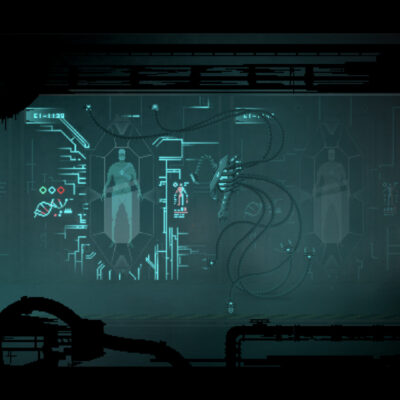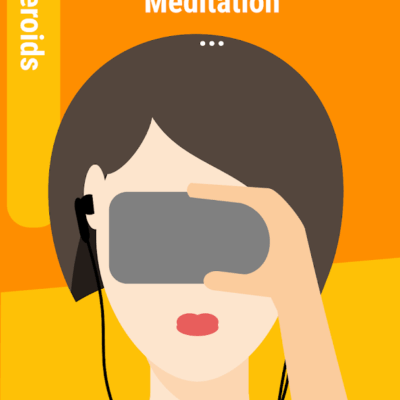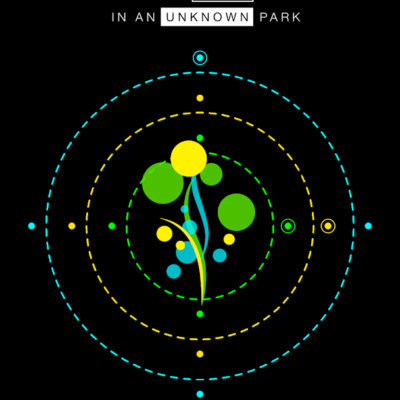Price History
App Description
Texpand is an abbreviation expansion typing aid that assists you to quickly enter frequently used phrases simply by typing short abbreviations. By systematically specifying abbreviations to frequently used phrases Texpand can help you save thousands of keystrokes and several hours per week.
This app uses Accessibility services.
Features
⭐️ Works with any text input method whether it’s a software keyboard, voice input, physical keyboards or alternative accessibility text input device
⭐️ Works on most apps (for apps that doesn’t work use Text Input Assistant. Watch how to user it here https://youtu.be/fNk_jDlwhlk)
⭐️ Define any number abbreviations to your most used phrases with no limitation on the character count of phrases
⭐️ Simple overlay UI that assist you with text insertion, choosing from multiple phrases, and undo expansion
⭐️ Highly customizable abbreviation expansion options, you can also change expansion options on the per-abbreviation basis
⭐️ Suggestion window lets you choose between phrases that have similar abbreviations while helping your learn your abbreviations
⭐️ Phrase lists allow you to choose from a range of phrases just by typing a few characters. Useful for quickly responding to texts
⭐️ Variables make entering complex date formats or using clipboard content as simple as typing an abbreviation of few characters
⭐️ Exclude apps from abbreviation expansion
⭐️ Tasker integration allows you to create phrases than contain Tasker built-in variables
Introducing Text Input assistant (requires Nougat or later)
Text Input Assistant lets you drag and drop your Texpand phrases on apps that were previously incompatible with Texpand such as Google Docs, G-mail, Evernote and Google cChrome Simply long press a phrase or clipboard item to start dragging and drop it to a text field in the app beneath. Watch how it works here
Text Input Assistant Features
⭐️ Can be easily launched through quick settings tile (need to be added manually) or through accessibility button (requires Oreo or later)
⭐️ Includes clipboard manager that stores the last 15 copied items ⃰
⭐️ You can drag and drop phrases or clipboard history items to any app that supports drag and drop
⭐️ Easily search your phrases or clipboard history
⭐️ By swiping to left on a phrase or clipboard item you have options to share, launch (requires Oreo or later) or copy to clipboard

Doug Lynch
Hi! You may have seen my work at other Android publications including XDA and Phandroid, but I have branched out on my own to create content for the community. Most of my work consists of finding the best deals in the Google Play Store, creating tutorials on my YouTube channel, and curating the best applications and games on Play Store Finder.
Also On Sale
-
Crying Suns
$8.99 -
Mindroid PRO Unlock
$9.99 -
Motorsport Manager 4
$6.49 -
G30 – A Memory Maze
$3.99