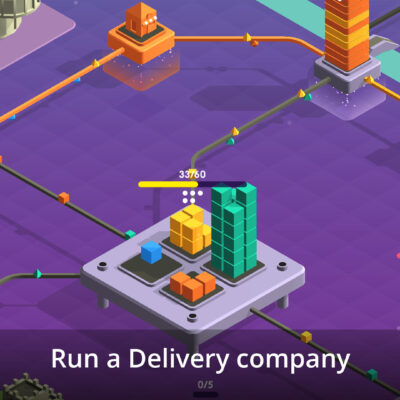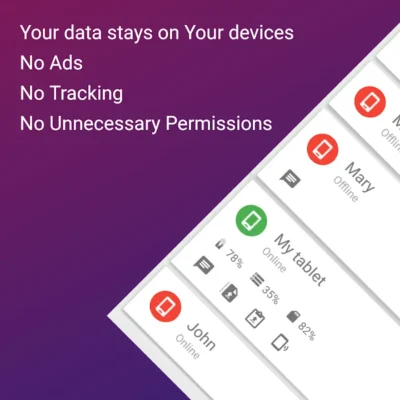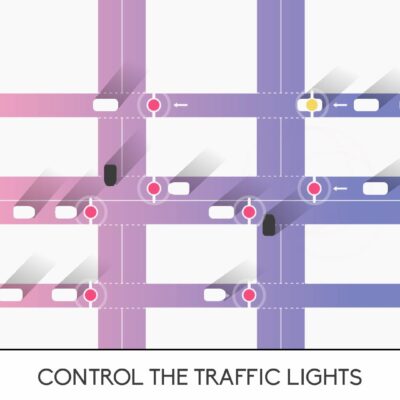Price History
App Description
https://www.youtube.com/watch?v=YNTkEajvFIw
CoffeeNotes is the ultimate coffee app for the coffee connoisseur or simply for those that would like to brew coffee like a barista. CoffeeNotes is like no other in that it predicts coffee strength upfront for the selected brewer and coffee type. Based on the “Science of Coffee”, you will immediately see how adjusting the grind size will effect the coffee brew ratio while maintaining the same coffee strength.
Automagically Calculates Brew Ratio: Getting the correct water to coffee ratio is something more complicated than you might expect other than by trial and error. Getting the correct amounts is even more critical for single serve brewers. Did you know that the brew ratio will change going from a drip brewer to a French press? Many other factors are built into the coffee extraction model used in CoffeeNotes.
Integrated Brew Timer: Integrating the coffee timer into CoffeeNotes allows for presetting the brew times based on the brewer selected. The timer includes a “bloom” timer for the initial wetting of the coffee grinds. The timer animation, which simulates coffee dripping into your phone, is a fun way of visually determining the time remaining.
Coffee Rating System: Once you have your coffee recipe perfected, you will want to record the settings for future use. The rating page will be generated with your current settings. All you need to do is add a title and rating scores. Included with the rating system is a cupping score and flavor wheel picker. The interactive custom pickers are intuitive and fun to use. Based on the selections you pick, a detailed coffee description is “automagically” created.
Brewer Usage Notes: Each brewer can be given their own usage notes and steps involved in the brewing process. Include pictures in the details of your notes using your camera or taken from a photo gallery.
Create Custom Brewers: CoffeeNotes comes pre-installed with three basic types of coffee brewers: Automatic Drip, Manual Pour-over and French Press. Create your own brewers using the Brewer Configuration dialog. It is easy to create your own brewing method for brewers you create. An example for creating an Aeropress brewer is described online. Selecting and creating custom brewers is the best way to experiment with different brewing techniques.
Locate Coffee Establishments: When you are traveling, you can use CoffeeNotes to find the closest coffee shops and coffee roasters in the area. You can display the result on a map or as a list which when selected will give you more details on the establishment.
CoffeeNotes aims to change the way we think about brewing coffee. Our goal is to enhance your coffee experience and encourage new and creative ways to brew that “cup of joe” to a whole new level.
Coming Soon! Coffee Grind Analysis taken directly from photos on your smartphone.

Doug Lynch
Hi! You may have seen my work at other Android publications including XDA and Phandroid, but I have branched out on my own to create content for the community. Most of my work consists of finding the best deals in the Google Play Store, creating tutorials on my YouTube channel, and curating the best applications and games on Play Store Finder.
Also On Sale
-
Package Inc
$1.99 -
Railways
$1.99 -
EasyJoin
$16.99 -
Traffix
$1.99