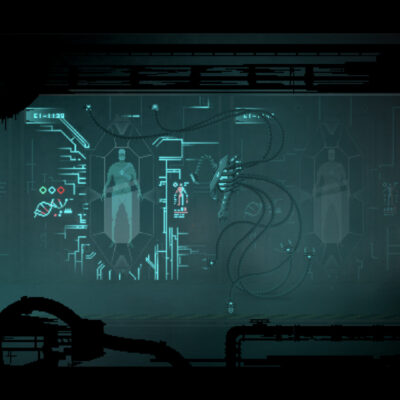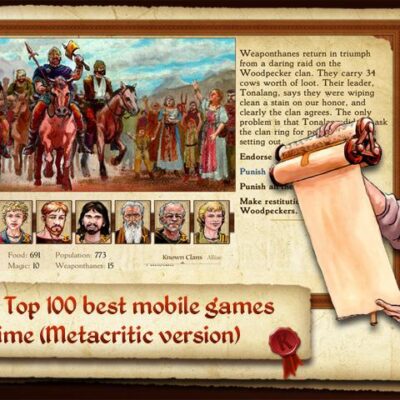Price History
App Description
Build Prop Tweaker is a super tool for your android arsenal that helps you easily tweak and edit your build.prop file to boost performance, customize UI, improve battery power, network speeds etc. The Build Prop Tweaker comes bundled with many tweaks ; hand picked and thoroughly tested on many devices and known to work on all of them. Moreover, you can define your own tweaks. It is a very powerful tool if your Device is rooted.
SALE 80% OFF – Grab your copy of Build Prop Tweaker Pro before first 10000 downloads at the Lowest Price Ever
Some of the highlighted features of Build Prop Tweaker
* More than 50 tweaks bundled along with the app.
* You can also add your own Tweaks and comments for build properties.
* Increase Video and Image Quality
* Improve Booting Speed.
* Enable or disable boot animation
* Change LCD Density of a Device
* Backup and Restore build.prop files. Unlimited backup files supported.
* Add or remove properties from your build.prop file.
FAQs
What is the build.prop file?
The “build.prop” file is a system file that exists on every Android device. The file contains build information and other system properties which are used throughout the operating system.
System properties are string key-value pairs. You can create or modify a system property in the build.prop file which will be loaded when your device first boots.
The file is located at /system/build.prop. The build.prop file allows single line comments that start with a ‘#’ character.
Is it safe to modify build.prop file?
Yes, it’s safe if you know what you are doing. If you are not sure what to do and why you are making those changes to prop file, don’t do it.
NOTE : This app requires root and busybox to work properly. If you don’t know what root is don’t buy this app. Modifying your build.prop file can sometimes soft-brick your device so if you are not sure about what you’r doing don’t do it at all.

Doug Lynch
Hi! You may have seen my work at other Android publications including XDA and Phandroid, but I have branched out on my own to create content for the community. Most of my work consists of finding the best deals in the Google Play Store, creating tutorials on my YouTube channel, and curating the best applications and games on Play Store Finder.
Also On Sale
-
Crying Suns
$8.99 -
King of Dragon Pass
$9.99 -
Potion Permit
$6.99 -
Little Nightmares
$8.99