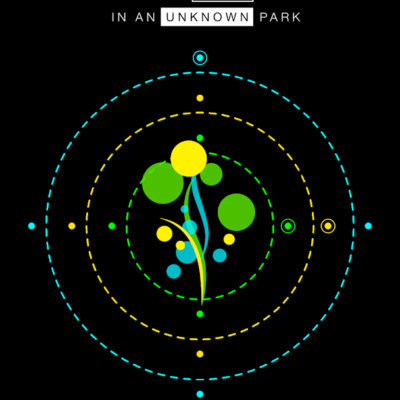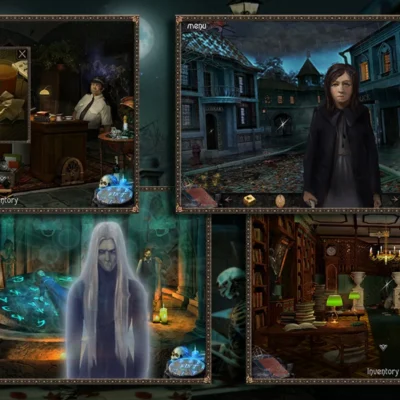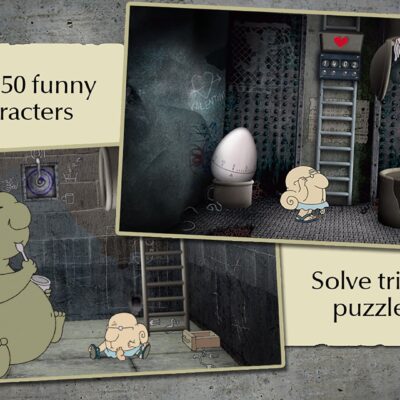Price History
App Description
Apex Launcher is currently having a free, local unlock for the pro versions if you follow these steps. . .
- Install the app and launch it.
- Open the app settings.
- Click on the first “PRO” badge.
- Select “Activate Apex Pro Free Now”
It’s unclear how long this promotion will last, so feel free to use this contact form to tell me if this is no longer working.
Apex Launcher brings:
Personalized Customization – Free icon packs and themes to personalize your phone interface. Fancy & 3D transition effects to redefine your stylish launcher.
Secure and Protect – Hide & lock apps to protect your privacy.
Efficiency and Fast Speed – Quick search, gestures, backup & restore to boost your work!
Features:
Personalized Themes & Icon Pack Center
Customizable home screen and app drawer grid size. Custom icons, themes, and labels for shortcuts and folders
Efficiency
Scrollable dock with up to 10 icons per page and up to 5 pages
Easy to Use
Infinite & elastic scrolling (home screen, drawer, and dock)
Effects
Fancy transition effects (tablet, cube, etc.)
Optimize
Hide elements as you want (status bar, dock, etc.)
Customization
Choose different folder preview styles and background
Manage with Ease
Drawer apps sorting (title, install date, mostly used)
Hide Apps
Hide apps from the drawer
Locker
Lock your desktop to prevent accidental changes
Gesture Operation
Convenient home screen gestures (pinch, swipe up/down, double tap)
Themes to Explore
Advanced theme engine (icon packs, skins, etc.)
Backup
Backup/restore settings and data
All Devices
Optimized for both phones and tablets
More to Find!
Lots of other customization options!

Doug Lynch
Hi! You may have seen my work at other Android publications including XDA and Phandroid, but I have branched out on my own to create content for the community. Most of my work consists of finding the best deals in the Google Play Store, creating tutorials on my YouTube channel, and curating the best applications and games on Play Store Finder.
Also On Sale
-
G30 – A Memory Maze
$3.99 -
QB Planets
$2.99 -
Full Pipe
$2.99