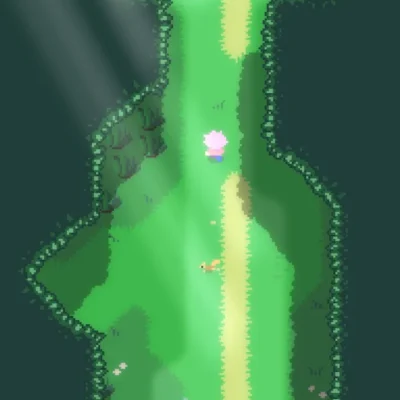Price History
App Description
Blackdrop is a dark Pixel style featuring the hot new teardrop shape with perfectly designed minimalist elements. Support for all popular launchers with hundreds of wallpapers included.
Easy-to-use Blackdrop dashboard app:
– Auto-apply to your preferred launcher
– Browse, apply, or download over 200 matching wallpapers
– Icon search with categories
– Easily request icons to be themed
Blackdrop ICON PACK
– Minimalist dark Pixel effects in new “teardrop” design
– Professional highest quality design
– Dynamic calendar (icon changes each day)
– Android O settings shortcut styles
– Alternate icons with new colors and styles
– Alternate popular system styles: Pixel, Nexus, Samsung, HTC, ASUS, LG, OnePlus and more
Pro tips:
– Auto apply to supported launchers, open Blackdrop app → Menu → Apply → Choose launcher
– Send an icon request, open Blackdrop app → Menu → Icon Request → Tap to Send request
– For wallpaper, open Blackdrop app → Menu → Wallpapers → Apply. New wallpapers added frequently.
– Search or find an alternate icon:
1. Long press icon to replace on homescreen → Icon options → Edit → Tap icon → Select Blackdrop → Press arrow on top right to open icons
2. Swipe to access different categories or use search bar to find alternate icon, tap to replace, done!
– GO PRO to further support this project! Just open app and tap GO PRO card. Also removes ads, thank you for your support!
Over 30+ launchers supported:
– Nova, GO, Sony, Mini, Holo, L, Apex, Action Launcher 3, Arrow, Atom, Aviate, Cyanogen, Epic, Evie, EverythingMe, Hola, Inspire, KK, Lucid, Nemus, Next, Nine, Smart, Solo, TSF, Themer, LG Home, CM Theme Engine, Unicon, ZenUI and XGELS
– Other launchers can simply apply from your launcher settings

Doug Lynch
Hi! You may have seen my work at other Android publications including XDA and Phandroid, but I have branched out on my own to create content for the community. Most of my work consists of finding the best deals in the Google Play Store, creating tutorials on my YouTube channel, and curating the best applications and games on Play Store Finder.
Also On Sale
-
OK Golf
$2.99 -
Afterplace
$6.99 -
infeCCt
$1.99